
FROM OUR BLOG
FROM OUR BLOG
FROM OUR BLOG
10 Best Covers AI Alternatives & Competitors in 2024
Oct 4, 2024



With the rise of artificial intelligence, Covers AI has become the new trend in the music industry. The most notable feature of Covers AI is its ability to create cover songs using artificial intelligence. This technology can take an existing song and create a new version in the style of a different artist or genre. If you've ever wondered how your favorite artist would sound covering a song, Covers AI can help answer that question. And, as you can consider, the results are impressive.
While these tools aren’t perfect, they improve quickly and can produce usable results in minutes. For those exploring this new trend, this guide will introduce you to the 10 best Covers AI alternatives and competitors in 2024.
If you are looking for a great AI singing voice generator to explore the world of Covers AI, check out Voicestar’s AI voice cloning app. This tool can help you create realistic cover songs quickly and efficiently to help you achieve your creative goals.
Table of Contents
What is Covers AI?

Covers AI refers to the application of artificial intelligence technology to create vocal renditions of songs or audio performances. It enables users to generate versions of music that mimic the style or voice of specific artists, celebrities, or characters, essentially "covering" the original works with AI-generated voices. This technology is instrumental in music production, content creation, and entertainment industries, allowing endless creative possibilities.
The Primary Functions of Cover AI
Voice Cloning
Covers AI utilizes sophisticated algorithms to analyze and replicate the vocal characteristics of a specific artist or voice model. Users can create songs or voiceovers that resemble the original voice.
Vocal Transformation
The technology transforms existing audio by applying various voice models. Users can manipulate their recordings to sound like famous singers or fictional characters, enhancing the uniqueness of their content.
Custom Voice Creation
Many Covers AI platforms, including Voicestars, can create custom voice models. This feature allows users to generate a voice that fits their specific needs or preferences, providing greater flexibility in audio production.
Stem Separation
Some Covers AI applications include vocal/instrumental stem separation capabilities, enabling users to isolate vocals from instrumental tracks. This feature is precious for remixing and creating new versions of songs.
The Benefits of Using Covers AI
Enhanced Creativity
Covers AI opens new creative avenues, allowing artists and content creators to experiment with different vocal styles and genres without collaborating with multiple singers or voice actors.
Accessibility
The technology makes professional-quality vocal renditions accessible to a broader audience, including independent musicians and creators who may not have the budget to hire professional vocalists.
Time and Cost Efficiency
Covers AI significantly reduces the time and costs associated with traditional recording processes. Users can quickly generate high-quality voiceovers or song covers without extensive studio time or resources.
Versatility
Covers AI is applicable across various industries, from music production and advertising to gaming and video content creation. This versatility makes it a valuable tool for a wide range of professionals.
Personalization
With custom voice creation features, users can develop unique voice models tailored to their brand or project needs, allowing for a personalized touch in their audio content.
Related Reading
• Best AI Music Generator
• How to Make AI Song Covers
• 15.ai Alternative
• How to Make AI Songs
Criteria for Evaluating Covers AI Alternatives

Quality of Voice Cloning: How to Find the Realistic AI Voice
Quality of voice cloning refers to the accuracy and realism of the AI platform's capabilities. When assessing voice cloning tools, look for naturalness and clarity of the cloned voices, consistency in voice quality across different phrases and contexts, and the ability to capture the nuances of the original artist's vocal performance, including tone, pitch, and emotional expression.
You can evaluate voice quality by listening to sample outputs and comparing them to the original voices. You can also seek reviews or testimonials from users regarding the voice quality.
User Interface: How Easy Is the Platform to Use?
User interface (UI) refers to the platform’s design and usability, which impacts how easily users can navigate the application. A clean, intuitive design facilitates a smooth user experience, while clear menus and options allow easy access to features. Explore the platform through free trials or demos to assess user-friendliness. Read user reviews focused on usability and interface design to gather more information.
Features and Functionality: What Unique Tools Can the Platform Access?
This criterion encompasses the features offered by the Covers AI alternatives, including voice models, customization options, and additional tools. Look for platforms that provide multiple voice models, including celebrities, characters, and custom options. Advanced features like vocal/instrumental stem separation, voice transformation, and sound effects can boost your projects.
Finally, check for compatibility with other audio editing tools or software for a more integrated workflow. To evaluate features, compare the feature sets of different platforms to determine which aligns best with your needs. Identify any unique functionalities that may give one platform an edge over others.
Pricing: How Much Will It Cost?
Pricing involves understanding the cost structure of using the AI voice cloning platform. First, look for transparent pricing plans about what’s included in each tier. Options for free trials or freemium models allow users to test features before committing.
Finally, consider the overall value for the cost, which accounts for the quality of service and features offered. Review pricing details on the platform’s website and compare them to similar services. Also, consider your budget and whether the features offered justify the expense.
Support and Resources: What Kind of Help Does the Platform Provide?
This criterion assesses the availability and quality of customer support and additional resources provided by the platform. Start by checking for the availability of customer support channels (e.g., email, chat, phone). Next, look for the quality and accessibility of tutorials, FAQs, and documentation to help users navigate the platform.
Finally, check for community engagement, such as forums or user groups where you can ask questions and share experiences. Test customer support responsiveness by reaching out with questions. Explore the knowledge base and community resources to gauge their helpfulness.
Expressing Creativity With AI Voice Cloning
VoiceStar's AI voice cloning app brings the ability of AI voice transformation to your fingertips. Our platform offers AI voice models of global artists, celebrities, and animated characters and the ability to create custom voice models. Key features include voice transformation into any artist, celebrity, or character voice, custom AI voice model creation, and vocal/instrumental stem separation. Perfect for songwriters, artists, beatmakers, content creators, and AI enthusiasts, VoiceStar opens up a world of creative possibilities in voice manipulation and music production.
Whether you're looking to experiment with different vocal styles or create unique content, our AI-powered tool is designed to inspire and enable your creative vision. Create AI songs for free with Voicestars' AI voice cloning app today!
Step-by-Step Guide on How to Use Our AI Voice Cloning App
Video Guide
Written Guide
1. Go to our homepage, and click "Try now"
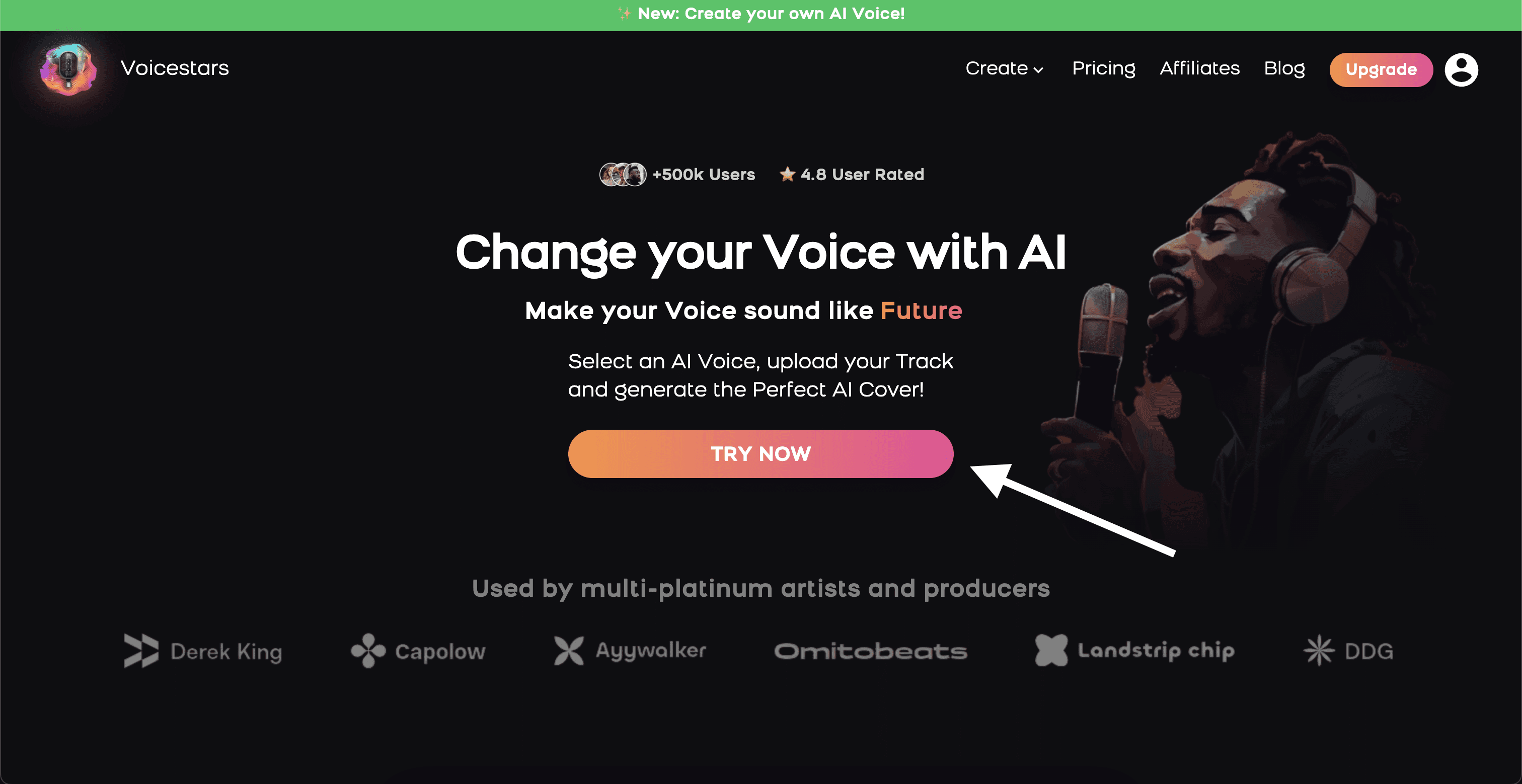
2. Choose an AI voice
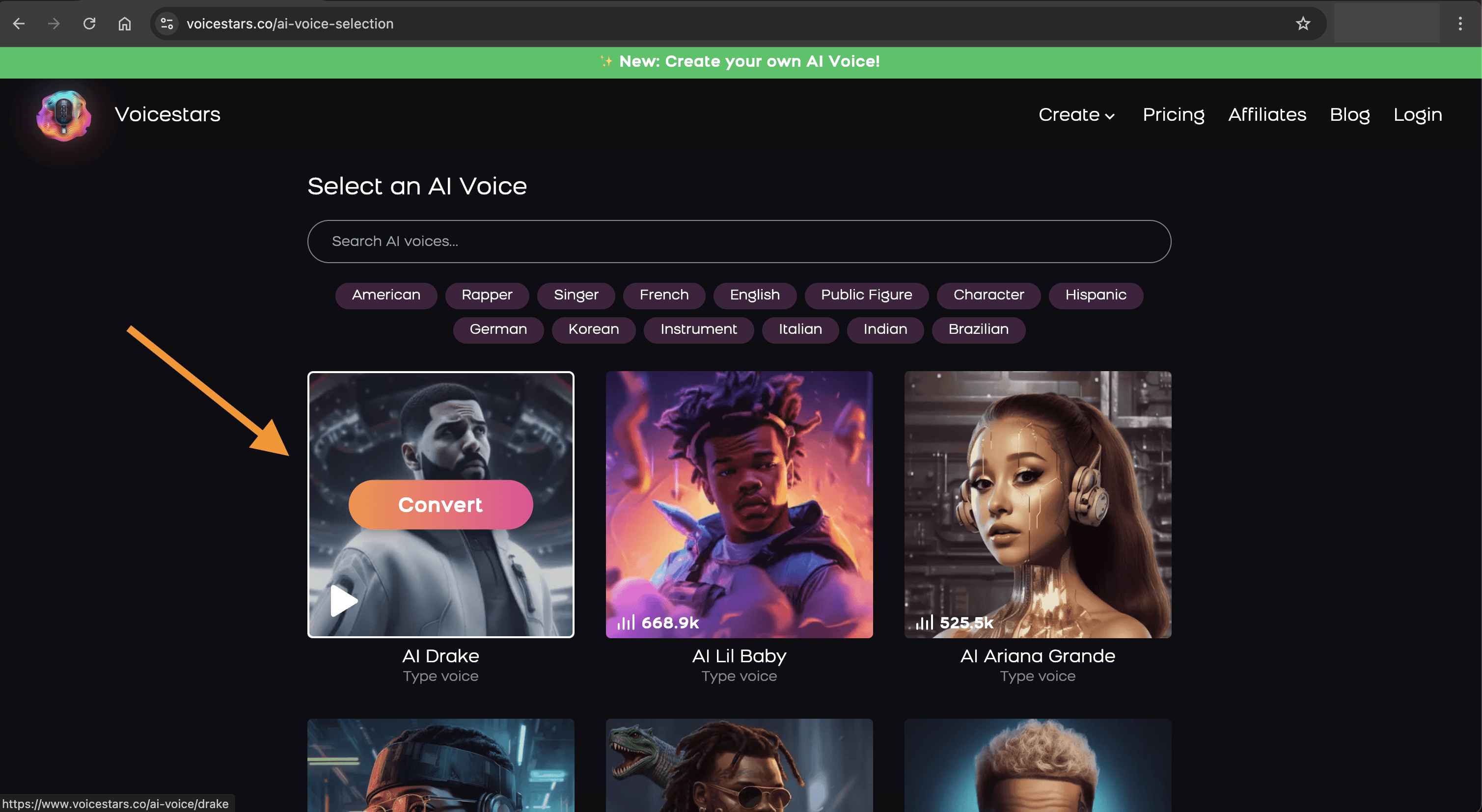
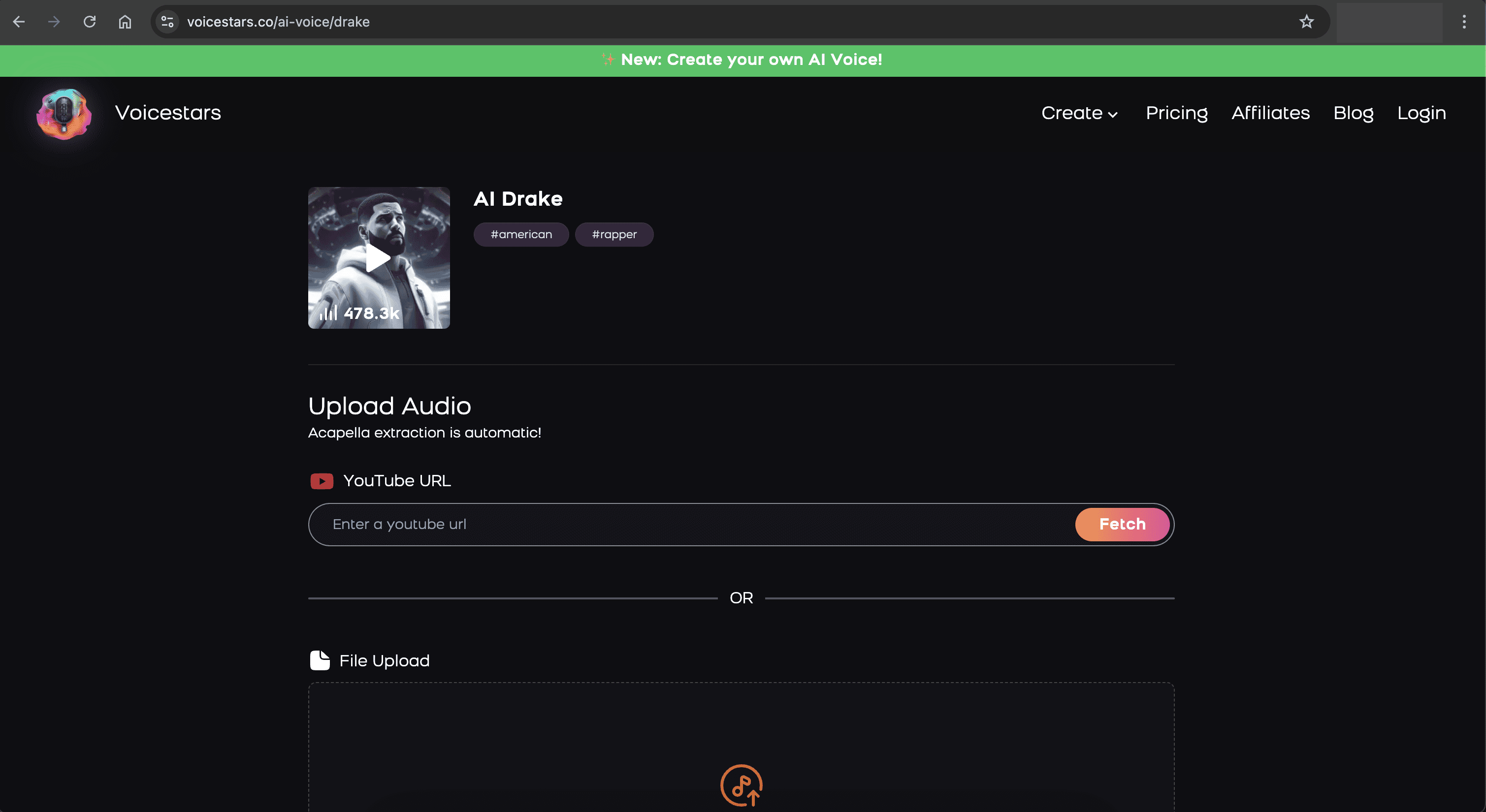
3. Insert a Link or Upload a File and Create Your AI Cover!
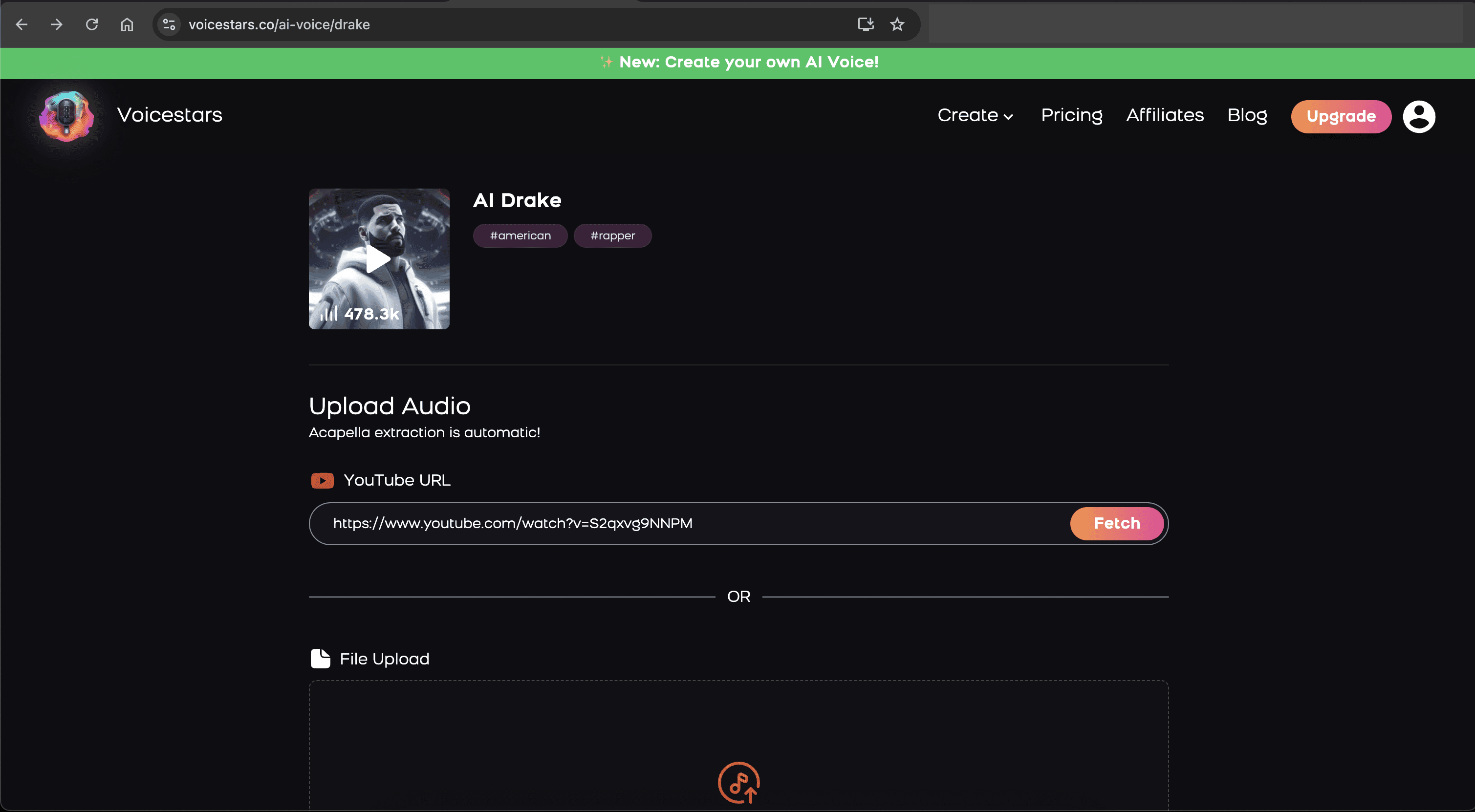
4. Share Your AI Cover with Friends and Enjoy Your Cover!
5. Train Your Own AI Custom Voice or the Voices of Your Choice
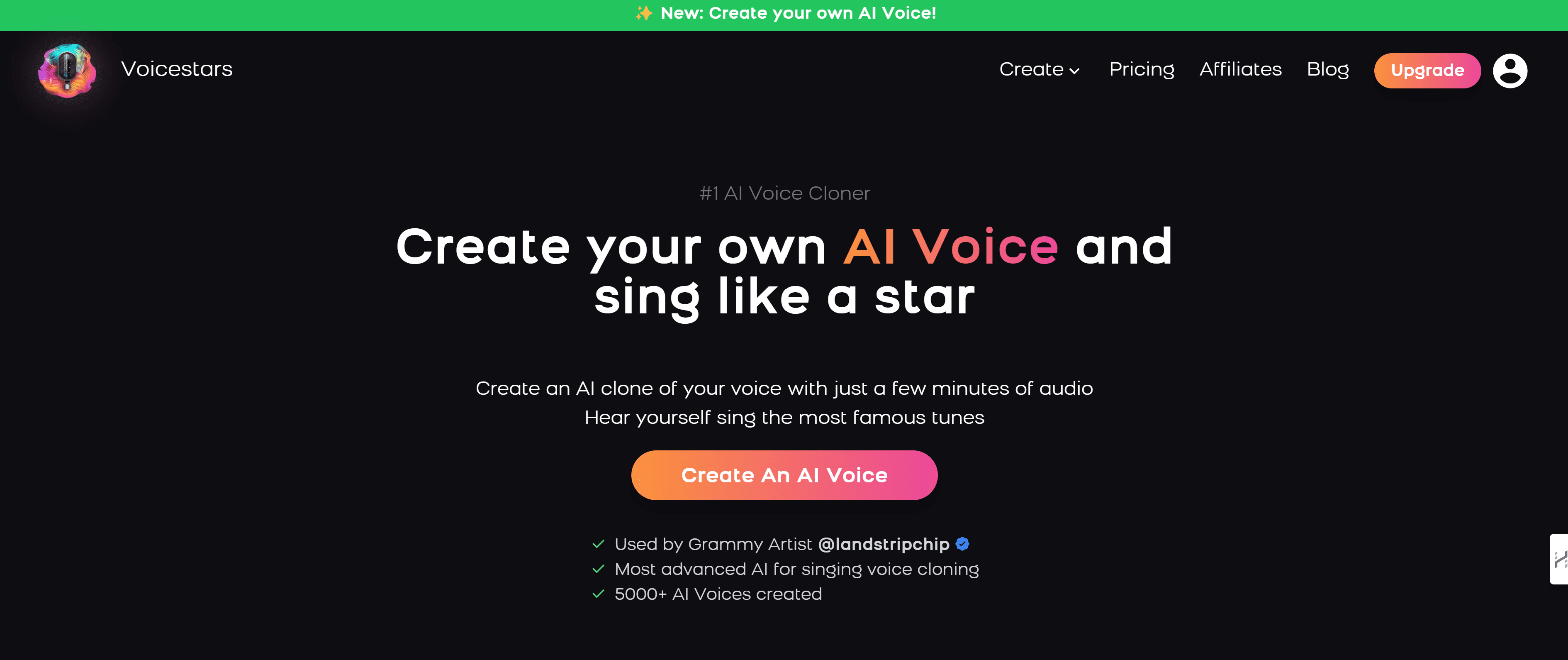
Top 10 Covers AI Alternatives & Competitors

1. Voicestars: Transform Your Voice Into That of Celebrity Artists
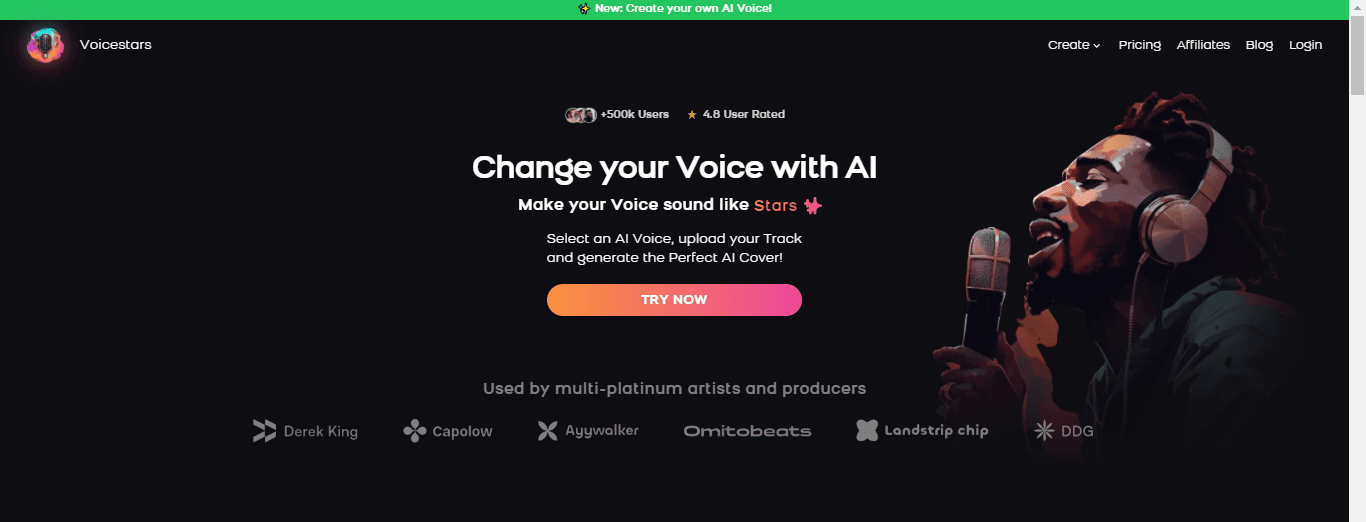
Voicestars is a premier AI voice cloning app that allows users to transform their voice into that of global artists, celebrities, and animated characters.
Key Features
Voice transformation into any artist, celebrity, or character voice.
Custom AI voice model creation tailored to individual needs.
Vocal/instrumental stem separation for remixing and creative production.
Why Choose Voicestars?
Voicestars offers a user-friendly interface and diverse voice models, making it ideal for songwriters, artists, beatmakers, and content creators looking to experiment with different vocal styles.
2. Descript: The All-In-One Audio Editing Solution
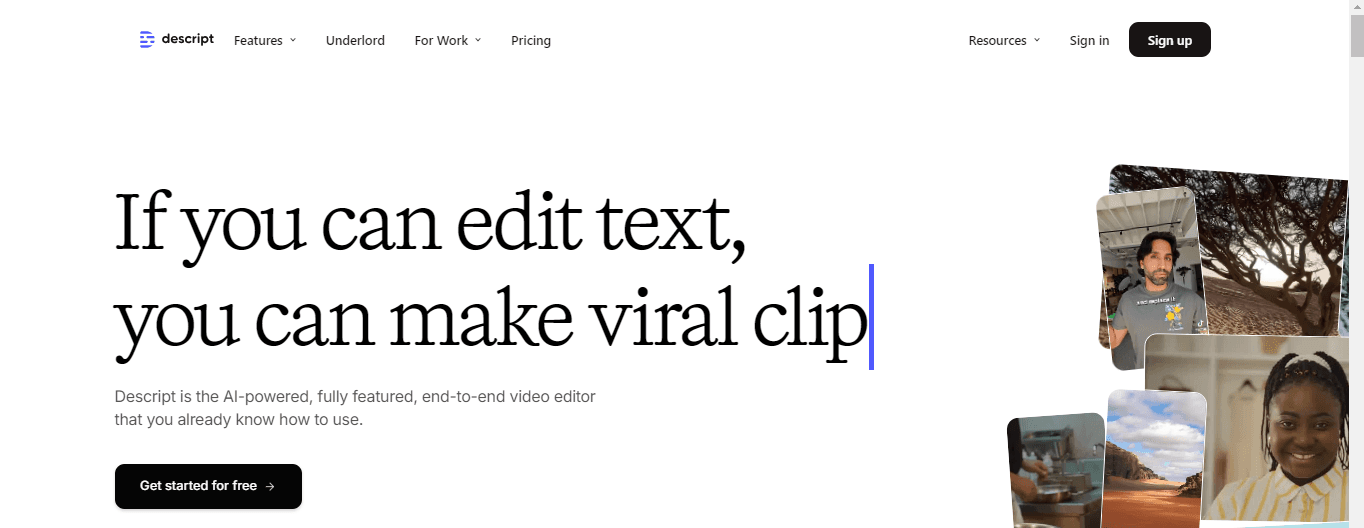
Descript is an all-in-one audio and video editing platform with powerful voice cloning capabilities.
Key Features
Overdub feature for creating voice clones that sound like the user.
Seamless audio and video editing tools for efficient content creation.
Collaborative features that enable team members to edit in real-time.
Why Choose Descript?
Its comprehensive editing tools and voice cloning capabilities make Descript a versatile solution for content creators who need to produce high-quality audio and video quickly.
3. Respeecher: High-Quality Voice Cloning for Media Projects
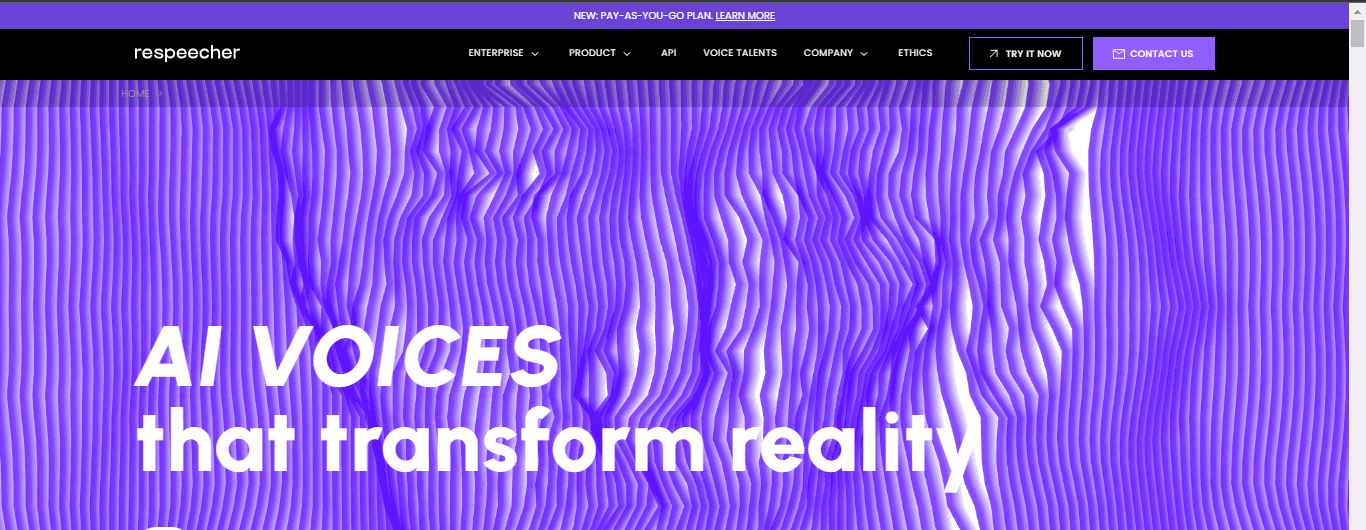
Respeecher is a voice cloning service that provides high-quality voice performances for filmmakers and content creators.
Key Features
Realistic voice cloning that can be integrated into various media projects.
Ability to create voice performances from scripts, perfect for voiceovers.
Why Choose Respeecher?
Its specialization in the media industry ensures that users receive high-quality voice cloning tailored to cinematic and professional needs.
4. Voicery: Customizable Voice Options for Text-To-Speech
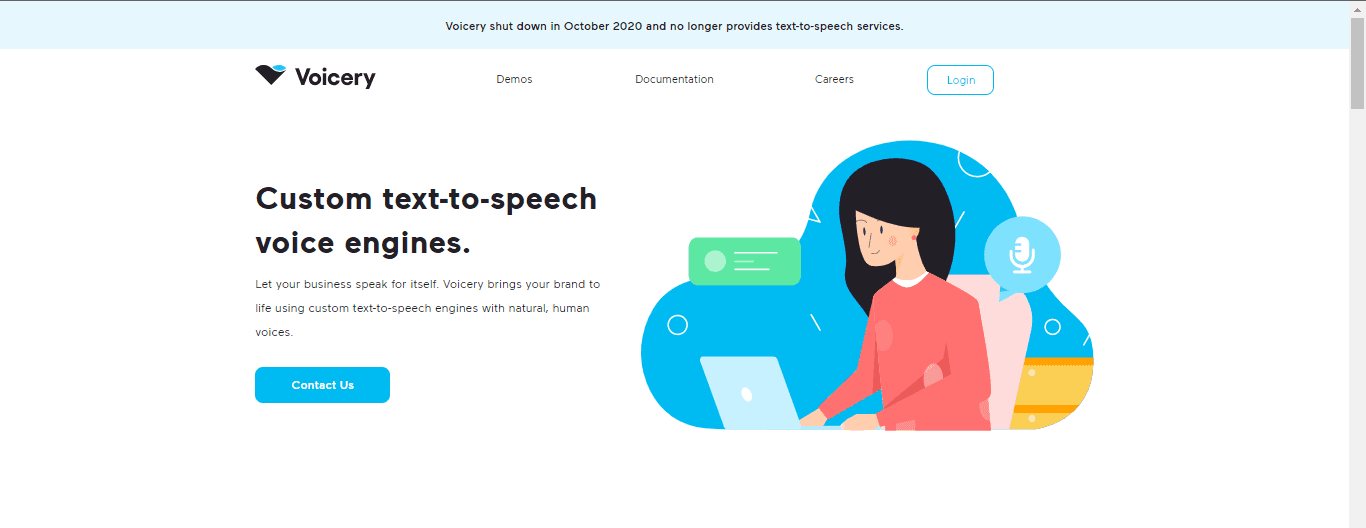
Voicery specializes in text-to-speech technology with a strong emphasis on customizable voice options.
Key Features
Variety of natural-sounding voices to choose from.
Custom voice creation based on user input and requirements.
Why Choose Voicery?
Its focus on personalization and user engagement makes it an excellent choice for users looking to create unique audio experiences.
5. iSpeech: A Versatile Voice Cloning Tool
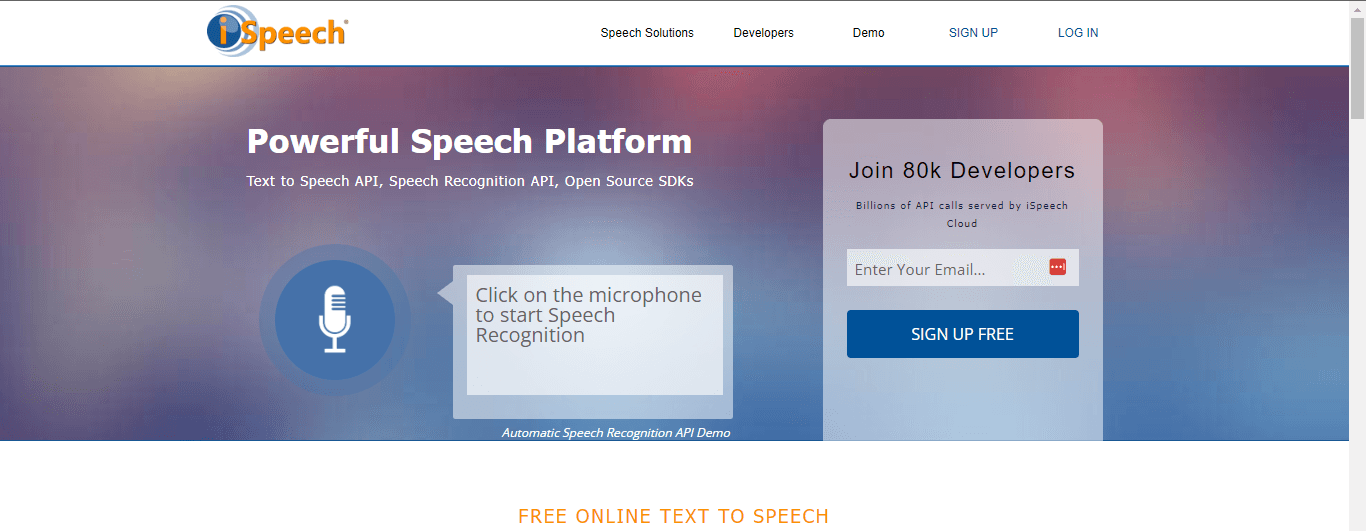
iSpeech is a versatile speech recognition and text-to-speech platform offering various voice cloning capabilities.
Key Features
High-quality voice cloning that can be integrated into various applications.
Support for multiple languages and accents.
Why Choose iSpeech?
Its wide-ranging applicability across industries, including education and entertainment, makes it a flexible tool for diverse users.
6. Replica Studios: AI Voice Acting for Storytelling Applications
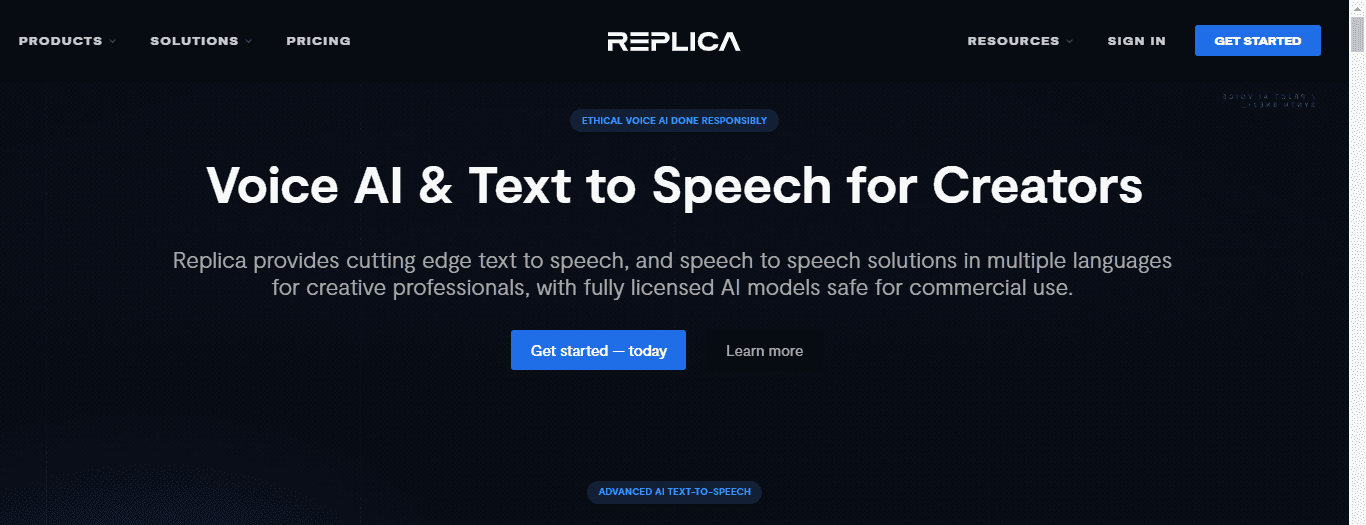
Replica Studios is an AI voice-acting platform that generates realistic voice performances for various applications.
Key Features
Extensive library of voice options and characters.
Realistic voice generation tailored for storytelling and gaming.
Why Choose Replica Studios?
Its focus on narrative and character development makes it ideal for game developers and content creators looking for immersive audio experiences.
7. Deep Voice: Advanced Voice Synthesis Technology
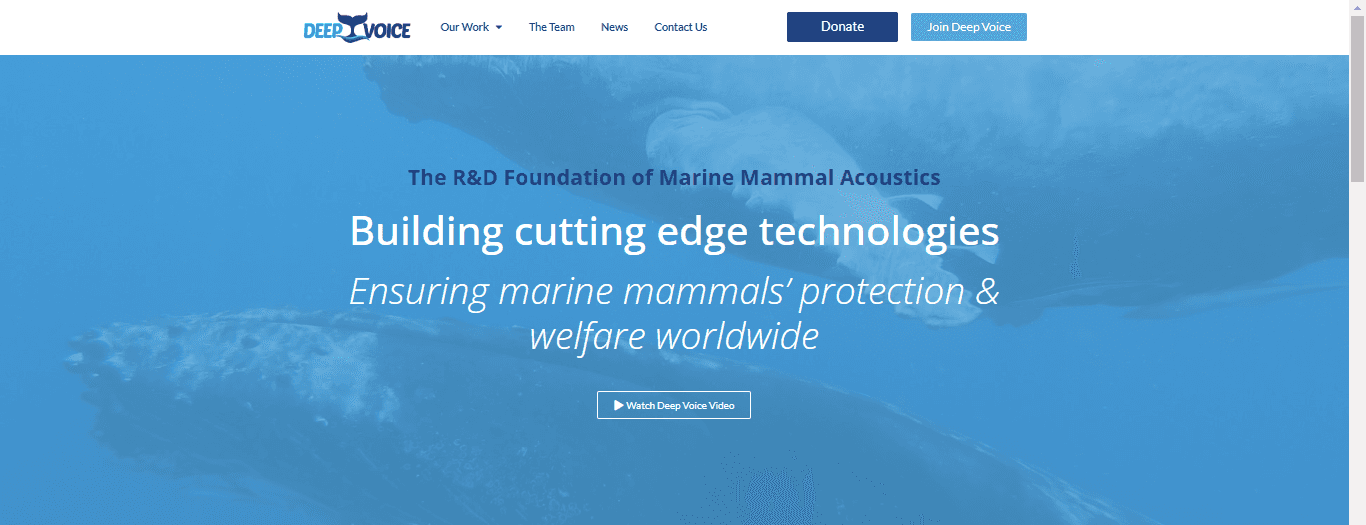
Developed by Baidu, Deep Voice utilizes advanced neural network technology to generate high-quality voice synthesis.
Key Features
Customizable voice options with high fidelity.
Advanced algorithms that learn and replicate vocal characteristics.
Why Choose Deep Voice?
Its innovative technology provides scalability and flexibility for users needing high-quality voice synthesis.
8. Lyrebird AI: Pioneers of Voice Cloning Technology
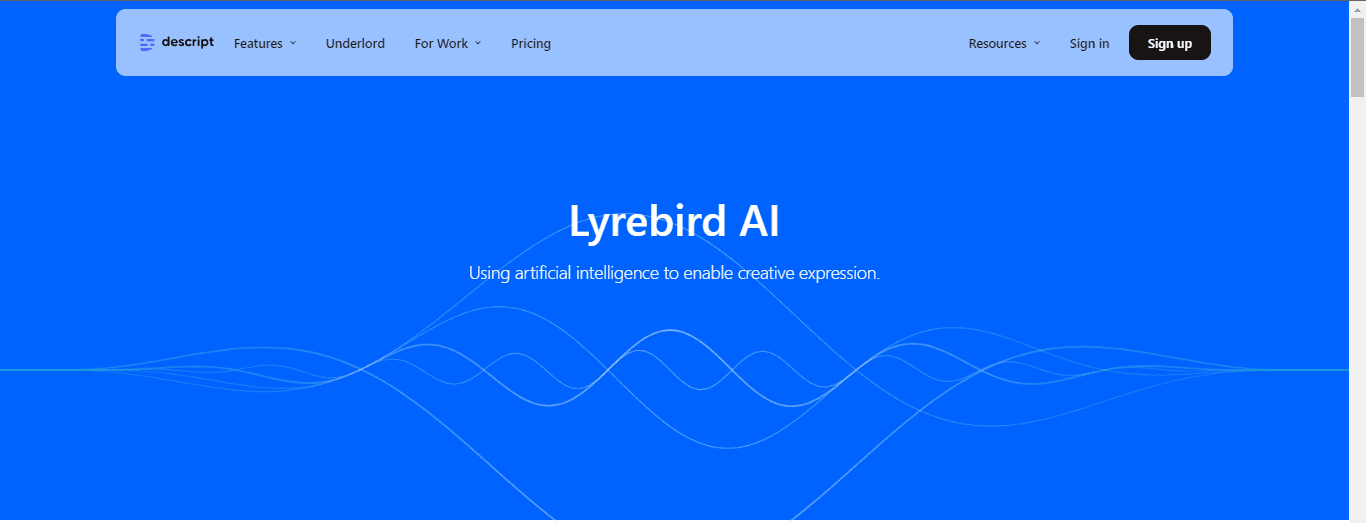
Lyrebird AI is a pioneer in voice cloning technology, focusing on creating realistic and customizable voice models.
Key Features
User-friendly interface for easy voice customization.
Ability to generate a wide range of voices quickly.
Why Choose Lyrebird AI?
Its emphasis on personalization and ease of use makes it accessible for beginners and experienced users.
9. Synthesia: AI Video Generation with Voiceovers
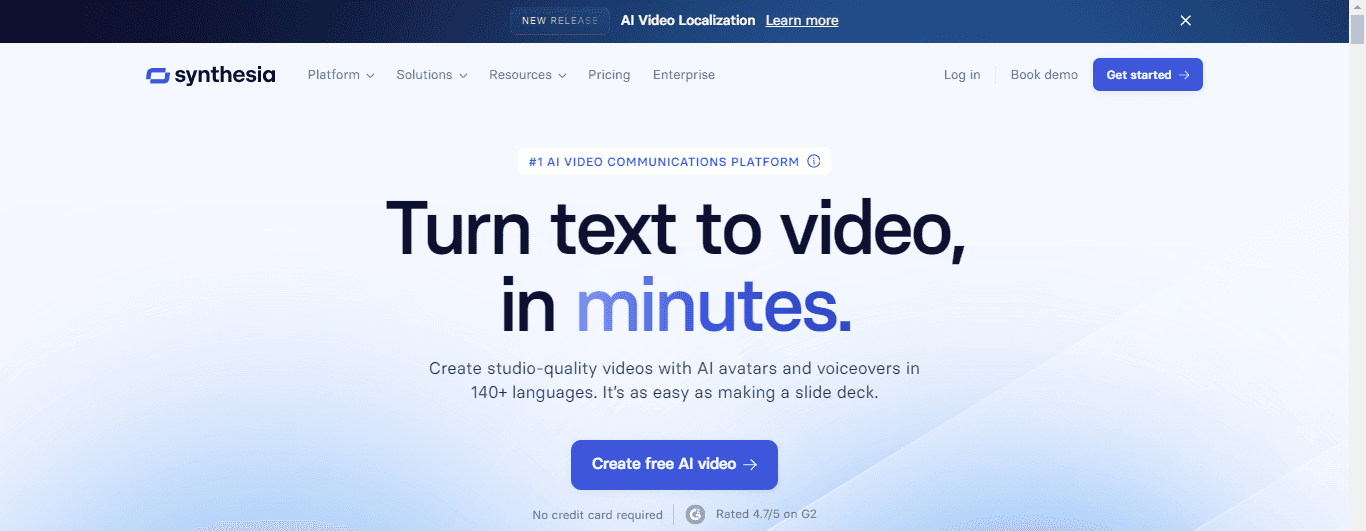
Synthesia is a platform specializing in AI-generated video content featuring AI avatars that can speak in various voices.
Key Features
Text-to-video capabilities with realistic voiceovers.
Customizable avatars for diverse use cases, including marketing and education.
Why Choose Synthesia?
Its unique approach to integrating video and voice makes it an effective tool for creating engaging content across multiple platforms.
10. Vocaloid: The Go-To For Music Production Voice Synthesis
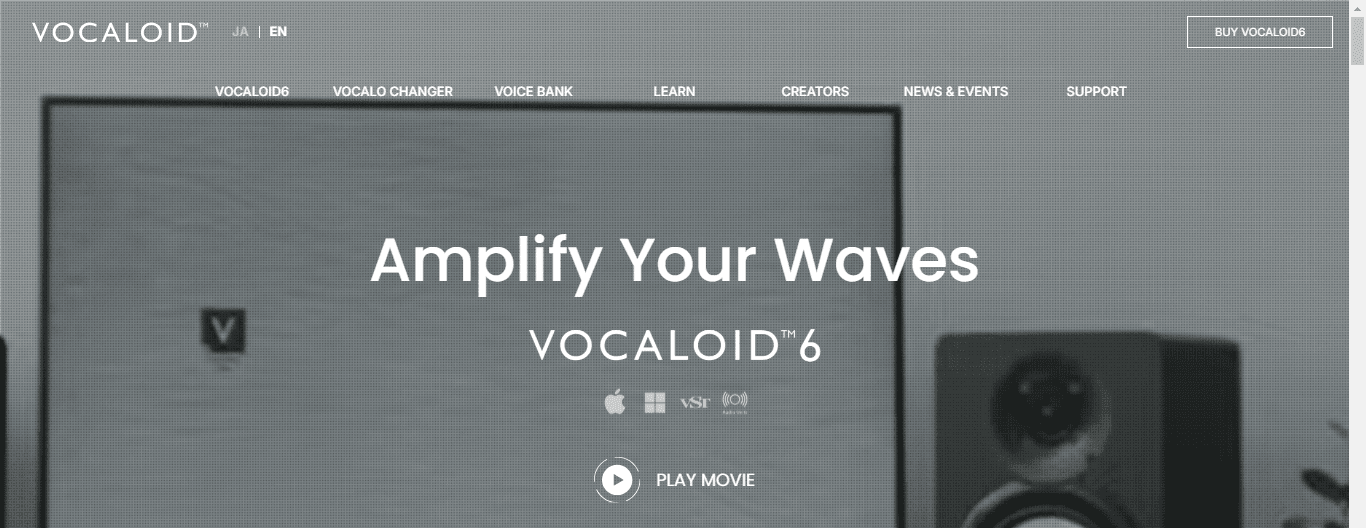
Vocaloid is a voice synthesis software primarily used in music production to create singing voices.
Key Features
A vast library of vocalists with customizable singing capabilities.
Tools for melody and lyric input to create unique songs.
Why Choose Vocaloid?
Its popularity within the music production community and extensive features make it a go-to choice for musicians and producers.
Best Practices for Using AI Voice Cloning Apps

Know the Tool to Master the Tool
Familiarize yourself with the specific features of the AI voice cloning app you are using. Read the user manual or documentation the platform provides to understand its functionalities. Watch tutorials or demos to see how different features work in practice. Knowing what the app can do will help you utilize it to its full potential and explore creative possibilities.
Discover Unique Voice Models for Your Project
Test out various voice models in the app to find the one that best fits your project. Create sample recordings using different voices to compare their sound quality and suitability. Don’t hesitate to try out celebrity, character, or custom voices to see how they affect your content. Experimentation can lead to discovering unique vocal styles that enhance your projects and provide fresh creative perspectives.
Quality Control is Key
Review and refine the AI-generated content to ensure it meets your quality standards. Listen carefully to the output, checking for clarity, naturalness, and emotional expression. Make adjustments, such as modifying pitch and speed or adding effects, to improve the overall quality. Ensuring high-quality output will help maintain professionalism in your projects and resonate better with your audience.
Use AI Voice Cloning Alongside Other Tools
Integrate the AI voice cloning app with other audio editing or music production software for enhanced functionality. Use audio editing software like Audacity, GarageBand, or Adobe Audition to edit the AI-generated voice tracks. Layer the voice tracks with music, sound effects, or other audio elements to create a more polished final product. Combining tools allows greater flexibility and control over the final audio, producing a more professional sound.
Stay Informed on Features and Industry Trends
Regularly check for AI voice cloning app updates to stay informed about new features or industry trends. Subscribe to the app’s newsletter or follow its social media channels for announcements. Participate in online forums or communities to discuss trends and share insights with other users. Staying updated ensures you can take advantage of the latest technology advancements and maintain a competitive edge in your projects.
Practice Ethical Usage
Be mindful of ethical considerations when using AI voice cloning technology, particularly concerning voice models of real people. Ensure you have the necessary rights or permissions when using the voices of celebrities or public figures. Avoid using AI voice cloning for deceptive purposes or to mislead audiences. Ethical usage builds trust with your audience and protects you from potential legal issues.
Gather Feedback and Iterate
After producing content with AI voice cloning, seek feedback from peers or your target audience. Share your AI-generated audio with trusted colleagues or friends and ask for their impressions. Use surveys or polls to gather opinions on the effectiveness and quality of the content. Feedback can provide valuable insights that help you refine your approach and improve future projects.
Expressing Creativity With AI Voice Cloning
VoiceStar's AI voice cloning app brings the ability of AI voice transformation to your fingertips. Our platform offers AI voice models of global artists, celebrities, and animated characters and the ability to create custom voice models. Key features include voice transformation into any artist, celebrity, or character voice; custom AI voice model creation; and vocal/instrumental stem separation. Perfect for songwriters, artists, beatmakers, content creators, and AI enthusiasts, VoiceStar opens up a world of creative possibilities in voice manipulation and music production.
Whether you're looking to experiment with different vocal styles or create unique content, our AI-powered tool is designed to inspire and enable your creative vision. Create AI songs for free with Voicestars' AI voice cloning app today!
Common Pitfalls When Using AI Voice Cloning Apps

1. Don't Let AI Replace Your Creative Voice
The rise of AI voice generators opens new creative possibilities for musicians and content creators. However, one of the users' most significant mistakes is relying too heavily on this technology to produce music or audio content. What happens if you let AI do all the work? The result is generic, lifeless music that sounds like it came straight from a computer.
Instead of allowing AI voice cloning tools to replace your unique sound, use them to enhance your creative process. For example, if you’re writing a song, you might use an AI voice to generate a few quick demos to help you visualize how the final product might sound. This way, you can infuse the music with your style and personality before moving on to the next production stage.
2. Don’t Ignore Licensing and Legal Issues
AI voice cloning technology can recreate the voices of real people, including public figures and celebrities. This raises important questions about copyright and licensing. Many users must pay more attention to the legal implications of using AI-generated voices. Failing to secure the proper permissions can lead to severe consequences and damage your reputation.
For instance, if you use a voice model that resembles a famous musician to produce a track for commercial use without permission, you could attract unwanted legal attention. To avoid this pitfall, familiarize yourself with the licensing agreements and copyright laws associated with the voice models you intend to use. When in doubt, seek legal advice or opt for voice models that explicitly allow for commercial use.
3. Always Review AI-generated Audio for Flaws
AI voice cloning applications can produce audio that sounds remarkably like a human voice, but that doesn’t mean it’s perfect. One of the most common mistakes users make is skipping the review process for AI-generated audio and assuming it is flawless.
However, these voices can have inaccuracies, unnatural intonations, or other flaws that could detract from the quality of your content. To avoid this pitfall, listen to the output critically, checking for clarity, tone, and emotional expression. Make edits as necessary to improve the final product.
4. Don’t Underestimate Technical Specifications
Like any other digital tool, AI voice cloning applications have technical requirements for optimal performance. Insufficient hardware or outdated software can lead to crashes, lagging, or poor output quality. Review the system requirements before using an AI voice cloning app and ensure your device meets or exceeds these specifications. Keeping your software updated can also help avoid compatibility issues.
5. Take Advantage of Available Resources
Many users use AI voice cloning applications without learning about the software. This often leads to mistakes that can be easily avoided. Missing valuable insights and assistance can hinder your ability to use the technology effectively. To avoid this pitfall, engage with the app’s support system, watch tutorials, and participate in user forums to learn best practices and troubleshoot any issues you encounter.
6. Don’t Ignore User Feedback
Another everyday mistake users make when working with AI voice cloning applications is ignoring feedback from peers or their audience regarding the AI-generated content. Without constructive criticism, you may continue to produce content that doesn't resonate with your audience. To avoid this pitfall, actively seek feedback after releasing AI-generated content and use it to refine your approach. Implementing suggestions can help improve the quality and engagement of your work.
7. Don't Get Stuck in a Creative Rut
When you find a voice model you like, sticking with that character and ignoring the others available can be easy. This can lead to dull and repetitive content. One of the best ways to avoid creative ruts is to use AI voice cloning applications.
While this may sound counterintuitive, experimenting with different voice models can help spark new ideas for your music or audio project. Take the time to explore different voice models, settings, and styles. Challenge yourself to try new combinations and features to unlock creative potential.
How to Use Voicestars

Step 1: Sign Up and Create an Account
First, visit the Voicestars website or download the app from your device’s app store. Click the "Sign Up" button and complete the registration form with your details, including your name and email address. Once you’ve signed up, verify your email to activate your account. Creating an account allows you to access all the features of Voicestars and saves your projects for future use.
Step 2: Explore the User Interface
Next, familiarize yourself with the Voicestars user interface. Navigate through the different sections of the app, such as voice models, project creation, and settings. Check out the tutorials or guided walkthroughs available on the platform. Understanding the app's layout and features helps you navigate it more efficiently as you start your projects.
Step 3: Choose a Voice Model
It’s time to select a voice model that fits your project needs. Browse through the library of available voice models, including celebrities, artists, and animated characters. Listen to samples of each voice to determine which one you want to use. Selecting the suitable voice model is crucial for achieving your audio content's desired tone and style.
Step 4: Input Your Content
You’ll then enter the text or audio you wish to transform using the selected voice model. Use the text input box to type or paste the script you want the AI to vocalize. Alternatively, upload the audio file directly to the platform if you're transforming existing audio. This step allows you to create personalized audio content tailored to your needs.
Step 5: Preview and Edit
Listen to the AI-generated voice output and make necessary adjustments. Click the “Preview” button to hear the generated voice. Use editing tools to adjust pitch, speed, and other parameters to refine the output. Previewing and editing ensure that the final product meets your quality standards and aligns with your vision.
Step 6: Export Your Creation
Now, it’s time to save or share your completed audio content. Once satisfied with the output, click the “Export” button. Choose your preferred audio format (e.g., MP3, WAV) and save it to your device or cloud storage. Exporting your project allows you to use the audio in other creative works, such as videos, podcasts, or music tracks.
Step 7: Experiment with Additional Features
Explore Voicestars’ additional features to enhance your projects further. Use the vocal/instrumental stem separation tool to isolate vocals from an instrumental track. Try creating custom voice models if you want a unique sound tailored to your style. Leveraging advanced features can boost your audio content and provide more creative project options.
Related Reading
• Ariana Grande AI Voice
• AI Singing App
• How to Do AI Song Covers
• Tupac AI Voice
Create AI Songs for Free with Voicestars' AI Voice Cloning App
Consider you have access to the voice of any musician who has ever lived. Could you create a custom AI voice model for your next song based on their unique vocal traits? Or, could you seamlessly transform your voice to sound like this artist before completing your next track? Voicestars makes this possible and so much more. This app allows you to create AI songs for free using a simple, user-friendly interface and powerful features that give you total creative control.
Voice Cloning for Everyone
Voicestars is the AI voice cloning app of VoiceStar, a product of the company's creative team. It makes voice cloning accessible to everyone. While this technology has been around for a while, it was previously limited to large-scale productions and those with advanced technical skills. Voicestars allows anyone to experiment with AI voice cloning and produce high-quality results, even without prior experience.
A World of Voices at Your Fingertips
One of the most exciting features of Voicestars is its extensive library of voice models. With this app, you can access the voices of global artists, celebrities, and animated characters. You can transform your voice or audio sample to sound like these characters. You can even create a custom AI voice model based on your favorite artist or character to produce unique results that no one has ever heard before. The creative possibilities are endless.
Transform Your Voice
In addition to cloning voice models, Voicestars allows you to transform your voice. You can alter your vocals to sound like a specific artist or character. This feature is handy for songwriters and music producers experimenting with different vocal styles. You can also use it to create unique social media or YouTube content featuring someone else's voice.
Flexible Applications for Voice Cloning
The applications of Voicestars go beyond music. Sure, this AI voice cloning app is perfect for songwriters and music producers, but content creators of all kinds can benefit from using Voicestars. You can create original podcasts, videos, games, and more voiceovers. The flexibility of this technology opens up a world of creative possibilities for anyone looking to enhance their projects and produce unique content.
Related Reading
• Voicify AI
• Uberduck AI Alternative
• Kits.ai Alternative
• Lalal.ai Alternative
With the rise of artificial intelligence, Covers AI has become the new trend in the music industry. The most notable feature of Covers AI is its ability to create cover songs using artificial intelligence. This technology can take an existing song and create a new version in the style of a different artist or genre. If you've ever wondered how your favorite artist would sound covering a song, Covers AI can help answer that question. And, as you can consider, the results are impressive.
While these tools aren’t perfect, they improve quickly and can produce usable results in minutes. For those exploring this new trend, this guide will introduce you to the 10 best Covers AI alternatives and competitors in 2024.
If you are looking for a great AI singing voice generator to explore the world of Covers AI, check out Voicestar’s AI voice cloning app. This tool can help you create realistic cover songs quickly and efficiently to help you achieve your creative goals.
Table of Contents
What is Covers AI?

Covers AI refers to the application of artificial intelligence technology to create vocal renditions of songs or audio performances. It enables users to generate versions of music that mimic the style or voice of specific artists, celebrities, or characters, essentially "covering" the original works with AI-generated voices. This technology is instrumental in music production, content creation, and entertainment industries, allowing endless creative possibilities.
The Primary Functions of Cover AI
Voice Cloning
Covers AI utilizes sophisticated algorithms to analyze and replicate the vocal characteristics of a specific artist or voice model. Users can create songs or voiceovers that resemble the original voice.
Vocal Transformation
The technology transforms existing audio by applying various voice models. Users can manipulate their recordings to sound like famous singers or fictional characters, enhancing the uniqueness of their content.
Custom Voice Creation
Many Covers AI platforms, including Voicestars, can create custom voice models. This feature allows users to generate a voice that fits their specific needs or preferences, providing greater flexibility in audio production.
Stem Separation
Some Covers AI applications include vocal/instrumental stem separation capabilities, enabling users to isolate vocals from instrumental tracks. This feature is precious for remixing and creating new versions of songs.
The Benefits of Using Covers AI
Enhanced Creativity
Covers AI opens new creative avenues, allowing artists and content creators to experiment with different vocal styles and genres without collaborating with multiple singers or voice actors.
Accessibility
The technology makes professional-quality vocal renditions accessible to a broader audience, including independent musicians and creators who may not have the budget to hire professional vocalists.
Time and Cost Efficiency
Covers AI significantly reduces the time and costs associated with traditional recording processes. Users can quickly generate high-quality voiceovers or song covers without extensive studio time or resources.
Versatility
Covers AI is applicable across various industries, from music production and advertising to gaming and video content creation. This versatility makes it a valuable tool for a wide range of professionals.
Personalization
With custom voice creation features, users can develop unique voice models tailored to their brand or project needs, allowing for a personalized touch in their audio content.
Related Reading
• Best AI Music Generator
• How to Make AI Song Covers
• 15.ai Alternative
• How to Make AI Songs
Criteria for Evaluating Covers AI Alternatives

Quality of Voice Cloning: How to Find the Realistic AI Voice
Quality of voice cloning refers to the accuracy and realism of the AI platform's capabilities. When assessing voice cloning tools, look for naturalness and clarity of the cloned voices, consistency in voice quality across different phrases and contexts, and the ability to capture the nuances of the original artist's vocal performance, including tone, pitch, and emotional expression.
You can evaluate voice quality by listening to sample outputs and comparing them to the original voices. You can also seek reviews or testimonials from users regarding the voice quality.
User Interface: How Easy Is the Platform to Use?
User interface (UI) refers to the platform’s design and usability, which impacts how easily users can navigate the application. A clean, intuitive design facilitates a smooth user experience, while clear menus and options allow easy access to features. Explore the platform through free trials or demos to assess user-friendliness. Read user reviews focused on usability and interface design to gather more information.
Features and Functionality: What Unique Tools Can the Platform Access?
This criterion encompasses the features offered by the Covers AI alternatives, including voice models, customization options, and additional tools. Look for platforms that provide multiple voice models, including celebrities, characters, and custom options. Advanced features like vocal/instrumental stem separation, voice transformation, and sound effects can boost your projects.
Finally, check for compatibility with other audio editing tools or software for a more integrated workflow. To evaluate features, compare the feature sets of different platforms to determine which aligns best with your needs. Identify any unique functionalities that may give one platform an edge over others.
Pricing: How Much Will It Cost?
Pricing involves understanding the cost structure of using the AI voice cloning platform. First, look for transparent pricing plans about what’s included in each tier. Options for free trials or freemium models allow users to test features before committing.
Finally, consider the overall value for the cost, which accounts for the quality of service and features offered. Review pricing details on the platform’s website and compare them to similar services. Also, consider your budget and whether the features offered justify the expense.
Support and Resources: What Kind of Help Does the Platform Provide?
This criterion assesses the availability and quality of customer support and additional resources provided by the platform. Start by checking for the availability of customer support channels (e.g., email, chat, phone). Next, look for the quality and accessibility of tutorials, FAQs, and documentation to help users navigate the platform.
Finally, check for community engagement, such as forums or user groups where you can ask questions and share experiences. Test customer support responsiveness by reaching out with questions. Explore the knowledge base and community resources to gauge their helpfulness.
Expressing Creativity With AI Voice Cloning
VoiceStar's AI voice cloning app brings the ability of AI voice transformation to your fingertips. Our platform offers AI voice models of global artists, celebrities, and animated characters and the ability to create custom voice models. Key features include voice transformation into any artist, celebrity, or character voice, custom AI voice model creation, and vocal/instrumental stem separation. Perfect for songwriters, artists, beatmakers, content creators, and AI enthusiasts, VoiceStar opens up a world of creative possibilities in voice manipulation and music production.
Whether you're looking to experiment with different vocal styles or create unique content, our AI-powered tool is designed to inspire and enable your creative vision. Create AI songs for free with Voicestars' AI voice cloning app today!
Step-by-Step Guide on How to Use Our AI Voice Cloning App
Video Guide
Written Guide
1. Go to our homepage, and click "Try now"
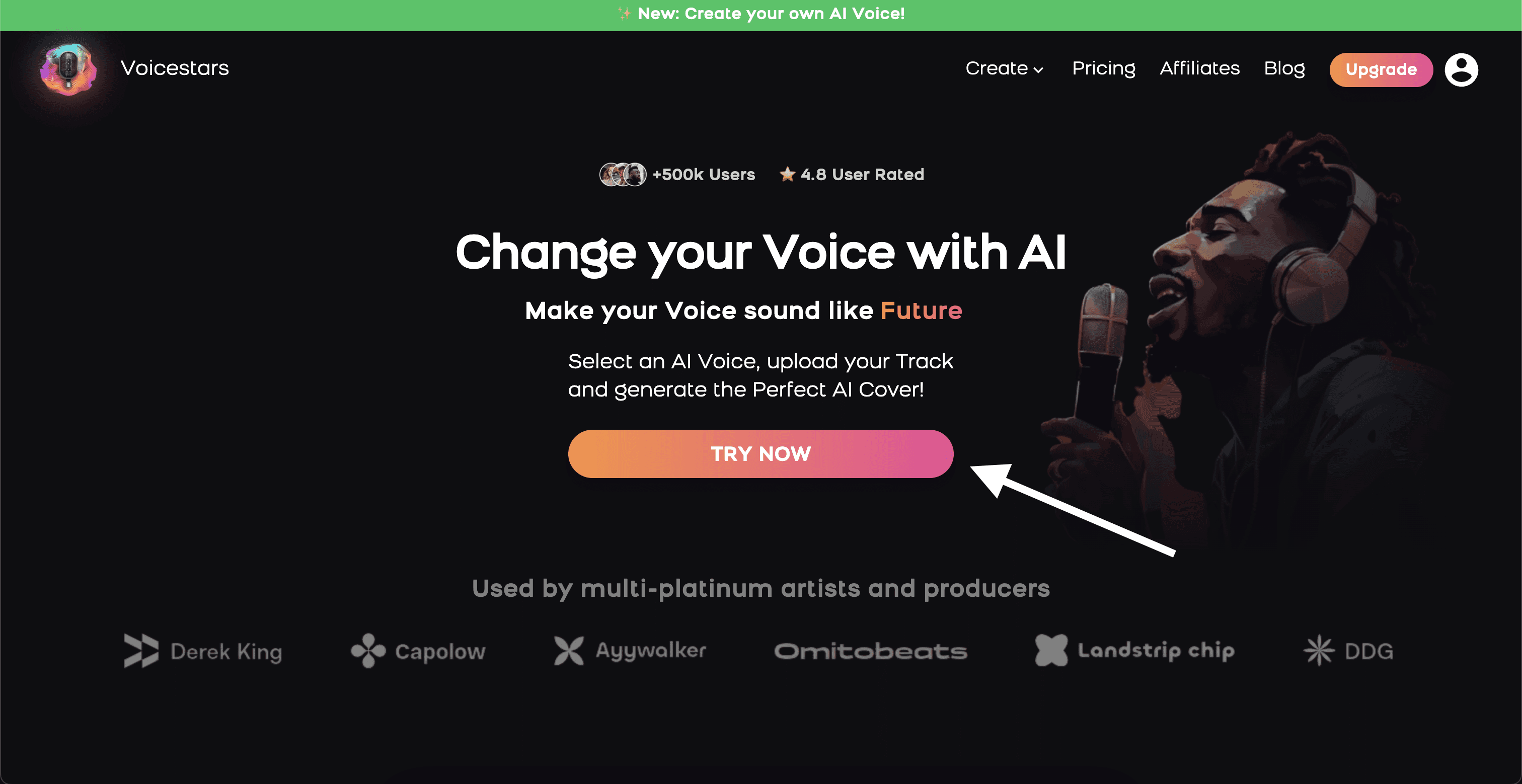
2. Choose an AI voice
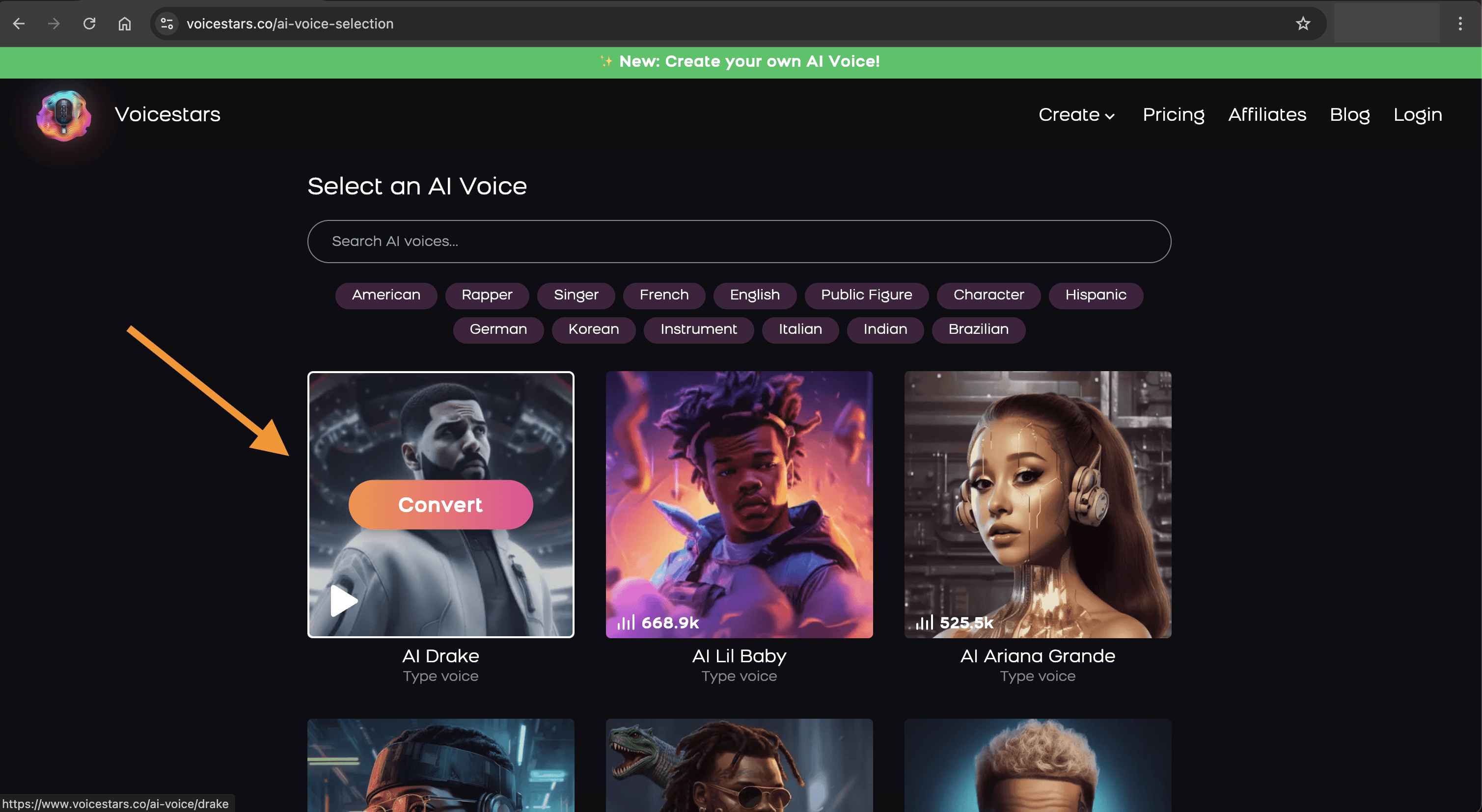
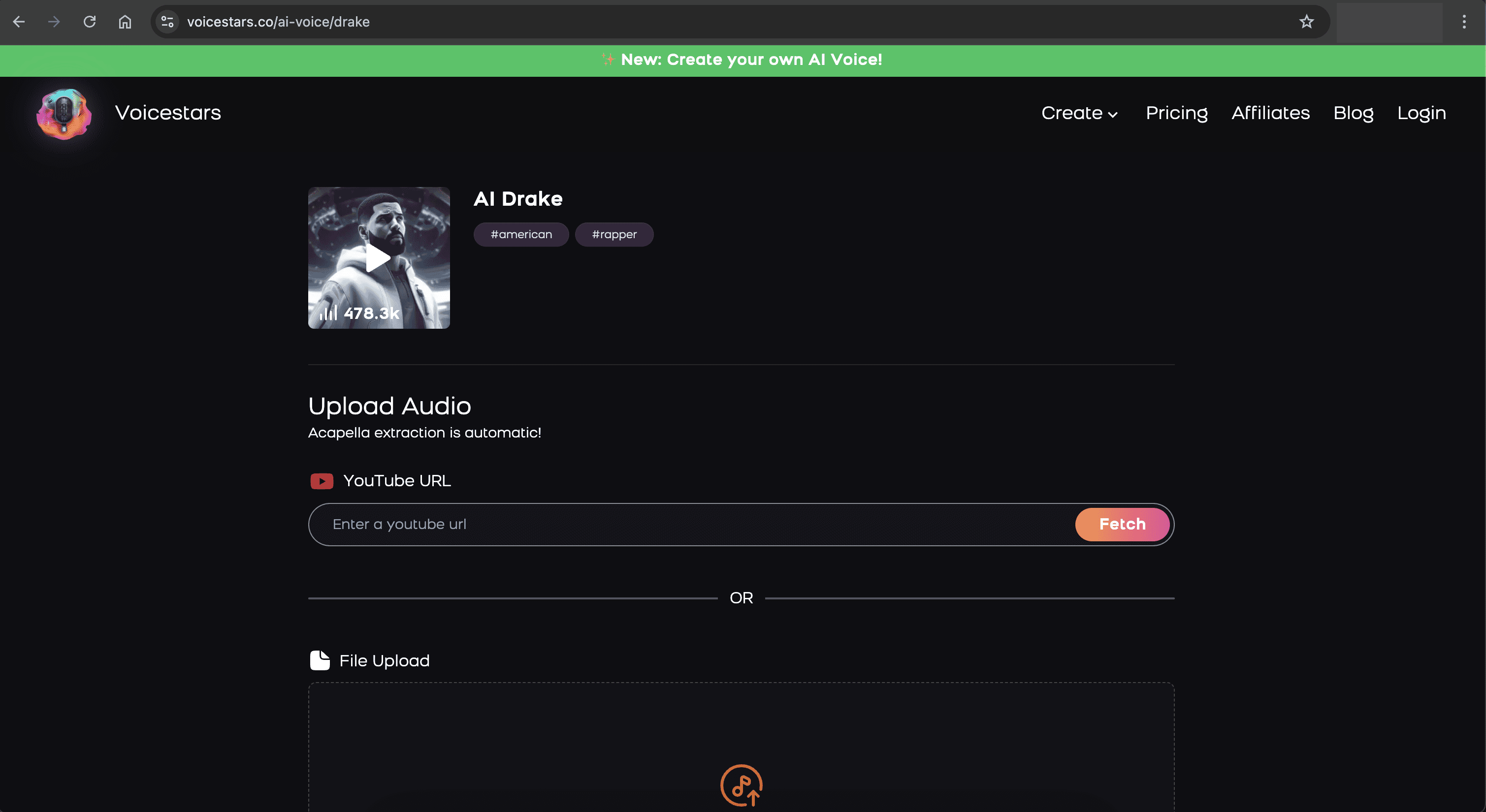
3. Insert a Link or Upload a File and Create Your AI Cover!
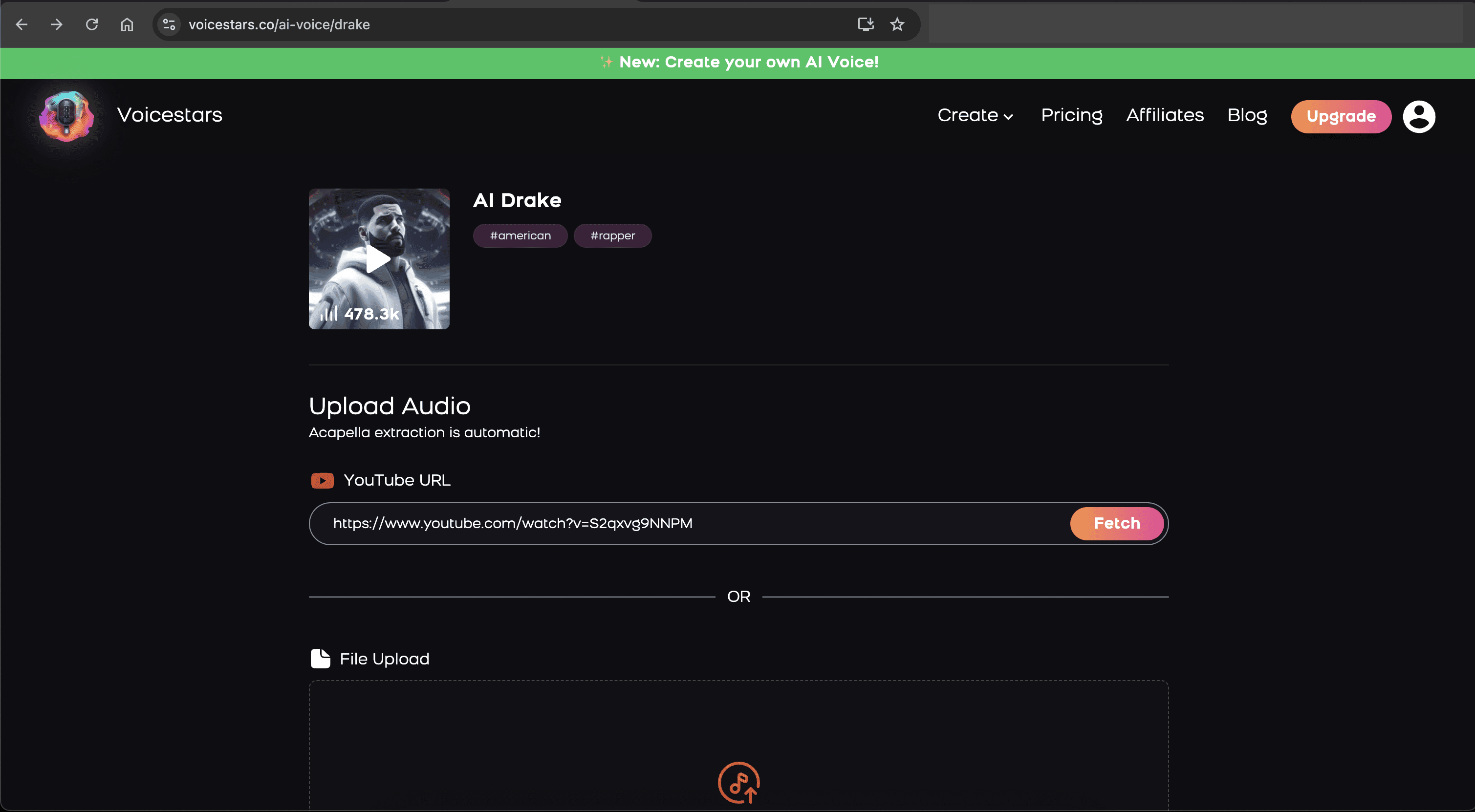
4. Share Your AI Cover with Friends and Enjoy Your Cover!
5. Train Your Own AI Custom Voice or the Voices of Your Choice
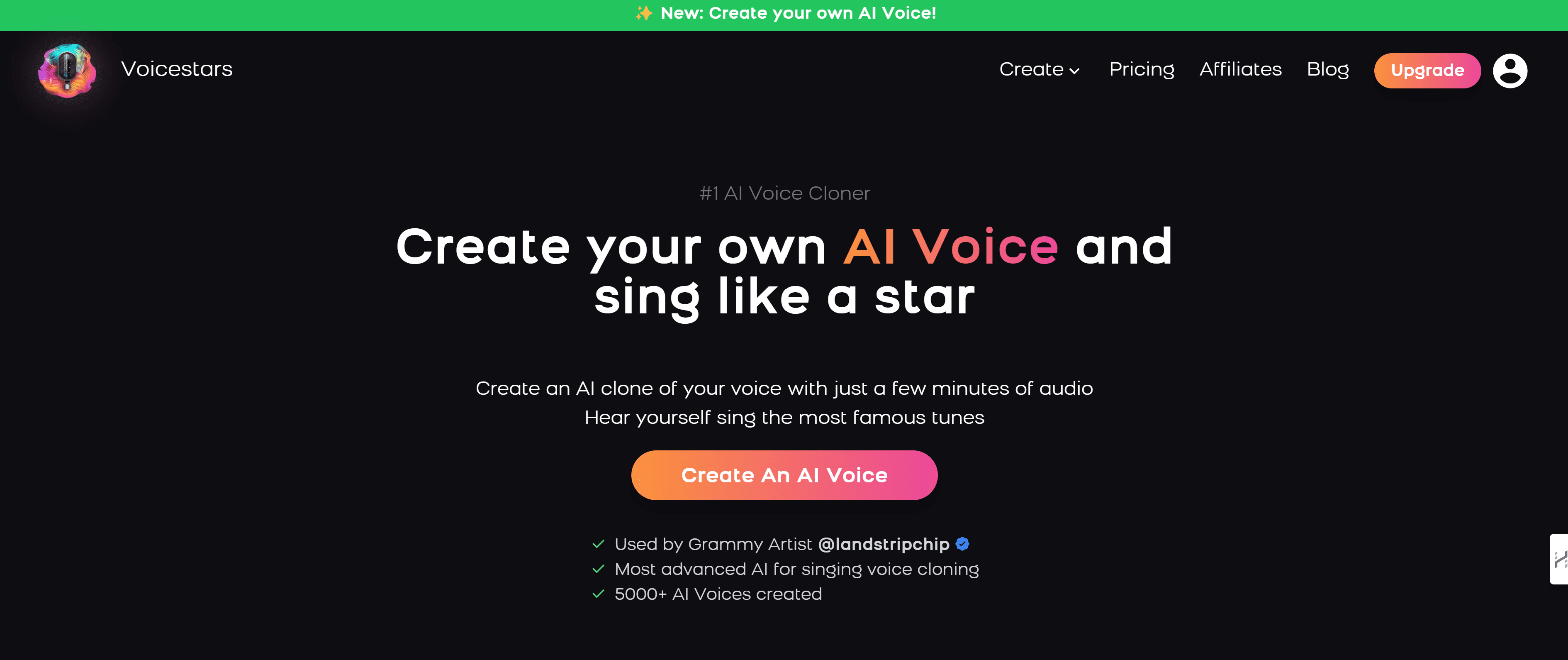
Top 10 Covers AI Alternatives & Competitors

1. Voicestars: Transform Your Voice Into That of Celebrity Artists
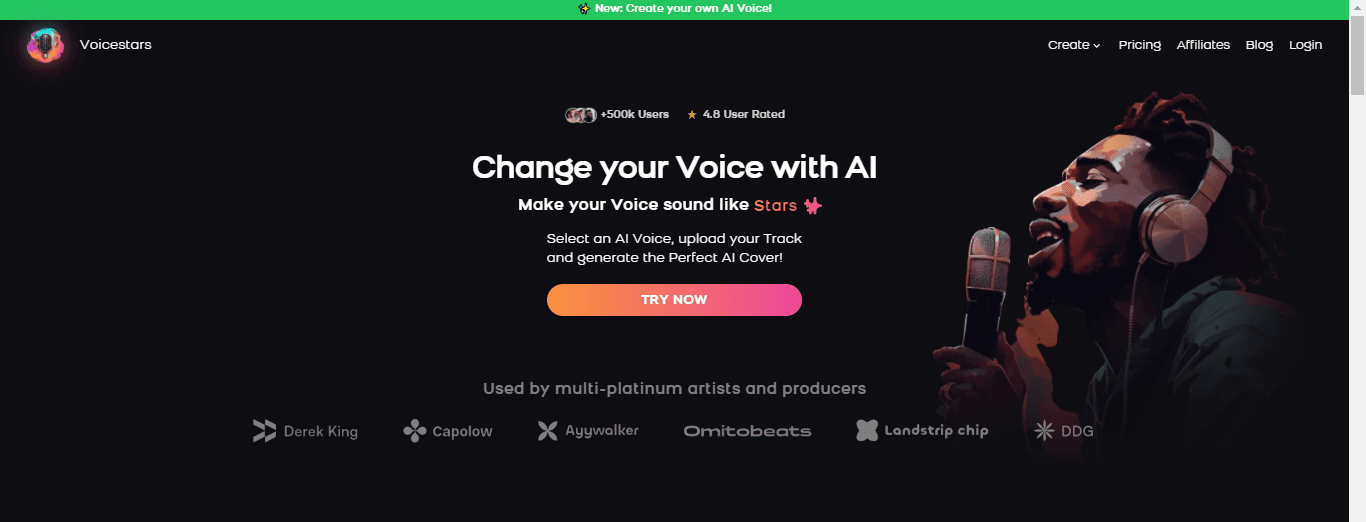
Voicestars is a premier AI voice cloning app that allows users to transform their voice into that of global artists, celebrities, and animated characters.
Key Features
Voice transformation into any artist, celebrity, or character voice.
Custom AI voice model creation tailored to individual needs.
Vocal/instrumental stem separation for remixing and creative production.
Why Choose Voicestars?
Voicestars offers a user-friendly interface and diverse voice models, making it ideal for songwriters, artists, beatmakers, and content creators looking to experiment with different vocal styles.
2. Descript: The All-In-One Audio Editing Solution
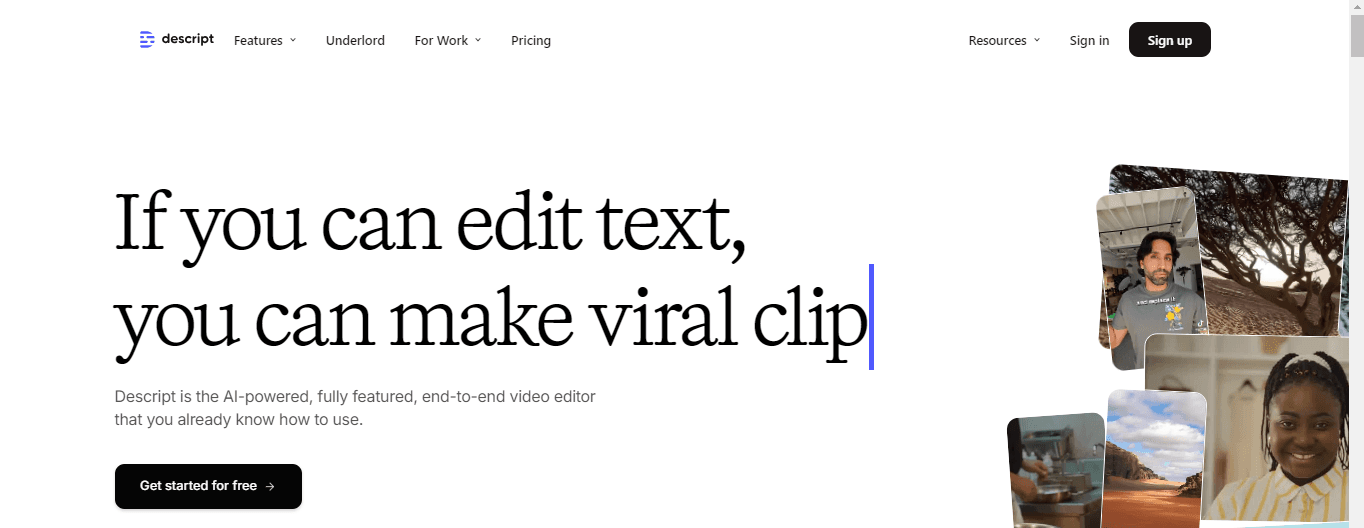
Descript is an all-in-one audio and video editing platform with powerful voice cloning capabilities.
Key Features
Overdub feature for creating voice clones that sound like the user.
Seamless audio and video editing tools for efficient content creation.
Collaborative features that enable team members to edit in real-time.
Why Choose Descript?
Its comprehensive editing tools and voice cloning capabilities make Descript a versatile solution for content creators who need to produce high-quality audio and video quickly.
3. Respeecher: High-Quality Voice Cloning for Media Projects
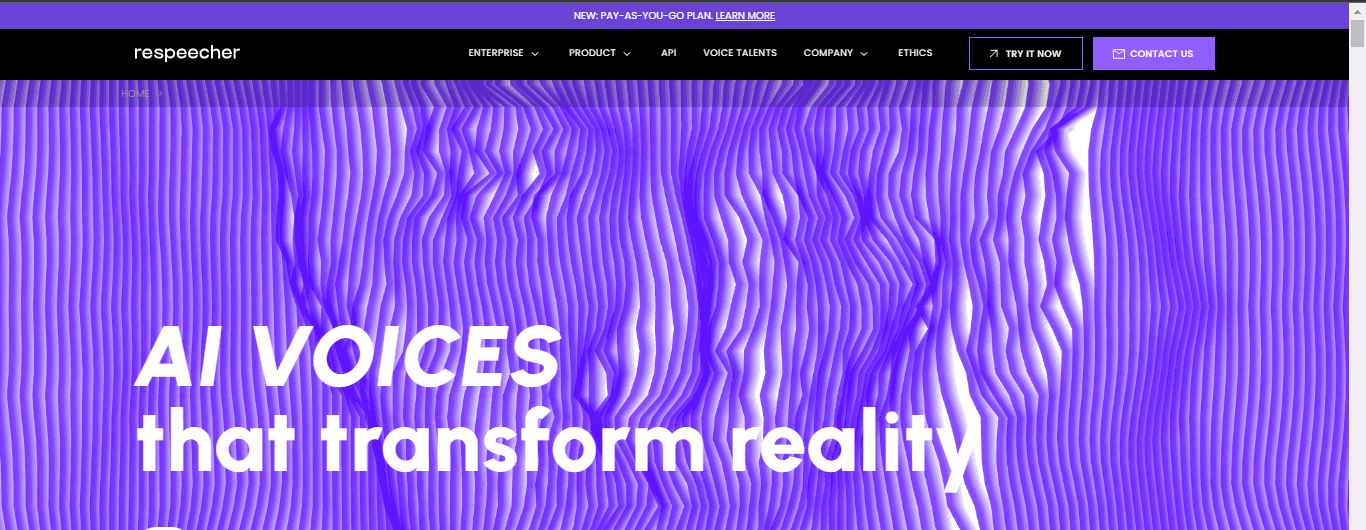
Respeecher is a voice cloning service that provides high-quality voice performances for filmmakers and content creators.
Key Features
Realistic voice cloning that can be integrated into various media projects.
Ability to create voice performances from scripts, perfect for voiceovers.
Why Choose Respeecher?
Its specialization in the media industry ensures that users receive high-quality voice cloning tailored to cinematic and professional needs.
4. Voicery: Customizable Voice Options for Text-To-Speech
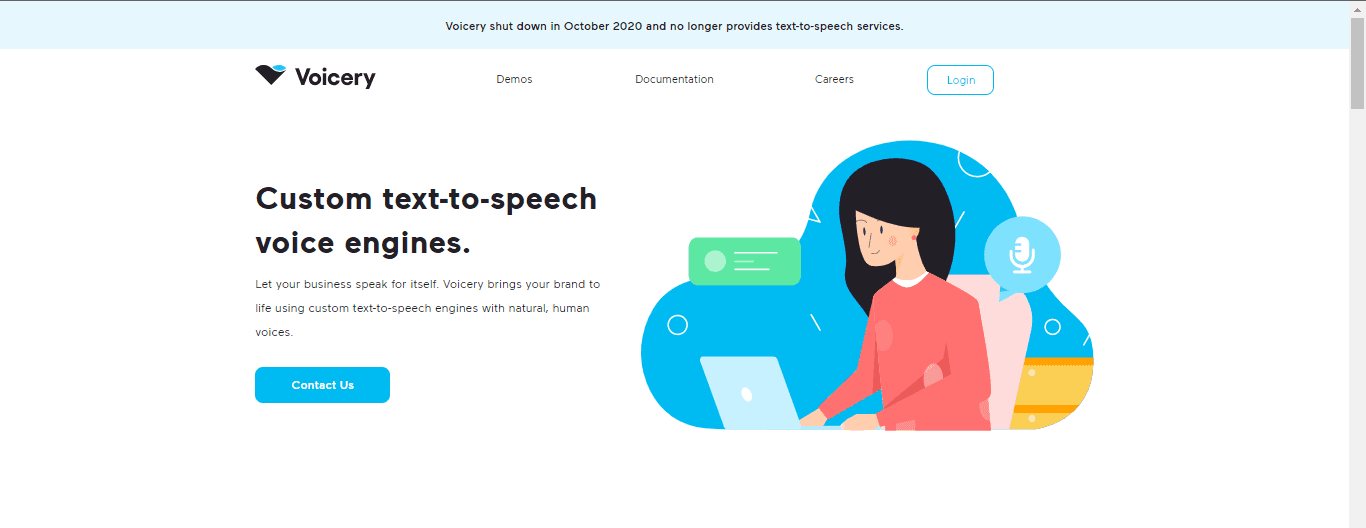
Voicery specializes in text-to-speech technology with a strong emphasis on customizable voice options.
Key Features
Variety of natural-sounding voices to choose from.
Custom voice creation based on user input and requirements.
Why Choose Voicery?
Its focus on personalization and user engagement makes it an excellent choice for users looking to create unique audio experiences.
5. iSpeech: A Versatile Voice Cloning Tool
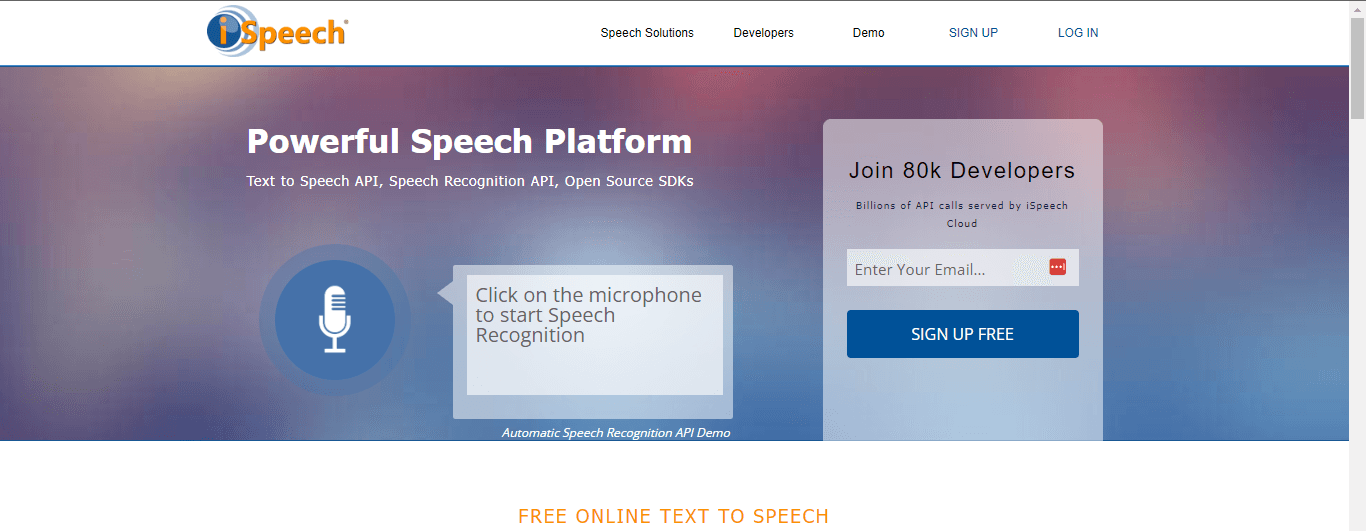
iSpeech is a versatile speech recognition and text-to-speech platform offering various voice cloning capabilities.
Key Features
High-quality voice cloning that can be integrated into various applications.
Support for multiple languages and accents.
Why Choose iSpeech?
Its wide-ranging applicability across industries, including education and entertainment, makes it a flexible tool for diverse users.
6. Replica Studios: AI Voice Acting for Storytelling Applications
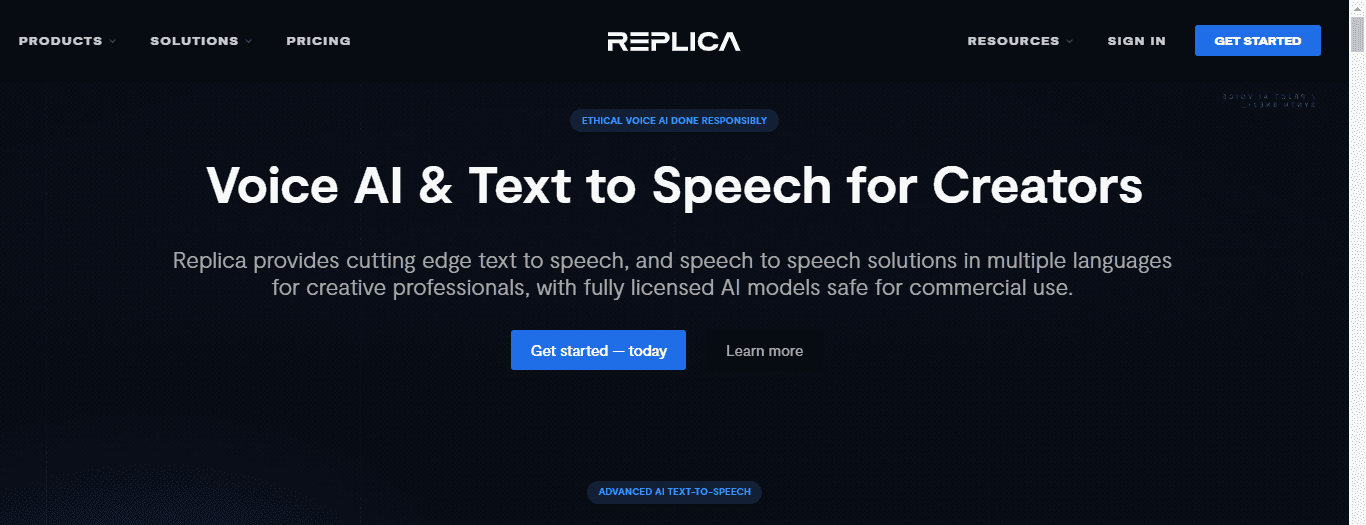
Replica Studios is an AI voice-acting platform that generates realistic voice performances for various applications.
Key Features
Extensive library of voice options and characters.
Realistic voice generation tailored for storytelling and gaming.
Why Choose Replica Studios?
Its focus on narrative and character development makes it ideal for game developers and content creators looking for immersive audio experiences.
7. Deep Voice: Advanced Voice Synthesis Technology
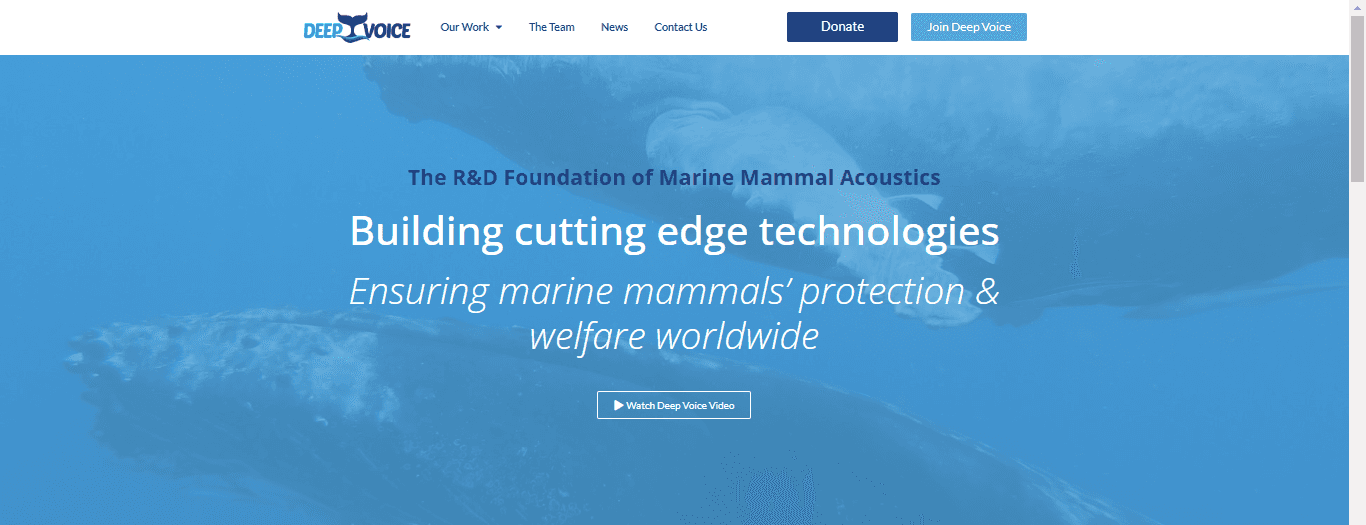
Developed by Baidu, Deep Voice utilizes advanced neural network technology to generate high-quality voice synthesis.
Key Features
Customizable voice options with high fidelity.
Advanced algorithms that learn and replicate vocal characteristics.
Why Choose Deep Voice?
Its innovative technology provides scalability and flexibility for users needing high-quality voice synthesis.
8. Lyrebird AI: Pioneers of Voice Cloning Technology
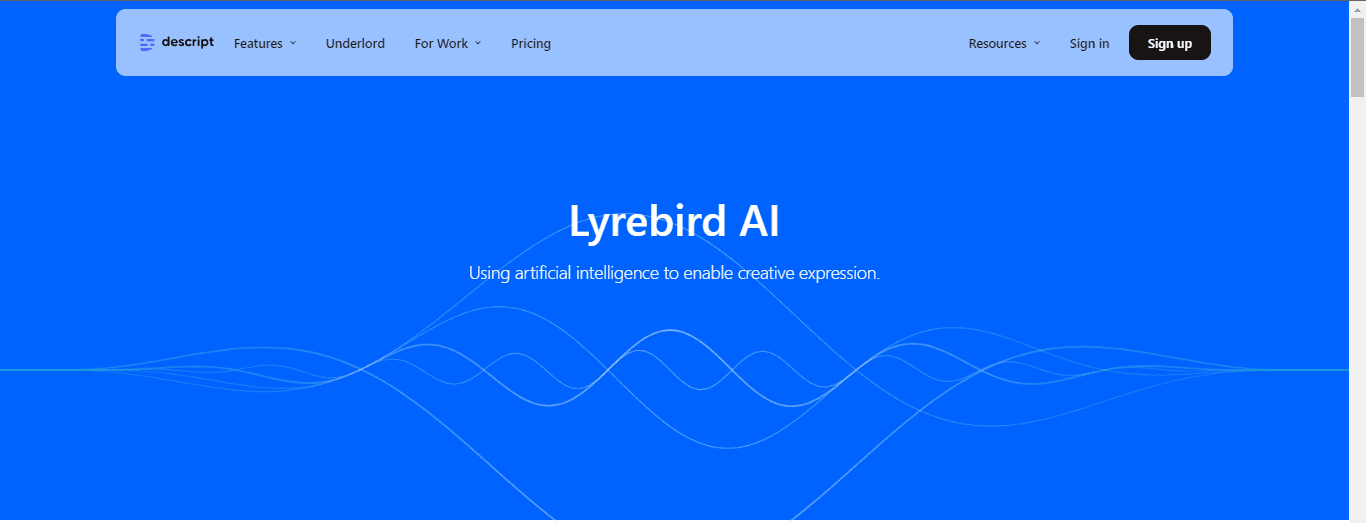
Lyrebird AI is a pioneer in voice cloning technology, focusing on creating realistic and customizable voice models.
Key Features
User-friendly interface for easy voice customization.
Ability to generate a wide range of voices quickly.
Why Choose Lyrebird AI?
Its emphasis on personalization and ease of use makes it accessible for beginners and experienced users.
9. Synthesia: AI Video Generation with Voiceovers
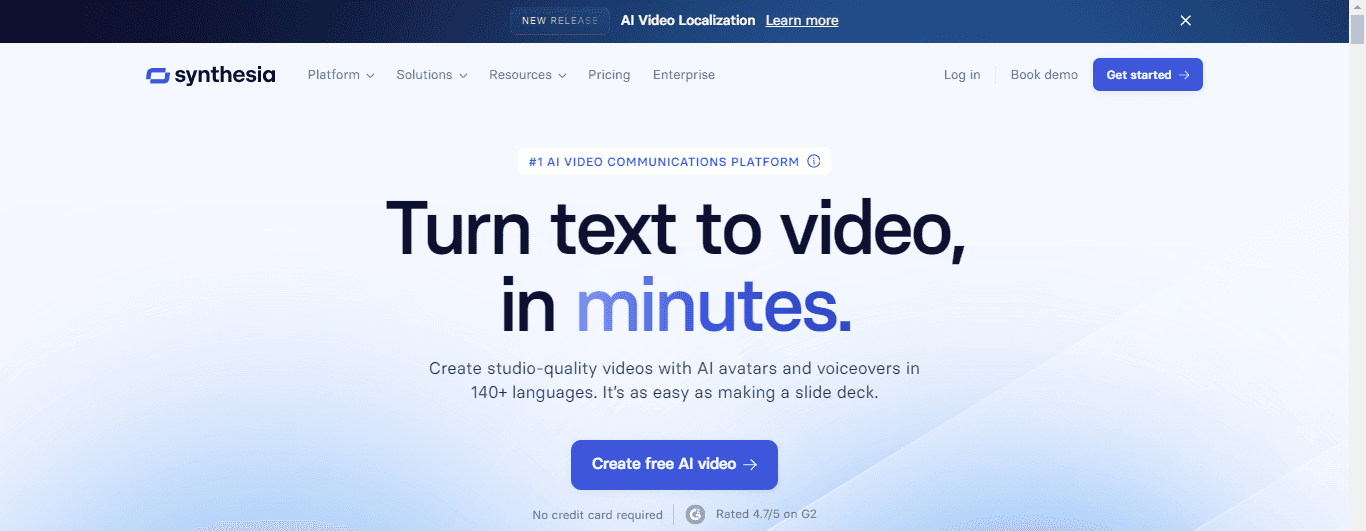
Synthesia is a platform specializing in AI-generated video content featuring AI avatars that can speak in various voices.
Key Features
Text-to-video capabilities with realistic voiceovers.
Customizable avatars for diverse use cases, including marketing and education.
Why Choose Synthesia?
Its unique approach to integrating video and voice makes it an effective tool for creating engaging content across multiple platforms.
10. Vocaloid: The Go-To For Music Production Voice Synthesis
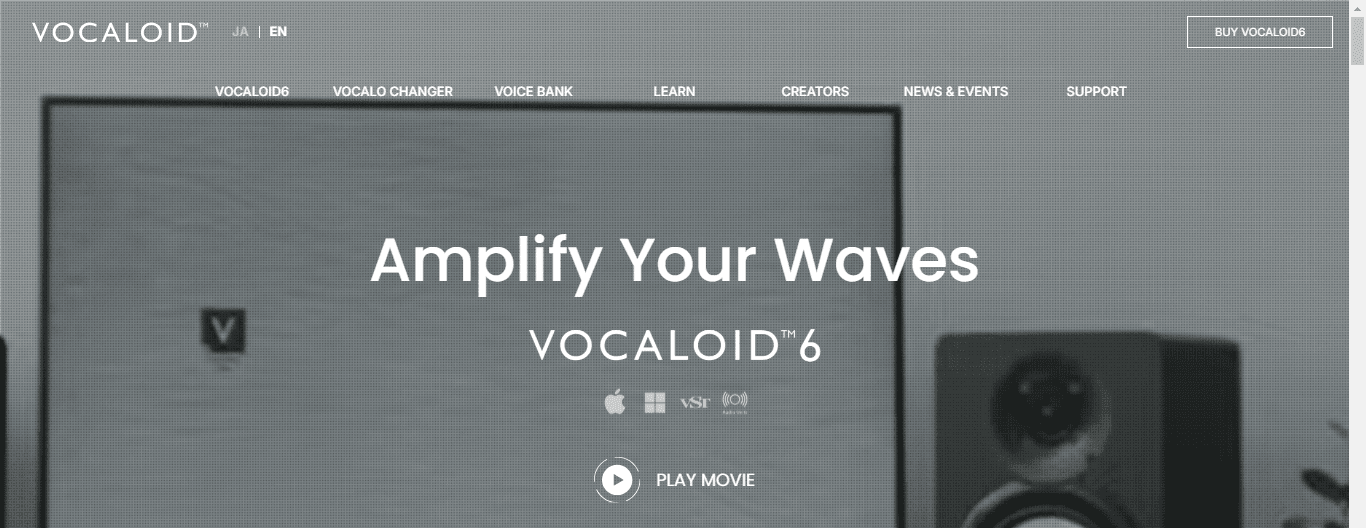
Vocaloid is a voice synthesis software primarily used in music production to create singing voices.
Key Features
A vast library of vocalists with customizable singing capabilities.
Tools for melody and lyric input to create unique songs.
Why Choose Vocaloid?
Its popularity within the music production community and extensive features make it a go-to choice for musicians and producers.
Best Practices for Using AI Voice Cloning Apps

Know the Tool to Master the Tool
Familiarize yourself with the specific features of the AI voice cloning app you are using. Read the user manual or documentation the platform provides to understand its functionalities. Watch tutorials or demos to see how different features work in practice. Knowing what the app can do will help you utilize it to its full potential and explore creative possibilities.
Discover Unique Voice Models for Your Project
Test out various voice models in the app to find the one that best fits your project. Create sample recordings using different voices to compare their sound quality and suitability. Don’t hesitate to try out celebrity, character, or custom voices to see how they affect your content. Experimentation can lead to discovering unique vocal styles that enhance your projects and provide fresh creative perspectives.
Quality Control is Key
Review and refine the AI-generated content to ensure it meets your quality standards. Listen carefully to the output, checking for clarity, naturalness, and emotional expression. Make adjustments, such as modifying pitch and speed or adding effects, to improve the overall quality. Ensuring high-quality output will help maintain professionalism in your projects and resonate better with your audience.
Use AI Voice Cloning Alongside Other Tools
Integrate the AI voice cloning app with other audio editing or music production software for enhanced functionality. Use audio editing software like Audacity, GarageBand, or Adobe Audition to edit the AI-generated voice tracks. Layer the voice tracks with music, sound effects, or other audio elements to create a more polished final product. Combining tools allows greater flexibility and control over the final audio, producing a more professional sound.
Stay Informed on Features and Industry Trends
Regularly check for AI voice cloning app updates to stay informed about new features or industry trends. Subscribe to the app’s newsletter or follow its social media channels for announcements. Participate in online forums or communities to discuss trends and share insights with other users. Staying updated ensures you can take advantage of the latest technology advancements and maintain a competitive edge in your projects.
Practice Ethical Usage
Be mindful of ethical considerations when using AI voice cloning technology, particularly concerning voice models of real people. Ensure you have the necessary rights or permissions when using the voices of celebrities or public figures. Avoid using AI voice cloning for deceptive purposes or to mislead audiences. Ethical usage builds trust with your audience and protects you from potential legal issues.
Gather Feedback and Iterate
After producing content with AI voice cloning, seek feedback from peers or your target audience. Share your AI-generated audio with trusted colleagues or friends and ask for their impressions. Use surveys or polls to gather opinions on the effectiveness and quality of the content. Feedback can provide valuable insights that help you refine your approach and improve future projects.
Expressing Creativity With AI Voice Cloning
VoiceStar's AI voice cloning app brings the ability of AI voice transformation to your fingertips. Our platform offers AI voice models of global artists, celebrities, and animated characters and the ability to create custom voice models. Key features include voice transformation into any artist, celebrity, or character voice; custom AI voice model creation; and vocal/instrumental stem separation. Perfect for songwriters, artists, beatmakers, content creators, and AI enthusiasts, VoiceStar opens up a world of creative possibilities in voice manipulation and music production.
Whether you're looking to experiment with different vocal styles or create unique content, our AI-powered tool is designed to inspire and enable your creative vision. Create AI songs for free with Voicestars' AI voice cloning app today!
Common Pitfalls When Using AI Voice Cloning Apps

1. Don't Let AI Replace Your Creative Voice
The rise of AI voice generators opens new creative possibilities for musicians and content creators. However, one of the users' most significant mistakes is relying too heavily on this technology to produce music or audio content. What happens if you let AI do all the work? The result is generic, lifeless music that sounds like it came straight from a computer.
Instead of allowing AI voice cloning tools to replace your unique sound, use them to enhance your creative process. For example, if you’re writing a song, you might use an AI voice to generate a few quick demos to help you visualize how the final product might sound. This way, you can infuse the music with your style and personality before moving on to the next production stage.
2. Don’t Ignore Licensing and Legal Issues
AI voice cloning technology can recreate the voices of real people, including public figures and celebrities. This raises important questions about copyright and licensing. Many users must pay more attention to the legal implications of using AI-generated voices. Failing to secure the proper permissions can lead to severe consequences and damage your reputation.
For instance, if you use a voice model that resembles a famous musician to produce a track for commercial use without permission, you could attract unwanted legal attention. To avoid this pitfall, familiarize yourself with the licensing agreements and copyright laws associated with the voice models you intend to use. When in doubt, seek legal advice or opt for voice models that explicitly allow for commercial use.
3. Always Review AI-generated Audio for Flaws
AI voice cloning applications can produce audio that sounds remarkably like a human voice, but that doesn’t mean it’s perfect. One of the most common mistakes users make is skipping the review process for AI-generated audio and assuming it is flawless.
However, these voices can have inaccuracies, unnatural intonations, or other flaws that could detract from the quality of your content. To avoid this pitfall, listen to the output critically, checking for clarity, tone, and emotional expression. Make edits as necessary to improve the final product.
4. Don’t Underestimate Technical Specifications
Like any other digital tool, AI voice cloning applications have technical requirements for optimal performance. Insufficient hardware or outdated software can lead to crashes, lagging, or poor output quality. Review the system requirements before using an AI voice cloning app and ensure your device meets or exceeds these specifications. Keeping your software updated can also help avoid compatibility issues.
5. Take Advantage of Available Resources
Many users use AI voice cloning applications without learning about the software. This often leads to mistakes that can be easily avoided. Missing valuable insights and assistance can hinder your ability to use the technology effectively. To avoid this pitfall, engage with the app’s support system, watch tutorials, and participate in user forums to learn best practices and troubleshoot any issues you encounter.
6. Don’t Ignore User Feedback
Another everyday mistake users make when working with AI voice cloning applications is ignoring feedback from peers or their audience regarding the AI-generated content. Without constructive criticism, you may continue to produce content that doesn't resonate with your audience. To avoid this pitfall, actively seek feedback after releasing AI-generated content and use it to refine your approach. Implementing suggestions can help improve the quality and engagement of your work.
7. Don't Get Stuck in a Creative Rut
When you find a voice model you like, sticking with that character and ignoring the others available can be easy. This can lead to dull and repetitive content. One of the best ways to avoid creative ruts is to use AI voice cloning applications.
While this may sound counterintuitive, experimenting with different voice models can help spark new ideas for your music or audio project. Take the time to explore different voice models, settings, and styles. Challenge yourself to try new combinations and features to unlock creative potential.
How to Use Voicestars

Step 1: Sign Up and Create an Account
First, visit the Voicestars website or download the app from your device’s app store. Click the "Sign Up" button and complete the registration form with your details, including your name and email address. Once you’ve signed up, verify your email to activate your account. Creating an account allows you to access all the features of Voicestars and saves your projects for future use.
Step 2: Explore the User Interface
Next, familiarize yourself with the Voicestars user interface. Navigate through the different sections of the app, such as voice models, project creation, and settings. Check out the tutorials or guided walkthroughs available on the platform. Understanding the app's layout and features helps you navigate it more efficiently as you start your projects.
Step 3: Choose a Voice Model
It’s time to select a voice model that fits your project needs. Browse through the library of available voice models, including celebrities, artists, and animated characters. Listen to samples of each voice to determine which one you want to use. Selecting the suitable voice model is crucial for achieving your audio content's desired tone and style.
Step 4: Input Your Content
You’ll then enter the text or audio you wish to transform using the selected voice model. Use the text input box to type or paste the script you want the AI to vocalize. Alternatively, upload the audio file directly to the platform if you're transforming existing audio. This step allows you to create personalized audio content tailored to your needs.
Step 5: Preview and Edit
Listen to the AI-generated voice output and make necessary adjustments. Click the “Preview” button to hear the generated voice. Use editing tools to adjust pitch, speed, and other parameters to refine the output. Previewing and editing ensure that the final product meets your quality standards and aligns with your vision.
Step 6: Export Your Creation
Now, it’s time to save or share your completed audio content. Once satisfied with the output, click the “Export” button. Choose your preferred audio format (e.g., MP3, WAV) and save it to your device or cloud storage. Exporting your project allows you to use the audio in other creative works, such as videos, podcasts, or music tracks.
Step 7: Experiment with Additional Features
Explore Voicestars’ additional features to enhance your projects further. Use the vocal/instrumental stem separation tool to isolate vocals from an instrumental track. Try creating custom voice models if you want a unique sound tailored to your style. Leveraging advanced features can boost your audio content and provide more creative project options.
Related Reading
• Ariana Grande AI Voice
• AI Singing App
• How to Do AI Song Covers
• Tupac AI Voice
Create AI Songs for Free with Voicestars' AI Voice Cloning App
Consider you have access to the voice of any musician who has ever lived. Could you create a custom AI voice model for your next song based on their unique vocal traits? Or, could you seamlessly transform your voice to sound like this artist before completing your next track? Voicestars makes this possible and so much more. This app allows you to create AI songs for free using a simple, user-friendly interface and powerful features that give you total creative control.
Voice Cloning for Everyone
Voicestars is the AI voice cloning app of VoiceStar, a product of the company's creative team. It makes voice cloning accessible to everyone. While this technology has been around for a while, it was previously limited to large-scale productions and those with advanced technical skills. Voicestars allows anyone to experiment with AI voice cloning and produce high-quality results, even without prior experience.
A World of Voices at Your Fingertips
One of the most exciting features of Voicestars is its extensive library of voice models. With this app, you can access the voices of global artists, celebrities, and animated characters. You can transform your voice or audio sample to sound like these characters. You can even create a custom AI voice model based on your favorite artist or character to produce unique results that no one has ever heard before. The creative possibilities are endless.
Transform Your Voice
In addition to cloning voice models, Voicestars allows you to transform your voice. You can alter your vocals to sound like a specific artist or character. This feature is handy for songwriters and music producers experimenting with different vocal styles. You can also use it to create unique social media or YouTube content featuring someone else's voice.
Flexible Applications for Voice Cloning
The applications of Voicestars go beyond music. Sure, this AI voice cloning app is perfect for songwriters and music producers, but content creators of all kinds can benefit from using Voicestars. You can create original podcasts, videos, games, and more voiceovers. The flexibility of this technology opens up a world of creative possibilities for anyone looking to enhance their projects and produce unique content.
Related Reading
• Voicify AI
• Uberduck AI Alternative
• Kits.ai Alternative
• Lalal.ai Alternative
More Update



