
FROM OUR BLOG
FROM OUR BLOG
FROM OUR BLOG
How to Turn On Voice to Text on iPhone and the Best AI Voice Alternatives
Feb 12, 2025



Table of Contents
What Is Voice to Text on iPhone?
How to Enable Voice to Text on iPhone in 3 Easy Steps
Why AI Voice Generators Are Better Than Basic iPhone Voice to Text
Best AI Voice Tools for Advanced Speech-to-Text Features
How to Use Voicestars AI for AI Voiceovers and AI Singing
Step-by-Step Guide to Generating AI-Powered Speech
What Is Voice to Text on iPhone?
Voice to text, also known as Dictation on iPhone, lets you convert spoken words into text using Apple’s built-in speech recognition. It’s useful for:
✅ Hands-free texting and messaging
✅ AI-powered voice typing in notes and emails
✅ Speech-to-text transcription for accessibility
While Apple’s voice-to-text feature is convenient, it has limitations:
❌ No AI-powered customization
❌ Lack of AI-generated voiceovers for content creation
❌ No AI singing or AI celebrity voice cloning
If you need advanced AI-generated voices for music, narration, or content creation, Voicestars is the best alternative. Imagine turning your speech into an AI-powered voiceover by Drake or Nicki Minaj.

How to Enable Voice to Text on iPhone in 3 Easy Steps
Turning on Voice to Text (Dictation) on your iPhone is simple.
Step 1: Open Keyboard Settings
1️⃣ Go to Settings > General > Keyboard.
Step 2: Enable Dictation
2️⃣ Scroll down and toggle "Enable Dictation" ON.
Step 3: Use Voice to Text Anywhere
3️⃣ Open Messages, Notes, or any text field, tap the Microphone icon, and start speaking.
🎉 Your voice will now be converted into text instantly!

Why AI Voice Generators Are Better Than Basic iPhone Voice to Text
While iPhone Dictation is great for converting speech to text, it lacks AI-powered features for professional use. Here’s why Voicestars AI is the better alternative:
1. AI Celebrity Voice Cloning for Speech & Singing (iPhone Can’t Do This!)
With Voicestars AI, you can:
Turn your speech into an AI-generated voice by Kanye West.
Convert spoken words into AI-generated rap vocals with Juice WRLD.
2. AI Voiceovers for Content Creation
Unlike iPhone’s basic text transcription, Voicestars lets you:
Generate AI-powered narrations for YouTube videos and audiobooks.
Create AI-generated podcasts using realistic AI voices.
3. AI Singing & Music Production (Exclusive to Voicestars)
Generate AI song covers using celebrity voice clones.
Transform lyrics into AI-powered singing performances.

Best AI Voice Tools for Advanced Speech-to-Text Features
1. Voicestars (Best for AI Singing & Celebrity Voice Cloning)
Voicestars offers AI-generated vocals, AI speech synthesis, and realistic AI voiceovers.
2. Murf AI (Best for AI Voiceovers & Business Narration)
Murf AI specializes in AI-generated voiceovers for corporate and e-learning content.
3. ElevenLabs (Best for Realistic AI Speech Synthesis)
ElevenLabs provides AI-generated text-to-speech narrations with advanced speech modeling.
4. Otter.ai (Best for AI Transcription & Meeting Notes)
Otter.ai is an AI-powered speech-to-text tool for transcribing conversations and interviews.

How to Use Voicestars AI for AI Voiceovers and AI Singing
Looking for AI-generated voices instead of basic iPhone text-to-speech? Here’s how Voicestars can help:
1. Choose an AI Voice
Select from AI-generated celebrity voices, such as:
Taylor Swift for AI pop vocals.
Ed Sheeran for AI-generated acoustic singing.
Rihanna for AI-powered R&B vocals.
2. Enter Text or Upload Audio for AI Speech or Singing
Text-to-Speech Mode: Convert text into AI-generated speech.
AI Singing Mode: Upload lyrics for AI-generated vocals.
3. Customize AI Voice Settings
Modify pitch, speed, and tone for realistic AI voice generation.
Add vocal effects and music processing for AI-powered singing.
4. Generate & Download Your AI Voice Clip
Click "Generate", preview the AI voice, and download the AI-generated voice file.

Advanced Uses of AI Voice Technology Beyond iPhone’s Voice to Text
While iPhone’s built-in voice-to-text feature is great for quick messages, AI-powered voice generation takes things to the next level.
1. AI Voiceovers for YouTube, Podcasts, and Audiobooks
Many creators now use AI-generated voices for professional content:
AI-powered YouTube narration featuring AI celebrity voices.
Podcast intros and storytelling with AI-generated speakers.
Audiobooks narrated by AI voices instead of human voice actors.
2. AI Singing for AI-Generated Covers & Music (Only Available on Voicestars)
Unlike iPhone’s basic voice-to-text, Voicestars lets you:
Create AI-generated song covers in Drake’s voice.
Make an AI-generated rap track using Juice WRLD.
Generate AI-powered R&B vocals from Rihanna.
3. AI-Powered Business & Accessibility Solutions
Businesses and professionals are using AI voice technology for:
AI-generated voiceovers for marketing & branding.
AI-powered e-learning narration.
AI-generated speech-to-text transcription for meetings.

FAQs About Voice to Text on iPhone and AI Voice Generators
1. Why Isn’t My iPhone Voice to Text Working?
If dictation isn’t working, try these fixes:
Go to
Settings>General>Keyboardand ensure Dictation is turned ON.Restart your iPhone and check for updates.
Ensure your microphone isn’t blocked and has proper access.
2. Can AI Generate Celebrity Voices for Voice-to-Text?
Yes! Voicestars AI allows you to convert text into AI-generated celebrity voices, such as:
Taylor Swift narrating text in an AI-powered pop voice.
Kanye West turning spoken words into AI rap vocals.
3. What’s the Best AI Tool for AI Voice Generation & AI Singing?
The best AI tools include:
Voicestars – Best for AI music, AI-generated singing, and celebrity voice cloning.
Murf AI – Best for AI voiceovers but lacks AI singing.
ElevenLabs – Best for AI-generated text-to-speech with lifelike voices.
4. Can AI Voice Generators Be Used for Professional Music Production?
Yes! AI-generated voices are now used in real music production, with AI-powered vocals in:
AI-generated cover songs using artist voice models.
Custom AI vocals for original music compositions.
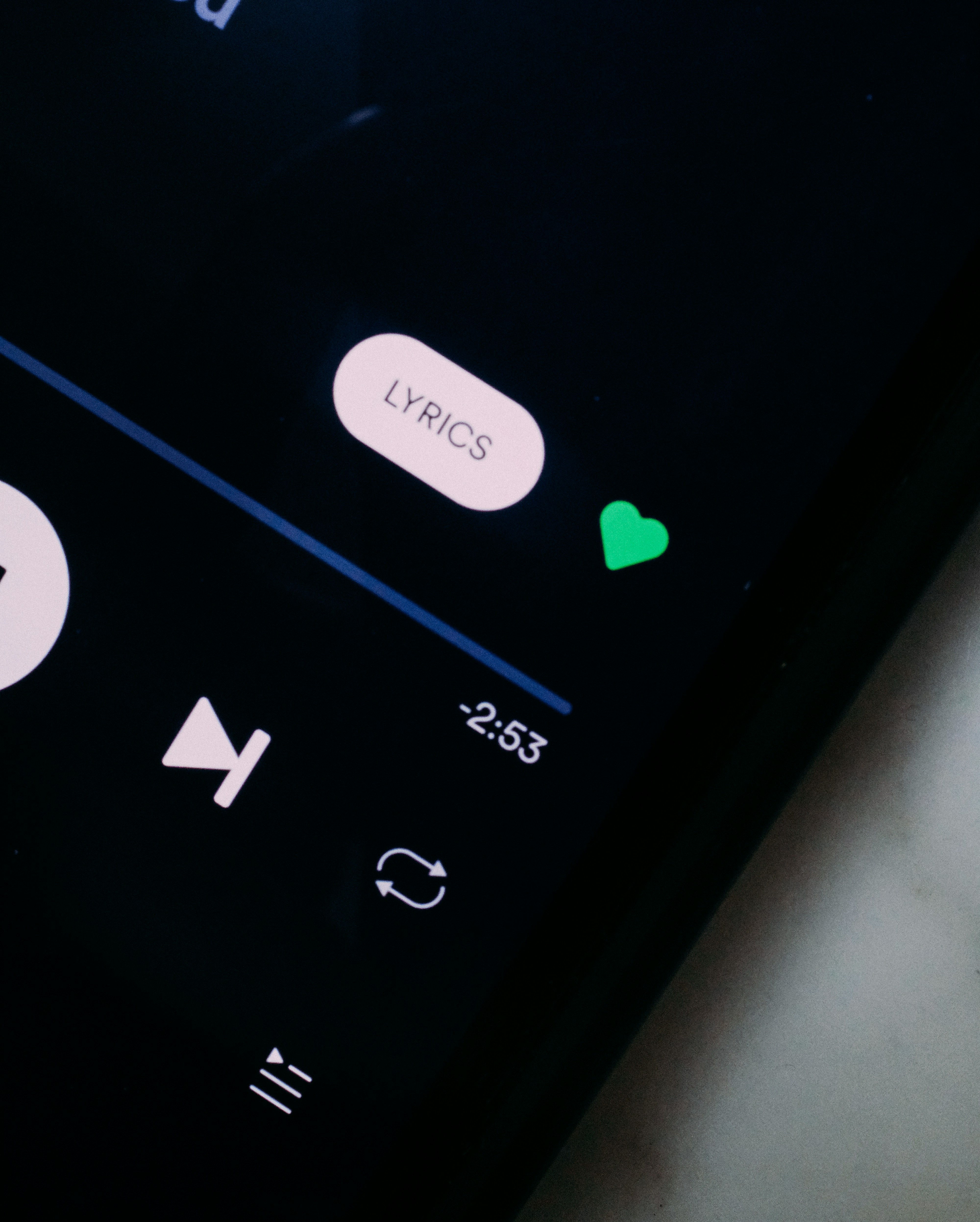
Success Stories: How AI Voice Tech Is Transforming Music & Content Creation
🎤 Liam (Musician): "I used Voicestars to create an AI-generated duet between Ed Sheeran and an AI version of myself!"
🎮 Sophia (YouTuber): "AI voiceovers helped me improve my gaming commentary—no need for expensive studio recording!"
📚 David (Audiobook Creator): "Voicestars AI-generated narrations sound so realistic, they’re perfect for audiobooks!"

Step-by-Step Guide: Create your favourite Ai voice with Voicestars AI
Video Guide
Written Guide
1. Visit the Voicestars Homepage
Go to Voicestars and click “Try now.”

2. Select Your AI Voice or Track
Choose from Bollywood stars, regional accents, or fictional voices.

3. Upload a Song or Add Text for Remixing
Insert an audio clip or type song lyrics for a quick remix.

4. Download and Share Your VoiceTips for Making the Most of AI Voice Covers
Related Readings
Table of Contents
What Is Voice to Text on iPhone?
How to Enable Voice to Text on iPhone in 3 Easy Steps
Why AI Voice Generators Are Better Than Basic iPhone Voice to Text
Best AI Voice Tools for Advanced Speech-to-Text Features
How to Use Voicestars AI for AI Voiceovers and AI Singing
Step-by-Step Guide to Generating AI-Powered Speech
What Is Voice to Text on iPhone?
Voice to text, also known as Dictation on iPhone, lets you convert spoken words into text using Apple’s built-in speech recognition. It’s useful for:
✅ Hands-free texting and messaging
✅ AI-powered voice typing in notes and emails
✅ Speech-to-text transcription for accessibility
While Apple’s voice-to-text feature is convenient, it has limitations:
❌ No AI-powered customization
❌ Lack of AI-generated voiceovers for content creation
❌ No AI singing or AI celebrity voice cloning
If you need advanced AI-generated voices for music, narration, or content creation, Voicestars is the best alternative. Imagine turning your speech into an AI-powered voiceover by Drake or Nicki Minaj.

How to Enable Voice to Text on iPhone in 3 Easy Steps
Turning on Voice to Text (Dictation) on your iPhone is simple.
Step 1: Open Keyboard Settings
1️⃣ Go to Settings > General > Keyboard.
Step 2: Enable Dictation
2️⃣ Scroll down and toggle "Enable Dictation" ON.
Step 3: Use Voice to Text Anywhere
3️⃣ Open Messages, Notes, or any text field, tap the Microphone icon, and start speaking.
🎉 Your voice will now be converted into text instantly!

Why AI Voice Generators Are Better Than Basic iPhone Voice to Text
While iPhone Dictation is great for converting speech to text, it lacks AI-powered features for professional use. Here’s why Voicestars AI is the better alternative:
1. AI Celebrity Voice Cloning for Speech & Singing (iPhone Can’t Do This!)
With Voicestars AI, you can:
Turn your speech into an AI-generated voice by Kanye West.
Convert spoken words into AI-generated rap vocals with Juice WRLD.
2. AI Voiceovers for Content Creation
Unlike iPhone’s basic text transcription, Voicestars lets you:
Generate AI-powered narrations for YouTube videos and audiobooks.
Create AI-generated podcasts using realistic AI voices.
3. AI Singing & Music Production (Exclusive to Voicestars)
Generate AI song covers using celebrity voice clones.
Transform lyrics into AI-powered singing performances.

Best AI Voice Tools for Advanced Speech-to-Text Features
1. Voicestars (Best for AI Singing & Celebrity Voice Cloning)
Voicestars offers AI-generated vocals, AI speech synthesis, and realistic AI voiceovers.
2. Murf AI (Best for AI Voiceovers & Business Narration)
Murf AI specializes in AI-generated voiceovers for corporate and e-learning content.
3. ElevenLabs (Best for Realistic AI Speech Synthesis)
ElevenLabs provides AI-generated text-to-speech narrations with advanced speech modeling.
4. Otter.ai (Best for AI Transcription & Meeting Notes)
Otter.ai is an AI-powered speech-to-text tool for transcribing conversations and interviews.

How to Use Voicestars AI for AI Voiceovers and AI Singing
Looking for AI-generated voices instead of basic iPhone text-to-speech? Here’s how Voicestars can help:
1. Choose an AI Voice
Select from AI-generated celebrity voices, such as:
Taylor Swift for AI pop vocals.
Ed Sheeran for AI-generated acoustic singing.
Rihanna for AI-powered R&B vocals.
2. Enter Text or Upload Audio for AI Speech or Singing
Text-to-Speech Mode: Convert text into AI-generated speech.
AI Singing Mode: Upload lyrics for AI-generated vocals.
3. Customize AI Voice Settings
Modify pitch, speed, and tone for realistic AI voice generation.
Add vocal effects and music processing for AI-powered singing.
4. Generate & Download Your AI Voice Clip
Click "Generate", preview the AI voice, and download the AI-generated voice file.

Advanced Uses of AI Voice Technology Beyond iPhone’s Voice to Text
While iPhone’s built-in voice-to-text feature is great for quick messages, AI-powered voice generation takes things to the next level.
1. AI Voiceovers for YouTube, Podcasts, and Audiobooks
Many creators now use AI-generated voices for professional content:
AI-powered YouTube narration featuring AI celebrity voices.
Podcast intros and storytelling with AI-generated speakers.
Audiobooks narrated by AI voices instead of human voice actors.
2. AI Singing for AI-Generated Covers & Music (Only Available on Voicestars)
Unlike iPhone’s basic voice-to-text, Voicestars lets you:
Create AI-generated song covers in Drake’s voice.
Make an AI-generated rap track using Juice WRLD.
Generate AI-powered R&B vocals from Rihanna.
3. AI-Powered Business & Accessibility Solutions
Businesses and professionals are using AI voice technology for:
AI-generated voiceovers for marketing & branding.
AI-powered e-learning narration.
AI-generated speech-to-text transcription for meetings.

FAQs About Voice to Text on iPhone and AI Voice Generators
1. Why Isn’t My iPhone Voice to Text Working?
If dictation isn’t working, try these fixes:
Go to
Settings>General>Keyboardand ensure Dictation is turned ON.Restart your iPhone and check for updates.
Ensure your microphone isn’t blocked and has proper access.
2. Can AI Generate Celebrity Voices for Voice-to-Text?
Yes! Voicestars AI allows you to convert text into AI-generated celebrity voices, such as:
Taylor Swift narrating text in an AI-powered pop voice.
Kanye West turning spoken words into AI rap vocals.
3. What’s the Best AI Tool for AI Voice Generation & AI Singing?
The best AI tools include:
Voicestars – Best for AI music, AI-generated singing, and celebrity voice cloning.
Murf AI – Best for AI voiceovers but lacks AI singing.
ElevenLabs – Best for AI-generated text-to-speech with lifelike voices.
4. Can AI Voice Generators Be Used for Professional Music Production?
Yes! AI-generated voices are now used in real music production, with AI-powered vocals in:
AI-generated cover songs using artist voice models.
Custom AI vocals for original music compositions.
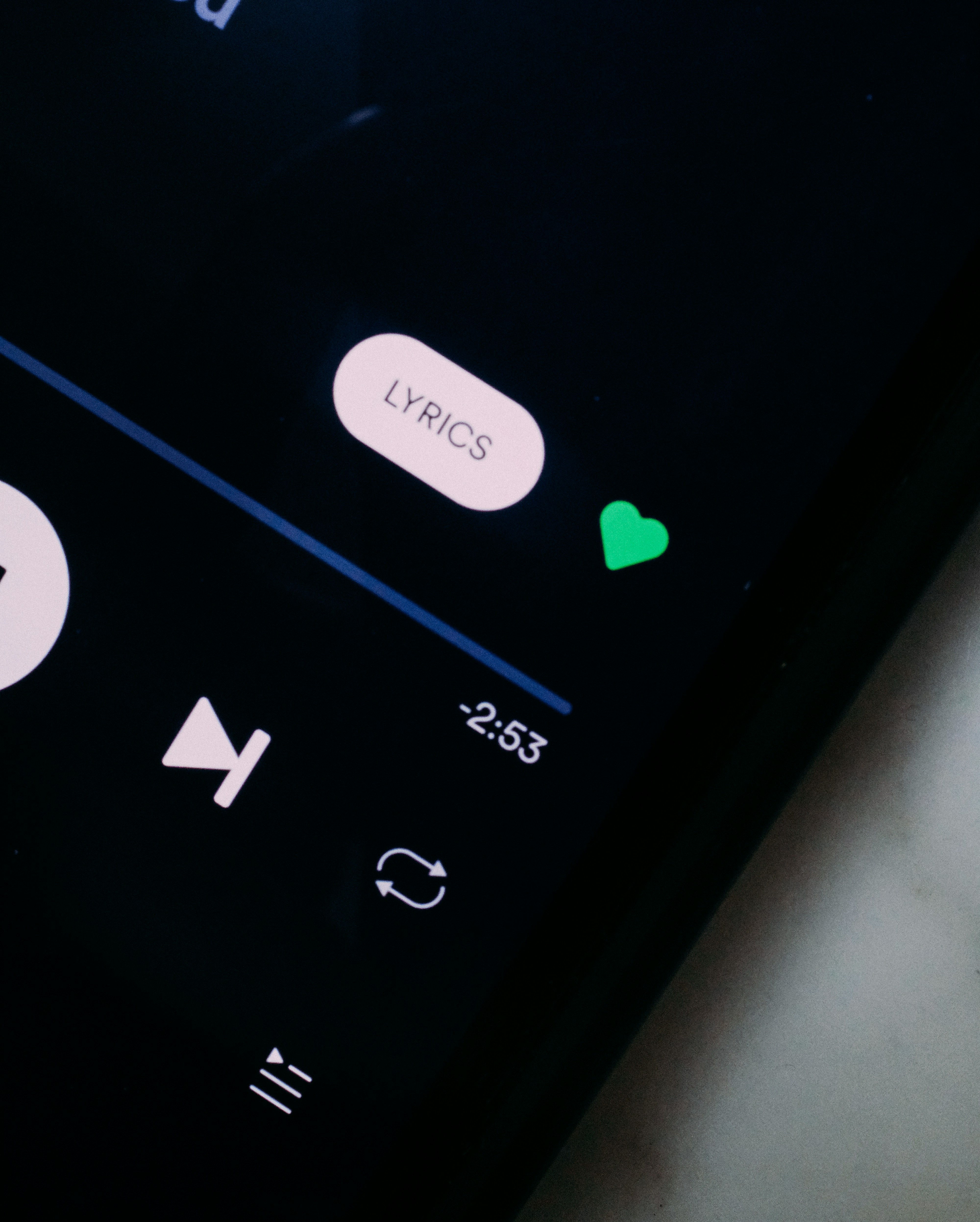
Success Stories: How AI Voice Tech Is Transforming Music & Content Creation
🎤 Liam (Musician): "I used Voicestars to create an AI-generated duet between Ed Sheeran and an AI version of myself!"
🎮 Sophia (YouTuber): "AI voiceovers helped me improve my gaming commentary—no need for expensive studio recording!"
📚 David (Audiobook Creator): "Voicestars AI-generated narrations sound so realistic, they’re perfect for audiobooks!"

Step-by-Step Guide: Create your favourite Ai voice with Voicestars AI
Video Guide
Written Guide
1. Visit the Voicestars Homepage
Go to Voicestars and click “Try now.”

2. Select Your AI Voice or Track
Choose from Bollywood stars, regional accents, or fictional voices.

3. Upload a Song or Add Text for Remixing
Insert an audio clip or type song lyrics for a quick remix.

4. Download and Share Your VoiceTips for Making the Most of AI Voice Covers
Related Readings
More Update




