
FROM OUR BLOG
FROM OUR BLOG
FROM OUR BLOG
Siri Text to Speech and How to Use It for the Best AI Voice
Feb 16, 2025



Table of Contents
What Is Siri Text to Speech?
How to Enable Siri Text to Speech on iPhone, iPad & Mac
How to Change Siri’s Voice for a More Natural Sound
Why Siri’s Text to Speech Is Limited Compared to AI Voice Generators
Best AI Tools for Text-to-Speech & AI Voiceovers

What Is Siri Text to Speech?
Siri’s text-to-speech (TTS) feature allows iPhone, iPad, and Mac users to convert text into spoken words using Siri’s built-in voice. It’s useful for:
✅ Reading messages, emails, and documents aloud
✅ Helping visually impaired users navigate apps
✅ Providing hands-free accessibility for multitasking
However, Siri’s text-to-speech has major limitations:
❌ Limited customization (no pitch or voice effects)
❌ No AI-powered celebrity voice cloning
❌ Lack of advanced AI-generated narrations for content creation
If you need realistic AI-generated voices, Voicestars is a better alternative. Imagine hearing:
Drake read your messages
Nicki Minaj narrate a news update
Taylor Swift read a bedtime story

How to Enable Siri Text to Speech on iPhone, iPad & Mac
🔹 On iPhone & iPad
1️⃣ Open Settings > Accessibility
2️⃣ Select Spoken Content
3️⃣ Toggle on "Speak Selection" and "Speak Screen"
4️⃣ Open any app, highlight text, and tap "Speak"
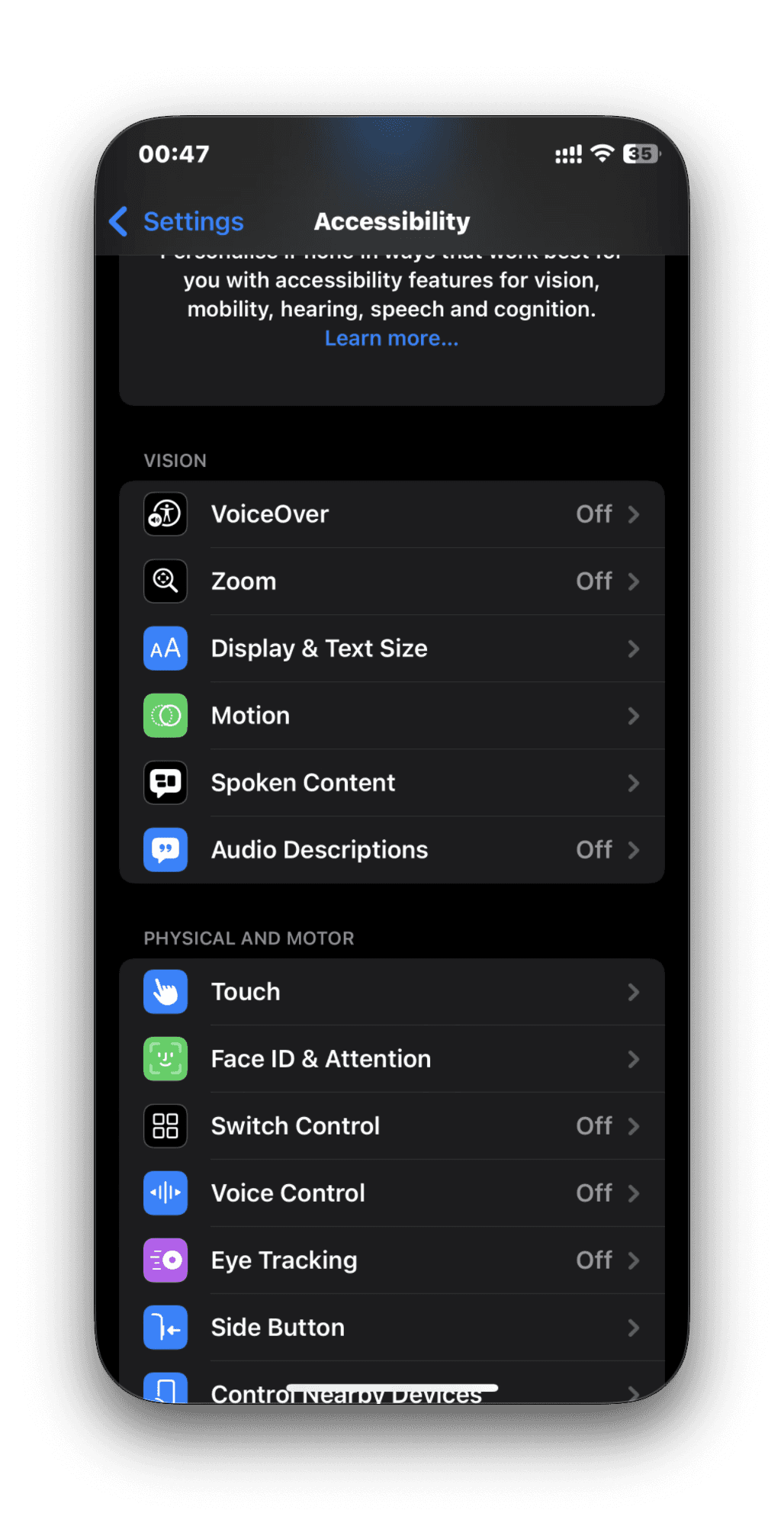
🔹 On Mac
1️⃣ Open System Preferences > Accessibility
2️⃣ Click Spoken Content
3️⃣ Enable "Speak Selection"
4️⃣ Highlight text and press Option + Esc to hear it read aloud
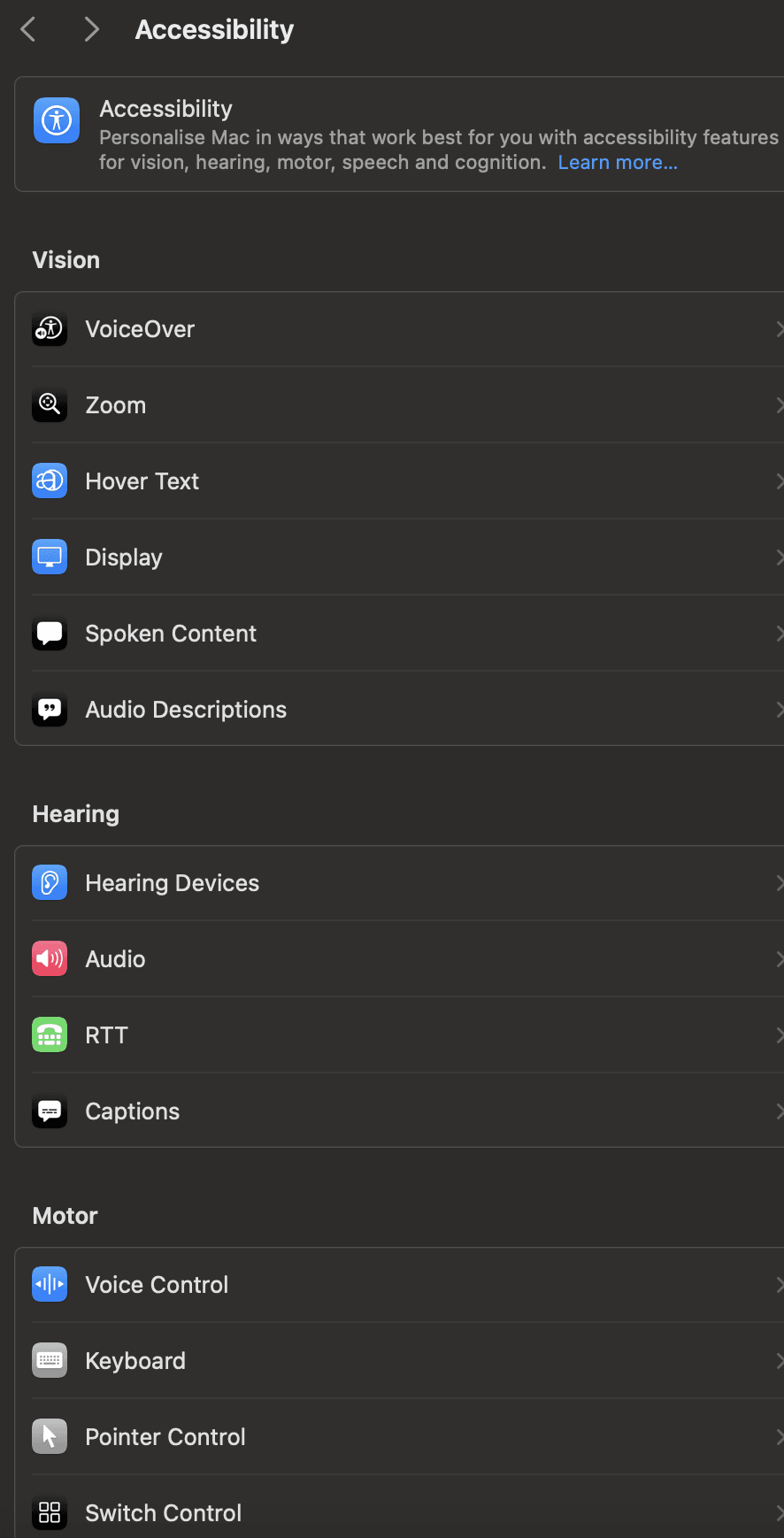
How to Change Siri’s Voice for a More Natural Sound
Apple lets you change Siri’s voice, but it lacks AI-generated realism.
🔹 Changing Siri’s Voice on iPhone
1️⃣ Open Settings > Siri & Search
2️⃣ Tap Siri Voice
3️⃣ Choose between:
American, Australian, British, Indian, or South African accents
Male or Female voice options
🔹 Why Siri Still Sounds Robotic
❌ No AI-powered voice inflection or emotions
❌ Limited ability to adjust pitch or tone
❌ No support for AI celebrity voices or custom voice cloning
For more lifelike AI-generated voices, Voicestars allows you to:
Convert text into AI-generated narration using Kanye West.
Generate AI-powered audiobooks in Ed Sheeran’s voice.

Why Siri’s Text to Speech Is Limited Compared to AI Voice Generators
Siri’s TTS is useful for reading text aloud, but AI voice generators offer more control, customization, and realism.
🔹 AI Celebrity Voice Cloning for Text-to-Speech (Siri Can’t Do This!)
With Voicestars AI, you can:
Make Juice WRLD read your notifications.
Use Rihanna for AI-generated speeches.

🔹 AI Voiceovers for Content Creators & Professionals
Unlike Siri’s basic voice, Voicestars AI allows:
AI-generated narration for YouTube, podcasts, and audiobooks.
AI-powered business presentations and corporate training materials.
🔹 AI Singing & AI-Powered Music Generation (Exclusive to Voicestars)
Generate AI rap battles using Drake.
Use AI-generated voices for custom music production.

Best AI Tools for Text-to-Speech & AI Voiceovers
1. Voicestars (Best for AI Singing & Celebrity Voice Cloning)
Voicestars offers AI-powered text-to-speech, AI music, and professional voice cloning.
2. Speechify (Best for AI-Powered Reading & Learning Tools)
Speechify converts text into AI-generated speech for easy listening.
3. ElevenLabs (Best for AI Speech Synthesis & Voice Acting)
ElevenLabs provides AI-powered speech generation with human-like intonation.

How AI Voice Generators Can Fully Replace Siri’s Text-to-Speech
While Siri’s text-to-speech (TTS) is useful, it lacks customization, realism, and AI-powered voice options. AI voice generators, like Voicestars, allow users to generate high-quality, natural-sounding voices with advanced customization.
1. AI Voice Cloning for Personalized Text-to-Speech
Siri’s voice options are limited, but AI can generate speech in any voice, including:
Taylor Swift reading a bedtime story.
Juice WRLD narrating a podcast intro.
Kanye West delivering an AI-generated speech.

2. AI Voiceovers for Content Creators & Businesses
Unlike Siri’s robotic voice, AI-generated voices can:
✅ Create engaging voiceovers for YouTube, TikTok, and podcasts.
✅ Narrate audiobooks in multiple AI-generated voices.
✅ Produce realistic AI-powered business presentations.
3. AI Singing & Music Generation (Only Available on Voicestars)
Siri cannot generate AI singing, but Voicestars lets you:

FAQs About Siri’s TTS & AI Voice Generators
1. Why Does Siri’s Text-to-Speech Sound Robotic?
Siri uses pre-recorded voice samples, whereas AI-powered text-to-speech tools like Voicestars use deep learning to generate more realistic voices.
2. Can AI Make Siri Sound Like a Celebrity?
No, Siri cannot change its voice to sound like a celebrity, but AI voice generators like Voicestars can.
3. What’s the Best AI Tool for Realistic Text-to-Speech?
The best AI voice tools include:
Voicestars – Best for AI voice cloning & text-to-speech.
Speechify – Best for reading documents aloud.
ElevenLabs – Best for AI-generated voiceovers.

4. Can AI Voice Generators Be Used for Professional Projects?
Yes! AI-generated voices are used in:
✅ AI-generated voiceovers for ads & marketing.
✅ AI-powered narration for e-learning & corporate training.
✅ AI-generated voices in movies & video games.
AI Voice Success Stories
🎤 Liam (Musician): "I used Voicestars to generate AI vocals for my song, and it sounded professional!"
🎮 Sophia (YouTuber): "AI-generated voiceovers made my content stand out from the competition!"
📢 David (Audiobook Creator): "AI-powered narration helped me turn my book into an audiobook without hiring a voice actor!"

Step-by-Step Guide: Create your favourite Ai voice with Voicestars AI
Video Guide
Written Guide
1. Visit the Voicestars Homepage
Go to Voicestars and click “Try now.”

2. Select Your AI Voice or Track
Choose from Bollywood stars, regional accents, or fictional voices.

3. Upload a Song or Add Text for Remixing
Insert an audio clip or type song lyrics for a quick remix.

4. Download and Share Your VoiceTips for Making the Most of AI Voice Covers
Related Readings
Table of Contents
What Is Siri Text to Speech?
How to Enable Siri Text to Speech on iPhone, iPad & Mac
How to Change Siri’s Voice for a More Natural Sound
Why Siri’s Text to Speech Is Limited Compared to AI Voice Generators
Best AI Tools for Text-to-Speech & AI Voiceovers

What Is Siri Text to Speech?
Siri’s text-to-speech (TTS) feature allows iPhone, iPad, and Mac users to convert text into spoken words using Siri’s built-in voice. It’s useful for:
✅ Reading messages, emails, and documents aloud
✅ Helping visually impaired users navigate apps
✅ Providing hands-free accessibility for multitasking
However, Siri’s text-to-speech has major limitations:
❌ Limited customization (no pitch or voice effects)
❌ No AI-powered celebrity voice cloning
❌ Lack of advanced AI-generated narrations for content creation
If you need realistic AI-generated voices, Voicestars is a better alternative. Imagine hearing:
Drake read your messages
Nicki Minaj narrate a news update
Taylor Swift read a bedtime story

How to Enable Siri Text to Speech on iPhone, iPad & Mac
🔹 On iPhone & iPad
1️⃣ Open Settings > Accessibility
2️⃣ Select Spoken Content
3️⃣ Toggle on "Speak Selection" and "Speak Screen"
4️⃣ Open any app, highlight text, and tap "Speak"
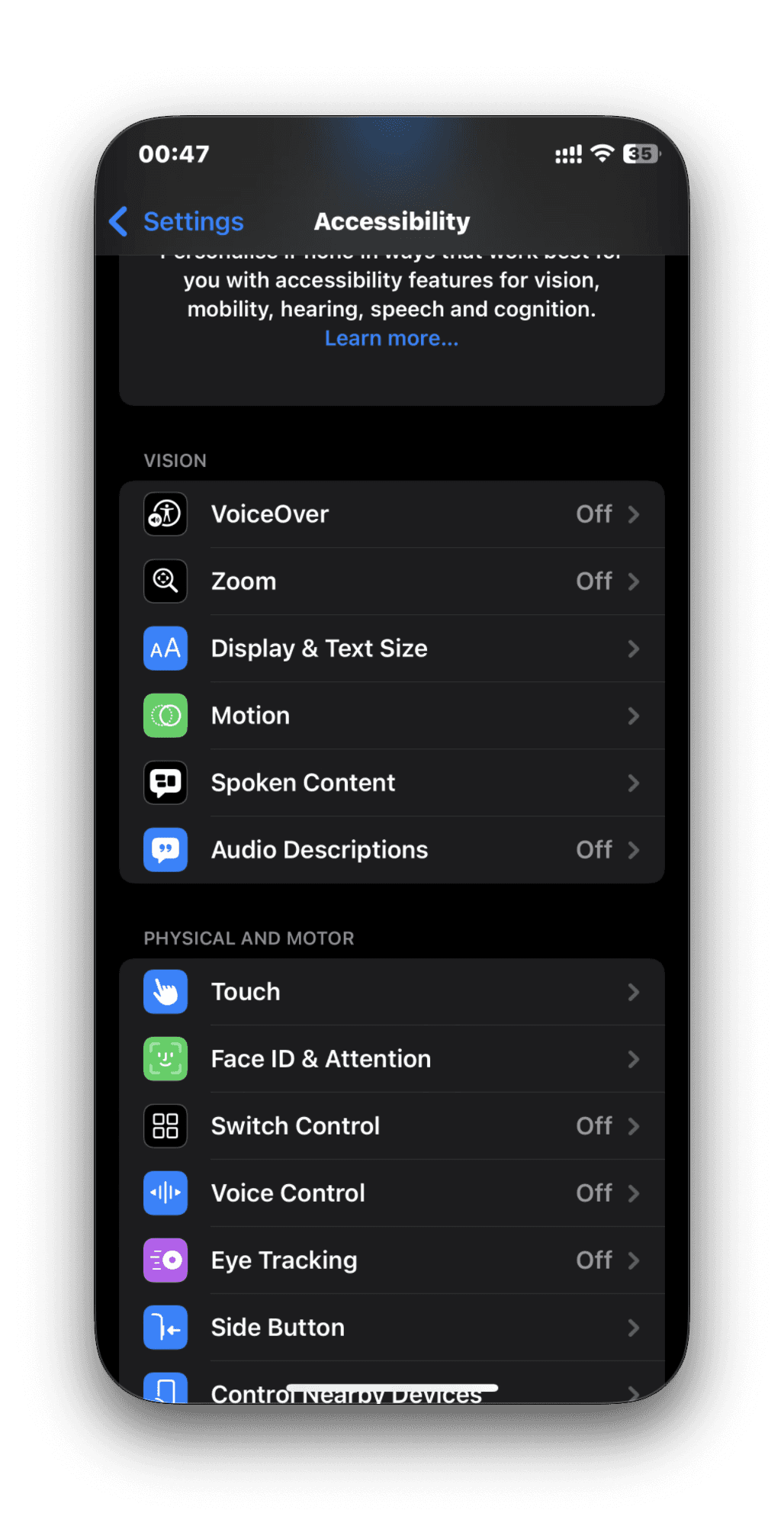
🔹 On Mac
1️⃣ Open System Preferences > Accessibility
2️⃣ Click Spoken Content
3️⃣ Enable "Speak Selection"
4️⃣ Highlight text and press Option + Esc to hear it read aloud
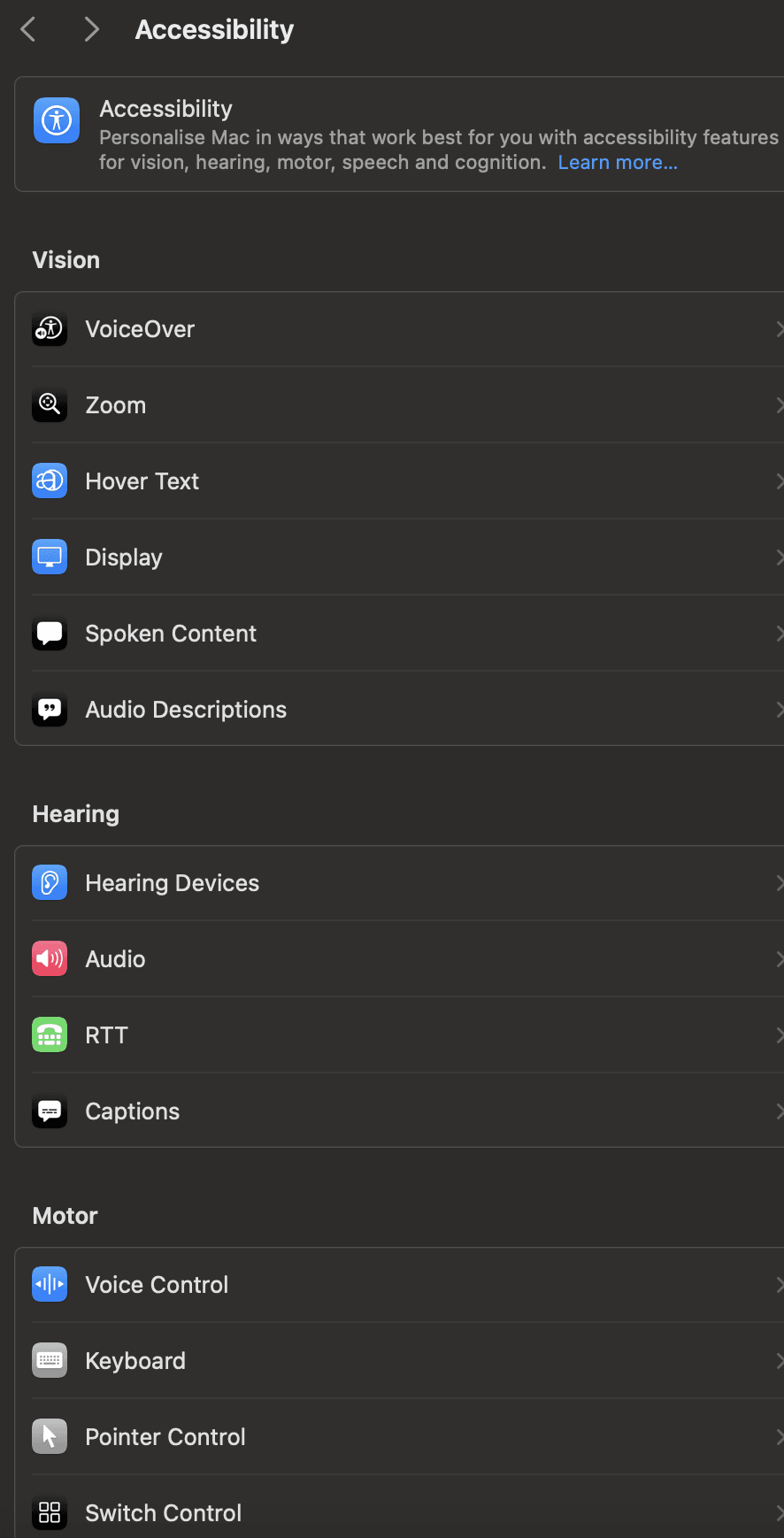
How to Change Siri’s Voice for a More Natural Sound
Apple lets you change Siri’s voice, but it lacks AI-generated realism.
🔹 Changing Siri’s Voice on iPhone
1️⃣ Open Settings > Siri & Search
2️⃣ Tap Siri Voice
3️⃣ Choose between:
American, Australian, British, Indian, or South African accents
Male or Female voice options
🔹 Why Siri Still Sounds Robotic
❌ No AI-powered voice inflection or emotions
❌ Limited ability to adjust pitch or tone
❌ No support for AI celebrity voices or custom voice cloning
For more lifelike AI-generated voices, Voicestars allows you to:
Convert text into AI-generated narration using Kanye West.
Generate AI-powered audiobooks in Ed Sheeran’s voice.

Why Siri’s Text to Speech Is Limited Compared to AI Voice Generators
Siri’s TTS is useful for reading text aloud, but AI voice generators offer more control, customization, and realism.
🔹 AI Celebrity Voice Cloning for Text-to-Speech (Siri Can’t Do This!)
With Voicestars AI, you can:
Make Juice WRLD read your notifications.
Use Rihanna for AI-generated speeches.

🔹 AI Voiceovers for Content Creators & Professionals
Unlike Siri’s basic voice, Voicestars AI allows:
AI-generated narration for YouTube, podcasts, and audiobooks.
AI-powered business presentations and corporate training materials.
🔹 AI Singing & AI-Powered Music Generation (Exclusive to Voicestars)
Generate AI rap battles using Drake.
Use AI-generated voices for custom music production.

Best AI Tools for Text-to-Speech & AI Voiceovers
1. Voicestars (Best for AI Singing & Celebrity Voice Cloning)
Voicestars offers AI-powered text-to-speech, AI music, and professional voice cloning.
2. Speechify (Best for AI-Powered Reading & Learning Tools)
Speechify converts text into AI-generated speech for easy listening.
3. ElevenLabs (Best for AI Speech Synthesis & Voice Acting)
ElevenLabs provides AI-powered speech generation with human-like intonation.

How AI Voice Generators Can Fully Replace Siri’s Text-to-Speech
While Siri’s text-to-speech (TTS) is useful, it lacks customization, realism, and AI-powered voice options. AI voice generators, like Voicestars, allow users to generate high-quality, natural-sounding voices with advanced customization.
1. AI Voice Cloning for Personalized Text-to-Speech
Siri’s voice options are limited, but AI can generate speech in any voice, including:
Taylor Swift reading a bedtime story.
Juice WRLD narrating a podcast intro.
Kanye West delivering an AI-generated speech.

2. AI Voiceovers for Content Creators & Businesses
Unlike Siri’s robotic voice, AI-generated voices can:
✅ Create engaging voiceovers for YouTube, TikTok, and podcasts.
✅ Narrate audiobooks in multiple AI-generated voices.
✅ Produce realistic AI-powered business presentations.
3. AI Singing & Music Generation (Only Available on Voicestars)
Siri cannot generate AI singing, but Voicestars lets you:

FAQs About Siri’s TTS & AI Voice Generators
1. Why Does Siri’s Text-to-Speech Sound Robotic?
Siri uses pre-recorded voice samples, whereas AI-powered text-to-speech tools like Voicestars use deep learning to generate more realistic voices.
2. Can AI Make Siri Sound Like a Celebrity?
No, Siri cannot change its voice to sound like a celebrity, but AI voice generators like Voicestars can.
3. What’s the Best AI Tool for Realistic Text-to-Speech?
The best AI voice tools include:
Voicestars – Best for AI voice cloning & text-to-speech.
Speechify – Best for reading documents aloud.
ElevenLabs – Best for AI-generated voiceovers.

4. Can AI Voice Generators Be Used for Professional Projects?
Yes! AI-generated voices are used in:
✅ AI-generated voiceovers for ads & marketing.
✅ AI-powered narration for e-learning & corporate training.
✅ AI-generated voices in movies & video games.
AI Voice Success Stories
🎤 Liam (Musician): "I used Voicestars to generate AI vocals for my song, and it sounded professional!"
🎮 Sophia (YouTuber): "AI-generated voiceovers made my content stand out from the competition!"
📢 David (Audiobook Creator): "AI-powered narration helped me turn my book into an audiobook without hiring a voice actor!"

Step-by-Step Guide: Create your favourite Ai voice with Voicestars AI
Video Guide
Written Guide
1. Visit the Voicestars Homepage
Go to Voicestars and click “Try now.”

2. Select Your AI Voice or Track
Choose from Bollywood stars, regional accents, or fictional voices.

3. Upload a Song or Add Text for Remixing
Insert an audio clip or type song lyrics for a quick remix.

4. Download and Share Your VoiceTips for Making the Most of AI Voice Covers
Related Readings
More Update




