
FROM OUR BLOG
FROM OUR BLOG
FROM OUR BLOG
How to Use a Text to Voice Generator for Professional-Grade Audio
Jan 21, 2025



Table of Contents
What Is a Text to Voice Generator?
How Does a Text to Voice Generator Work?
Creative Applications for Text to Voice Generators
Benefits and Drawbacks of Text to Voice Generators
Why Voicestars Is the Leading Text to Voice Generator Platform
What Is a Text to Voice Generator?
A Text to Voice Generator is a tool powered by artificial intelligence that transforms written text into lifelike audio. This technology is widely used for creating voiceovers for videos, audiobooks, tutorials, and more.
While several platforms offer basic text-to-speech conversion, Voicestars stands out for its hyper-realistic voice outputs, advanced customization features, and an extensive library of celebrity-inspired voices.
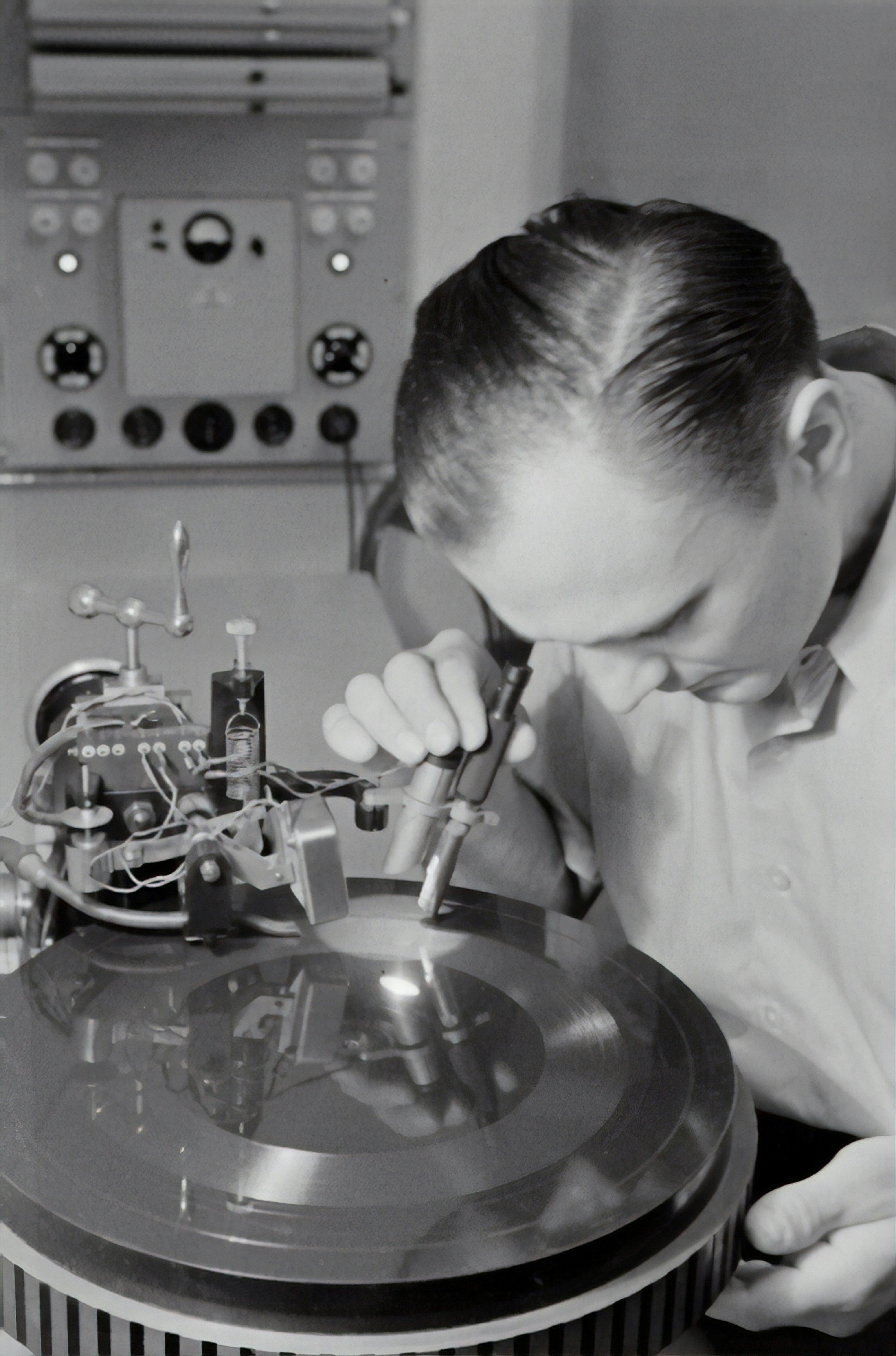
How Does a Text to Voice Generator Work?
Text to Voice Generators rely on machine learning algorithms and natural language processing (NLP):
1. Input Text
Users provide the text they want converted into audio.
2. Voice Selection
Choose from a library of voices, including celebrity-inspired and custom options.
3. Audio Processing
The AI analyzes the text and generates audio that mirrors natural speech patterns.
4. Customization Features
Adjust settings like pitch, speed, and emotional tone for personalized outputs.

Creative Applications for Text to Voice Generators
Text to Voice Generators are versatile tools with diverse applications:
1. Content Creation
Generate professional voiceovers for YouTube, TikTok, or Instagram videos.
2. Audiobook Narrations
Bring stories to life with natural-sounding narrations, perfect for publishing or personal use.
3. Educational Content
Enhance e-learning modules or tutorials with clear and engaging voiceovers.
4. Interactive Media
Add dynamic voiceovers to games, virtual assistants, or chatbots.
5. Marketing Campaigns
Produce polished audio for advertisements, product launches, or promotional content.

Benefits and Drawbacks of Text to Voice Generators
Benefits
Efficiency: Generate high-quality audio quickly and effortlessly.
Cost-Effective: Avoid the need for professional voice actors or studio time.
Wide Accessibility: Available for creators of all skill levels.
Customizable Outputs: Tailor audio to suit any project’s tone and style.
Drawbacks
Synthetic Sounding Voices: Some tools lack the realism of human speech.
Limited Emotional Depth: AI-generated voices may not capture nuanced emotions.
Usage Restrictions: Commercial use may require additional licensing.

Why Voicestars Is the Best Text to Voice Generator Platform
Voicestars excels in delivering professional-grade audio with unmatched quality:
Hyper-Realistic Voices: Generate audio that sounds indistinguishable from human speech.
Celebrity Voice Library: Choose from a range of celebrity-inspired voices like Taylor Swift or Nicki Minaj.
Advanced Customization: Adjust pitch, speed, and emotion for tailored results.
User-Friendly Interface: Designed for both beginners and professionals.

Advanced Creative Applications for Text to Voice Generators
Text to Voice Generators are transforming the way we create and share audio content:
1. Dynamic Audiobooks
Use AI-generated voices to narrate audiobooks with engaging and lifelike performances. Platforms like Audible are adopting similar technologies to enhance accessibility.
2. Interactive E-Learning Modules
Develop captivating tutorials and training materials by integrating customizable voiceovers. Educational platforms such as Khan Academy benefit from engaging audio elements.
3. Virtual Assistants
Enhance virtual assistants or customer service chatbots with natural-sounding voice responses. Many companies rely on text-to-voice technologies for improving user interactions.
4. Creative Marketing and Branding
Produce voiceovers for ads, explainer videos, or product demonstrations to create a lasting impression. Brands that use digital marketing tools are incorporating voice AI for innovative campaigns.
5. Language Accessibility
Improve accessibility by offering multilingual voiceovers or descriptive audio for people with visual impairments. AI tools help comply with WCAG guidelines for digital accessibility.

Legal Guidelines and Copyright Considerations
Using a Text to Voice Generator requires adherence to legal and ethical standards. Here are some key points:
1. Copyright and Intellectual Property
Ensure that any text or script you input does not infringe on copyrighted material. Learn more about copyright basics from the U.S. Copyright Office.
2. Licensing for Commercial Use
Some AI-generated voices, especially celebrity-inspired ones, may have restrictions on commercial usage. Review licensing agreements carefully to avoid violations. The Creative Commons framework provides insight into different types of content licenses.
3. Data Privacy
When using text-to-voice platforms, ensure that your data complies with privacy regulations like GDPR or CCPA to safeguard personal information.
4. Ethical AI Usage
Avoid misleading audiences by disclosing when an AI-generated voice is used. Misuse of AI voices could lead to ethical or legal issues, as outlined by AI Ethics Guidelines.

Step-by-Step Guide: Create your favourite Ai voice with Voicestars AI
Video Guide
Written Guide
1. Visit the Voicestars Homepage
Go to Voicestars and click “Try now.”

2. Select Your AI Voice or Track
Choose from Bollywood stars, regional accents, or fictional voices.

3. Upload a Song or Add Text for Remixing
Insert an audio clip or type song lyrics for a quick remix.

4. Download and Share Your VoiceTips for Making the Most of AI Voice Covers
Tips for Optimizing Text to Voice Projects
1. Write Engaging Scripts
Use clear and concise language that aligns with the tone of the chosen voice model.
2. Test Multiple Outputs
Experiment with different voice models, speeds, and emotional settings to find the best match for your project.
3. Integrate Audio with Visuals
Combine your AI-generated voiceovers with compelling visuals for an immersive experience.

Why Voicestars Is the Best Text to Voice Generator
Voicestars excels in delivering professional-grade audio with unmatched realism:
Authentic Sound Quality: Generate audio that mimics human nuances.
Customizable Features: Tailor every aspect of your voiceover.
Extensive Library: Access celebrity-inspired voices like Morgan Freeman and Taylor Swift.
Ease of Use: Perfect for creators of all experience levels.

The Future of Text to Voice Generators
As AI voice technology evolves, new possibilities are emerging:
REAL-TIME SYNTHESIS: Enable live voiceovers for events or streaming platforms.
MULTILINGUAL SUPPORT: Generate voices in various languages and accents for global audiences.
ADVANCED EMOTIONAL RANGE: Future AI models will capture deeper expressions and emotional tones.
With Voicestars at the forefront, the potential of text-to-voice tools is limitless.

Related Readings
Table of Contents
What Is a Text to Voice Generator?
How Does a Text to Voice Generator Work?
Creative Applications for Text to Voice Generators
Benefits and Drawbacks of Text to Voice Generators
Why Voicestars Is the Leading Text to Voice Generator Platform
What Is a Text to Voice Generator?
A Text to Voice Generator is a tool powered by artificial intelligence that transforms written text into lifelike audio. This technology is widely used for creating voiceovers for videos, audiobooks, tutorials, and more.
While several platforms offer basic text-to-speech conversion, Voicestars stands out for its hyper-realistic voice outputs, advanced customization features, and an extensive library of celebrity-inspired voices.
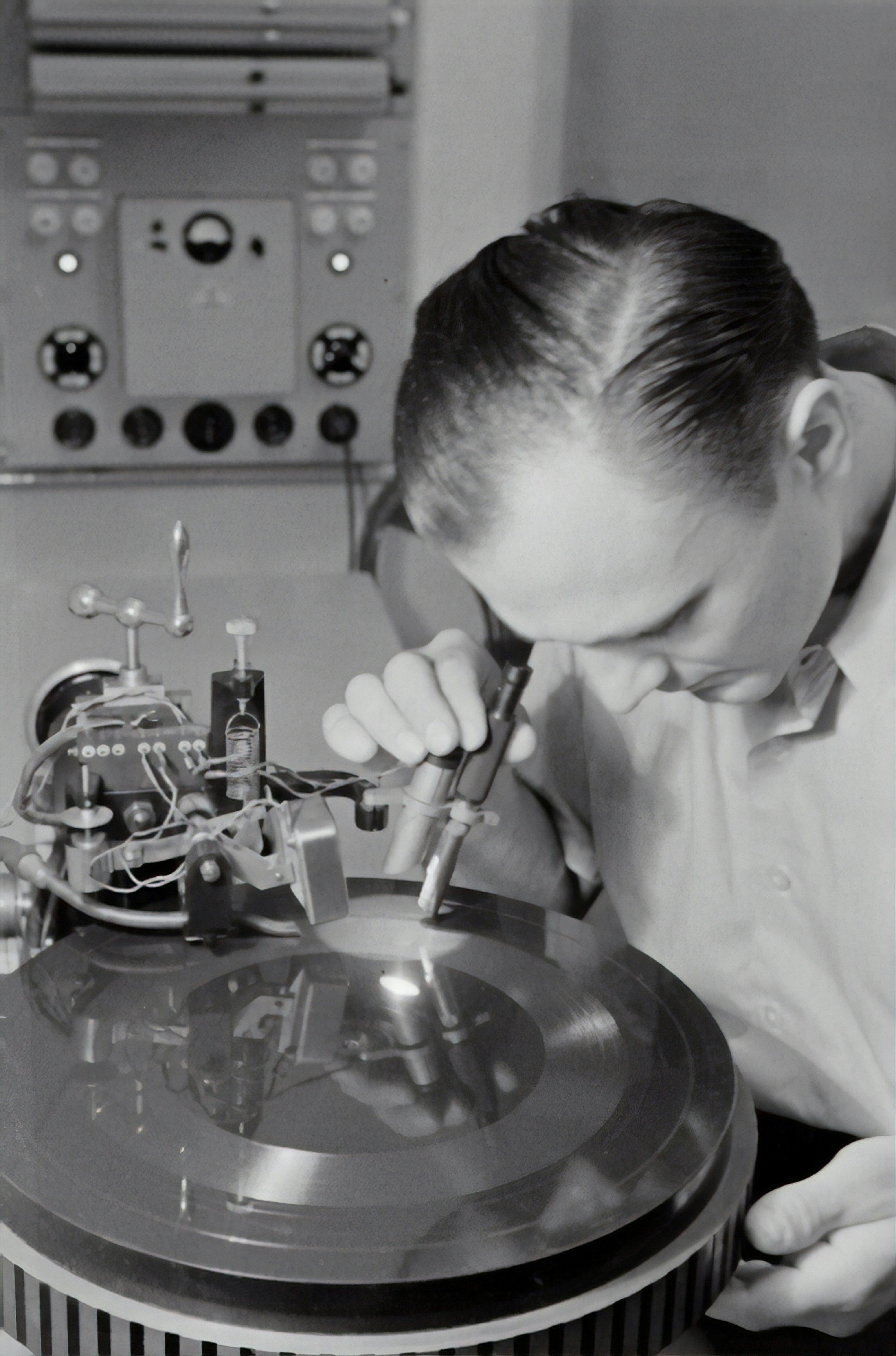
How Does a Text to Voice Generator Work?
Text to Voice Generators rely on machine learning algorithms and natural language processing (NLP):
1. Input Text
Users provide the text they want converted into audio.
2. Voice Selection
Choose from a library of voices, including celebrity-inspired and custom options.
3. Audio Processing
The AI analyzes the text and generates audio that mirrors natural speech patterns.
4. Customization Features
Adjust settings like pitch, speed, and emotional tone for personalized outputs.

Creative Applications for Text to Voice Generators
Text to Voice Generators are versatile tools with diverse applications:
1. Content Creation
Generate professional voiceovers for YouTube, TikTok, or Instagram videos.
2. Audiobook Narrations
Bring stories to life with natural-sounding narrations, perfect for publishing or personal use.
3. Educational Content
Enhance e-learning modules or tutorials with clear and engaging voiceovers.
4. Interactive Media
Add dynamic voiceovers to games, virtual assistants, or chatbots.
5. Marketing Campaigns
Produce polished audio for advertisements, product launches, or promotional content.

Benefits and Drawbacks of Text to Voice Generators
Benefits
Efficiency: Generate high-quality audio quickly and effortlessly.
Cost-Effective: Avoid the need for professional voice actors or studio time.
Wide Accessibility: Available for creators of all skill levels.
Customizable Outputs: Tailor audio to suit any project’s tone and style.
Drawbacks
Synthetic Sounding Voices: Some tools lack the realism of human speech.
Limited Emotional Depth: AI-generated voices may not capture nuanced emotions.
Usage Restrictions: Commercial use may require additional licensing.

Why Voicestars Is the Best Text to Voice Generator Platform
Voicestars excels in delivering professional-grade audio with unmatched quality:
Hyper-Realistic Voices: Generate audio that sounds indistinguishable from human speech.
Celebrity Voice Library: Choose from a range of celebrity-inspired voices like Taylor Swift or Nicki Minaj.
Advanced Customization: Adjust pitch, speed, and emotion for tailored results.
User-Friendly Interface: Designed for both beginners and professionals.

Advanced Creative Applications for Text to Voice Generators
Text to Voice Generators are transforming the way we create and share audio content:
1. Dynamic Audiobooks
Use AI-generated voices to narrate audiobooks with engaging and lifelike performances. Platforms like Audible are adopting similar technologies to enhance accessibility.
2. Interactive E-Learning Modules
Develop captivating tutorials and training materials by integrating customizable voiceovers. Educational platforms such as Khan Academy benefit from engaging audio elements.
3. Virtual Assistants
Enhance virtual assistants or customer service chatbots with natural-sounding voice responses. Many companies rely on text-to-voice technologies for improving user interactions.
4. Creative Marketing and Branding
Produce voiceovers for ads, explainer videos, or product demonstrations to create a lasting impression. Brands that use digital marketing tools are incorporating voice AI for innovative campaigns.
5. Language Accessibility
Improve accessibility by offering multilingual voiceovers or descriptive audio for people with visual impairments. AI tools help comply with WCAG guidelines for digital accessibility.

Legal Guidelines and Copyright Considerations
Using a Text to Voice Generator requires adherence to legal and ethical standards. Here are some key points:
1. Copyright and Intellectual Property
Ensure that any text or script you input does not infringe on copyrighted material. Learn more about copyright basics from the U.S. Copyright Office.
2. Licensing for Commercial Use
Some AI-generated voices, especially celebrity-inspired ones, may have restrictions on commercial usage. Review licensing agreements carefully to avoid violations. The Creative Commons framework provides insight into different types of content licenses.
3. Data Privacy
When using text-to-voice platforms, ensure that your data complies with privacy regulations like GDPR or CCPA to safeguard personal information.
4. Ethical AI Usage
Avoid misleading audiences by disclosing when an AI-generated voice is used. Misuse of AI voices could lead to ethical or legal issues, as outlined by AI Ethics Guidelines.

Step-by-Step Guide: Create your favourite Ai voice with Voicestars AI
Video Guide
Written Guide
1. Visit the Voicestars Homepage
Go to Voicestars and click “Try now.”

2. Select Your AI Voice or Track
Choose from Bollywood stars, regional accents, or fictional voices.

3. Upload a Song or Add Text for Remixing
Insert an audio clip or type song lyrics for a quick remix.

4. Download and Share Your VoiceTips for Making the Most of AI Voice Covers
Tips for Optimizing Text to Voice Projects
1. Write Engaging Scripts
Use clear and concise language that aligns with the tone of the chosen voice model.
2. Test Multiple Outputs
Experiment with different voice models, speeds, and emotional settings to find the best match for your project.
3. Integrate Audio with Visuals
Combine your AI-generated voiceovers with compelling visuals for an immersive experience.

Why Voicestars Is the Best Text to Voice Generator
Voicestars excels in delivering professional-grade audio with unmatched realism:
Authentic Sound Quality: Generate audio that mimics human nuances.
Customizable Features: Tailor every aspect of your voiceover.
Extensive Library: Access celebrity-inspired voices like Morgan Freeman and Taylor Swift.
Ease of Use: Perfect for creators of all experience levels.

The Future of Text to Voice Generators
As AI voice technology evolves, new possibilities are emerging:
REAL-TIME SYNTHESIS: Enable live voiceovers for events or streaming platforms.
MULTILINGUAL SUPPORT: Generate voices in various languages and accents for global audiences.
ADVANCED EMOTIONAL RANGE: Future AI models will capture deeper expressions and emotional tones.
With Voicestars at the forefront, the potential of text-to-voice tools is limitless.

Related Readings
More Update




