
FROM OUR BLOG
FROM OUR BLOG
FROM OUR BLOG
How to Use Uberduck Voice AI for Creative and Professional Projects
Jan 5, 2025



Table of Contents
What Is Uberduck Voice AI?
How Does Uberduck Voice AI Work?
Creative Applications for Uberduck Voice AI
Ethical Considerations for Using AI Voice Tools
Why Voicestars Is the Best Alternative to Uberduck Voice AI
What Is Uberduck Voice AI?
Uberduck Voice AI is a text-to-speech platform that leverages artificial intelligence to generate realistic voices, including those resembling celebrities, characters, and custom voice models. It allows users to create audio content with a wide variety of voices for entertainment, content creation, and more.
However, platforms like Voicestars offer similar functionality with enhanced customization, superior audio quality, and user-friendly features, making them ideal choices for both professional and personal projects.

How Does Uberduck Voice AI Work?
Uberduck Voice AI employs advanced AI algorithms and speech synthesis technologies to create lifelike voiceovers:
1. Voice Model Selection
Users choose from a library of AI-generated voices, ranging from celebrity impersonations to unique character voices.
2. Text Input
Users input the desired text or script into the platform.
3. Voice Customization
Some customization options are available to adjust the voice's pitch, speed, and emotional tone.
4. Audio Generation
The platform processes the text and generates an audio file with the selected voice.
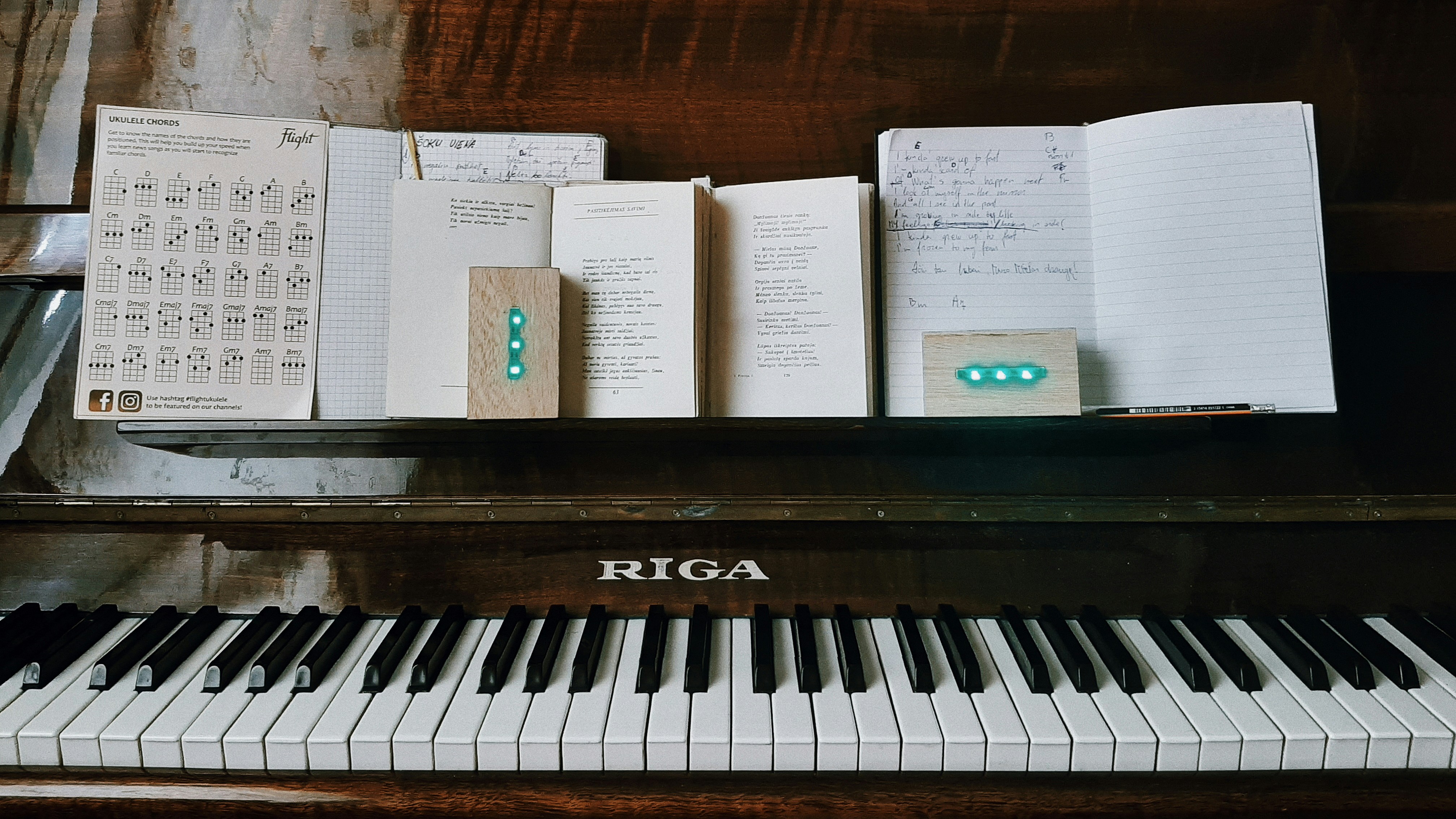
Creative Applications for Uberduck Voice AI
Uberduck Voice AI can be utilized in various creative and professional contexts:
1. Entertainment and Parody
Create humorous content, parodies, or skits using voices that resemble celebrities or fictional characters.
2. Content Creation
Enhance videos, podcasts, or social media posts with engaging voiceovers.
3. Educational Material
Produce narrations for tutorials, e-learning courses, or informational content.
4. Gaming and Apps
Incorporate AI-generated voices into games or interactive applications to bring characters to life.
5. Personalized Messages
Generate custom voice messages for events, greetings, or announcements.

Ethical Considerations for Using AI Voice Tools
When using Uberduck Voice AI or similar platforms, it's important to adhere to ethical guidelines:
1. Respect Copyright and Likeness Rights
Ensure that the use of voices resembling real individuals complies with legal guidelines and does not infringe on copyright or personality rights.
2. Avoid Misuse and Misrepresentation
Do not use AI-generated voices to impersonate individuals for deceptive or harmful purposes.
3. Be Transparent
Clearly disclose when AI-generated voices are used in your content to maintain trust with your audience.
For more information on ethical practices, visit AI Ethics Hub.

Why Voicestars Is the Best Alternative to Uberduck Voice AI
Voicestars surpasses other platforms with its advanced features and superior quality:
High-Quality Audio: Delivers lifelike, natural-sounding voiceovers that are virtually indistinguishable from human speech.
Extensive Customization: Offers detailed control over voice characteristics, including pitch, tone, emotion, and pacing.
Professional Results: Ideal for commercial projects, marketing campaigns, educational content, and more.
User-Friendly Interface: Designed for creators of all skill levels, providing an intuitive and seamless experience.
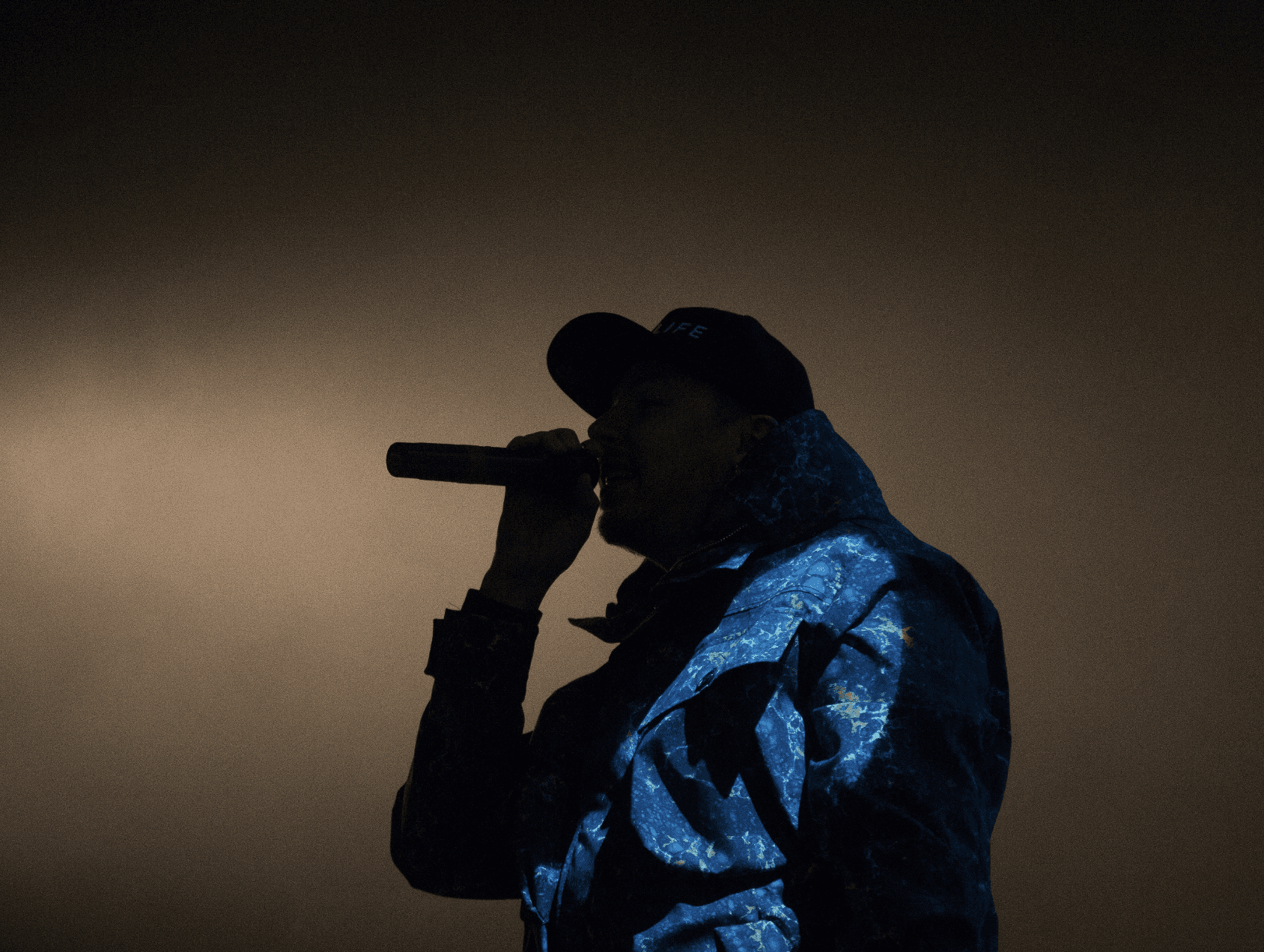
Advanced Creative Applications for Uberduck Voice AI
AI-powered voice generation opens up innovative opportunities for creators and professionals:
1. Dynamic Audiobooks
Create immersive audiobooks with distinct character voices or celebrity-inspired narrations.
2. Interactive Storytelling
Use AI voices to craft engaging stories for games, apps, or virtual reality experiences.
3. Custom Brand Voices
Develop unique voices for branding, virtual assistants, or customer support tools to enhance user experience.
4. Personalized Event Content
Generate custom voiceovers for event promotions, speeches, or announcements with a celebrity touch.
5. Fan Projects and Tributes
Recreate iconic quotes, songs, or performances using celebrity-inspired AI voices for fan-driven content.

Step-by-Step Guide: Create your favourite Ai voice with Voicestars AI
Video Guide
Written Guide
1. Visit the Voicestars Homepage
Go to Voicestars and click “Try now.”

2. Select Your AI Voice or Track
Choose from Bollywood stars, regional accents, or fictional voices.

3. Upload a Song or Add Text for Remixing
Insert an audio clip or type song lyrics for a quick remix.

4. Download and Share Your VoiceTips for Making the Most of AI Voice CoversTips for Using AI Voice
Tips for Maximizing AI-Generated Voiceovers
Follow these tips to enhance the quality and impact of your AI-generated voiceovers:
1. Pair Voice with Visuals
Combine voiceovers with dynamic visuals or animations to create fully immersive content.
2. Experiment with Voices
Explore different voice models and settings to find the perfect match for your project.
3. Focus on Script Quality
Craft engaging, clear scripts that align with the voice’s tone and style for authentic results.

Ethical Practices for Using AI Voice Tools
Adhere to these ethical guidelines when using AI voice platforms:
1. Respect Licensing Agreements
Ensure you use AI voices within the platform’s terms and conditions.
2. Disclose AI Use
Be transparent about AI-generated content to maintain audience trust.
3. Create Positive Content
Focus on ethical, respectful, and innovative uses of AI voice technology.
For further advice, visit AI Ethics Hub.

Why Voicestars Outshines Uberduck Voice AI
Voicestars is the go-to platform for professional, lifelike AI voiceovers, offering unparalleled quality and features:
Hyper-Realistic Voices: AI-generated voices that sound natural and expressive.
Customizable Outputs: Tailor voices to fit your project’s tone, mood, and style.
Professional Quality: Perfect for commercial projects, entertainment, and educational content.
Ease of Use: Intuitive tools for beginners and advanced creators alike.

The Future of AI Voice Technology
The potential for AI voice platforms like Voicestars and Uberduck continues to grow, offering exciting advancements:
Real-Time Voiceovers: AI tools will enable dynamic, real-time voice generation during live events or streams.
Multilingual Voices: Future platforms will expand support for multiple languages and accents.
Enhanced Emotional Range: AI voices will achieve even greater emotional depth for diverse applications.
With Voicestars leading the way, the future of AI voice technology is limitless.

Related Readings
Table of Contents
What Is Uberduck Voice AI?
How Does Uberduck Voice AI Work?
Creative Applications for Uberduck Voice AI
Ethical Considerations for Using AI Voice Tools
Why Voicestars Is the Best Alternative to Uberduck Voice AI
What Is Uberduck Voice AI?
Uberduck Voice AI is a text-to-speech platform that leverages artificial intelligence to generate realistic voices, including those resembling celebrities, characters, and custom voice models. It allows users to create audio content with a wide variety of voices for entertainment, content creation, and more.
However, platforms like Voicestars offer similar functionality with enhanced customization, superior audio quality, and user-friendly features, making them ideal choices for both professional and personal projects.

How Does Uberduck Voice AI Work?
Uberduck Voice AI employs advanced AI algorithms and speech synthesis technologies to create lifelike voiceovers:
1. Voice Model Selection
Users choose from a library of AI-generated voices, ranging from celebrity impersonations to unique character voices.
2. Text Input
Users input the desired text or script into the platform.
3. Voice Customization
Some customization options are available to adjust the voice's pitch, speed, and emotional tone.
4. Audio Generation
The platform processes the text and generates an audio file with the selected voice.
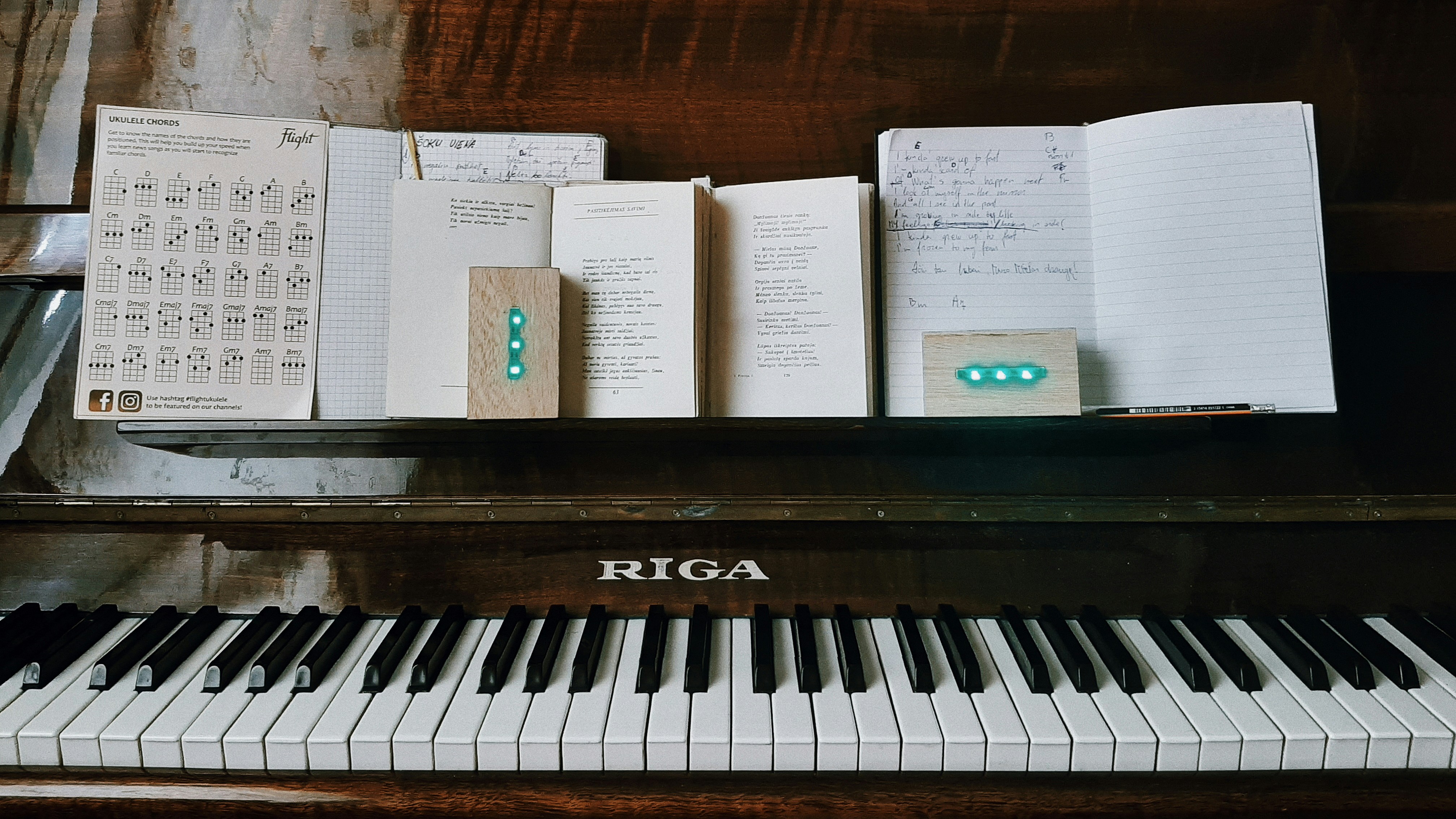
Creative Applications for Uberduck Voice AI
Uberduck Voice AI can be utilized in various creative and professional contexts:
1. Entertainment and Parody
Create humorous content, parodies, or skits using voices that resemble celebrities or fictional characters.
2. Content Creation
Enhance videos, podcasts, or social media posts with engaging voiceovers.
3. Educational Material
Produce narrations for tutorials, e-learning courses, or informational content.
4. Gaming and Apps
Incorporate AI-generated voices into games or interactive applications to bring characters to life.
5. Personalized Messages
Generate custom voice messages for events, greetings, or announcements.

Ethical Considerations for Using AI Voice Tools
When using Uberduck Voice AI or similar platforms, it's important to adhere to ethical guidelines:
1. Respect Copyright and Likeness Rights
Ensure that the use of voices resembling real individuals complies with legal guidelines and does not infringe on copyright or personality rights.
2. Avoid Misuse and Misrepresentation
Do not use AI-generated voices to impersonate individuals for deceptive or harmful purposes.
3. Be Transparent
Clearly disclose when AI-generated voices are used in your content to maintain trust with your audience.
For more information on ethical practices, visit AI Ethics Hub.

Why Voicestars Is the Best Alternative to Uberduck Voice AI
Voicestars surpasses other platforms with its advanced features and superior quality:
High-Quality Audio: Delivers lifelike, natural-sounding voiceovers that are virtually indistinguishable from human speech.
Extensive Customization: Offers detailed control over voice characteristics, including pitch, tone, emotion, and pacing.
Professional Results: Ideal for commercial projects, marketing campaigns, educational content, and more.
User-Friendly Interface: Designed for creators of all skill levels, providing an intuitive and seamless experience.
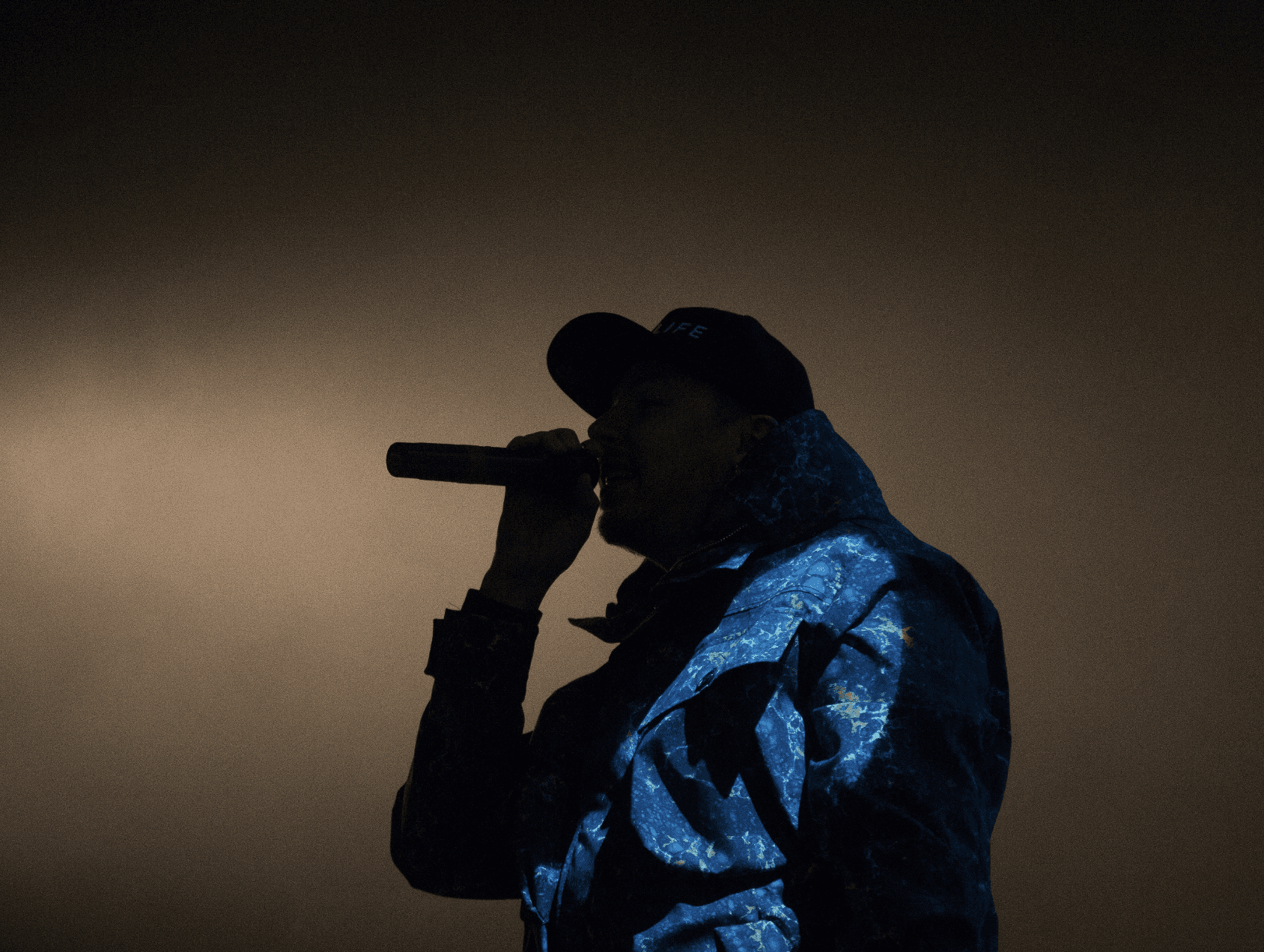
Advanced Creative Applications for Uberduck Voice AI
AI-powered voice generation opens up innovative opportunities for creators and professionals:
1. Dynamic Audiobooks
Create immersive audiobooks with distinct character voices or celebrity-inspired narrations.
2. Interactive Storytelling
Use AI voices to craft engaging stories for games, apps, or virtual reality experiences.
3. Custom Brand Voices
Develop unique voices for branding, virtual assistants, or customer support tools to enhance user experience.
4. Personalized Event Content
Generate custom voiceovers for event promotions, speeches, or announcements with a celebrity touch.
5. Fan Projects and Tributes
Recreate iconic quotes, songs, or performances using celebrity-inspired AI voices for fan-driven content.

Step-by-Step Guide: Create your favourite Ai voice with Voicestars AI
Video Guide
Written Guide
1. Visit the Voicestars Homepage
Go to Voicestars and click “Try now.”

2. Select Your AI Voice or Track
Choose from Bollywood stars, regional accents, or fictional voices.

3. Upload a Song or Add Text for Remixing
Insert an audio clip or type song lyrics for a quick remix.

4. Download and Share Your VoiceTips for Making the Most of AI Voice CoversTips for Using AI Voice
Tips for Maximizing AI-Generated Voiceovers
Follow these tips to enhance the quality and impact of your AI-generated voiceovers:
1. Pair Voice with Visuals
Combine voiceovers with dynamic visuals or animations to create fully immersive content.
2. Experiment with Voices
Explore different voice models and settings to find the perfect match for your project.
3. Focus on Script Quality
Craft engaging, clear scripts that align with the voice’s tone and style for authentic results.

Ethical Practices for Using AI Voice Tools
Adhere to these ethical guidelines when using AI voice platforms:
1. Respect Licensing Agreements
Ensure you use AI voices within the platform’s terms and conditions.
2. Disclose AI Use
Be transparent about AI-generated content to maintain audience trust.
3. Create Positive Content
Focus on ethical, respectful, and innovative uses of AI voice technology.
For further advice, visit AI Ethics Hub.

Why Voicestars Outshines Uberduck Voice AI
Voicestars is the go-to platform for professional, lifelike AI voiceovers, offering unparalleled quality and features:
Hyper-Realistic Voices: AI-generated voices that sound natural and expressive.
Customizable Outputs: Tailor voices to fit your project’s tone, mood, and style.
Professional Quality: Perfect for commercial projects, entertainment, and educational content.
Ease of Use: Intuitive tools for beginners and advanced creators alike.

The Future of AI Voice Technology
The potential for AI voice platforms like Voicestars and Uberduck continues to grow, offering exciting advancements:
Real-Time Voiceovers: AI tools will enable dynamic, real-time voice generation during live events or streams.
Multilingual Voices: Future platforms will expand support for multiple languages and accents.
Enhanced Emotional Range: AI voices will achieve even greater emotional depth for diverse applications.
With Voicestars leading the way, the future of AI voice technology is limitless.

Related Readings
More Update




