
FROM OUR BLOG
FROM OUR BLOG
FROM OUR BLOG
How to Use Voice Text AI for Creative and Professional Projects
Jan 9, 2025



Table of Contents
What Is Voice Text AI?
How Does Voice Text AI Work?
Creative Applications for Voice Text AI
Ethical Considerations for Using AI Voice Generators
Why Voicestars Is the Best Platform for Voice Text AI
What Is Voice Text AI?
Voice Text AI is an advanced text-to-speech (TTS) technology that transforms written content into realistic, human-like speech. These tools are ideal for content creation, marketing, education, and more, offering unmatched flexibility and creativity.
Voicestars enhances this technology with its hyper-realistic voices, extensive customization, and easy-to-use platform, making it the go-to choice for professional voiceover projects.

How Does Voice Text AI Work?
Voice Text AI uses sophisticated algorithms to process text and generate lifelike audio:
1. Text Processing
The AI analyzes the input text, interpreting punctuation, emphasis, and context to ensure natural delivery.
2. Voice Selection
Users can choose from a variety of pre-built voice models or create custom voices.
3. Speech Synthesis
The tool converts the processed text into audio, generating a voiceover that mimics human speech patterns.
4. Customization Options
Pitch, speed, tone, and emotion can be adjusted to align with specific project needs.
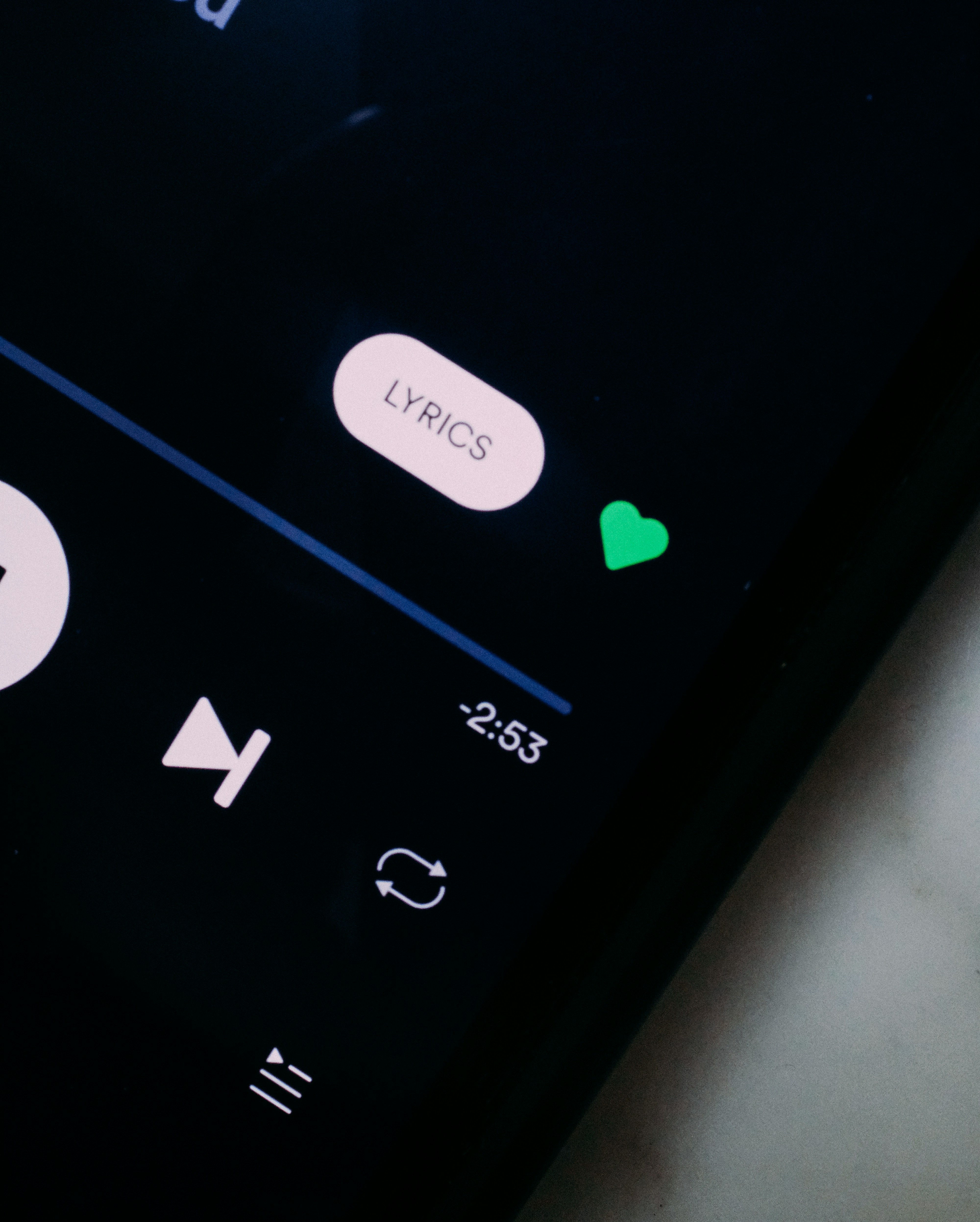
Creative Applications for Voice Text AI
Voice Text AI is versatile, enabling creators and professionals to innovate across industries:
1. Content Narration
Generate voiceovers for videos, podcasts, and explainer content with professional-quality audio.
2. Educational Resources
Create audiobooks, e-learning modules, or training materials that are engaging and accessible.
3. Marketing and Advertising
Produce compelling voiceovers for commercials, product launches, or promotional videos.
4. Interactive Media
Incorporate AI voices into apps, games, or virtual experiences to enhance user engagement.
5. Accessibility Tools
Convert text into audio formats for visually impaired users or those who prefer audio-based content.

Ethical Considerations for Using AI Voice Generators
Using Voice Text AI responsibly ensures ethical and impactful content creation:
1. Be Transparent
Clearly disclose when AI-generated voices are used in your projects.
2. Respect Copyright and Licensing
Ensure compliance with copyright laws and platform terms, especially when using custom voices.
3. Focus on Positive Content
Create projects that educate, entertain, or inspire, avoiding misuse or harm.
For additional ethical practices, visit AI Ethics Hub.

Why Voicestars Is the Best Platform for Voice Text AI
Voicestars excels with its advanced tools, superior quality, and ease of use:
High-Quality Voiceovers: Generate natural, expressive voices for any project.
Extensive Customization: Tailor pitch, speed, and tone to suit your specific needs.
Professional Outputs: Ideal for commercial, educational, and personal applications.
User-Friendly Platform: Accessible for creators of all skill levels.

Advanced Creative Applications for Voice Text AI
Voice Text AI allows creators and professionals to explore innovative uses:
1. Dynamic Audiobooks
Produce engaging audiobook narrations with expressive, lifelike AI voices.
2. Personalized Virtual Assistants
Integrate customized AI voices into virtual assistants or chatbots for enhanced user interaction.
3. Event Narrations
Use Voice Text AI to generate polished voiceovers for events, presentations, or promotions.
4. Interactive Storytelling
Develop interactive stories with character-specific AI voices for games, apps, or AR/VR experiences.
5. Branded Content
Create unique branded audio experiences, from advertisements to in-app voiceovers, that resonate with your audience.

Step-by-Step Guide: Create your favourite Ai voice with Voicestars AI
Video Guide
Written Guide
1. Visit the Voicestars Homepage
Go to Voicestars and click “Try now.”

2. Select Your AI Voice or Track
Choose from Bollywood stars, regional accents, or fictional voices.

3. Upload a Song or Add Text for Remixing
Insert an audio clip or type song lyrics for a quick remix.

4. Download and Share Your VoiceTips for Making the Most of AI Voice Covers
Tips for Enhancing Your Voice Text AI Projects
Maximize the impact of your AI-generated voiceovers with these tips:
1. Craft High-Quality Scripts
Write engaging, clear, and concise scripts to ensure a professional final product.
2. Experiment with Customization
Explore various settings to create unique voices that fit your content perfectly.
3. Pair Voiceovers with Visuals
Combine your AI voiceovers with dynamic visuals, animations, or graphics for immersive content.
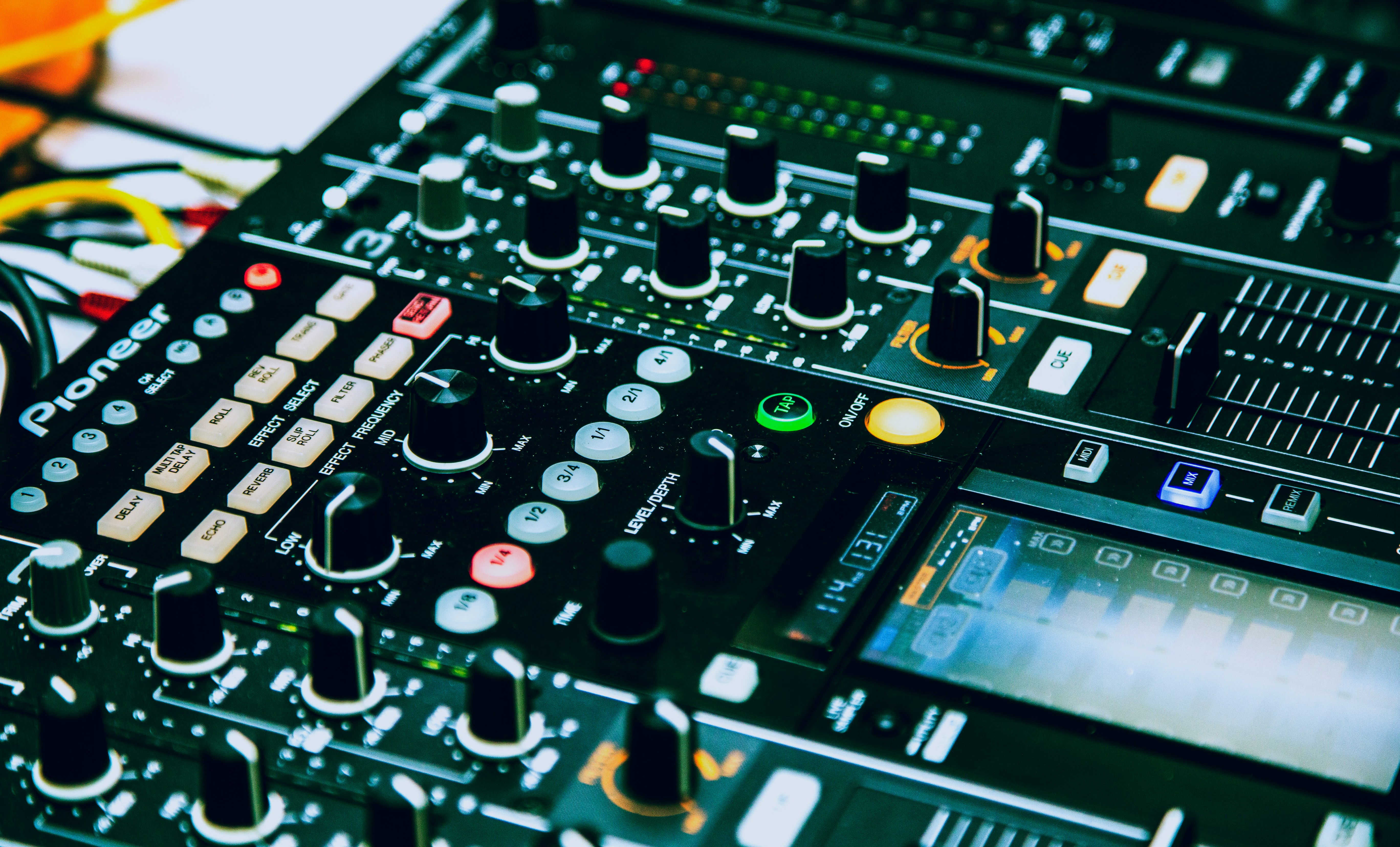
Ethical Practices for Using Voice Text AI
Maintain responsible and ethical use of AI voice generators by following these principles:
1. RESPECT COPYRIGHT AND TERMS
Use AI-generated voices in compliance with platform guidelines and copyright laws.
2. DISCLOSE AI USAGE
Inform your audience when AI is used to create content, building trust and transparency.
3. CREATE MEANINGFUL CONTENT
Focus on projects that inspire, educate, or entertain, while avoiding harmful or deceptive uses.
For additional resources, visit AI Ethics Hub.

Why Voicestars Is the Leading Voice Text AI Platform
Voicestars is a standout platform for high-quality AI voiceovers, offering:
Authentic Voice Simulation: Lifelike voices with natural tone and expression.
Customizable Features: Tailor voices to fit your project’s specific needs.
Professional-Grade Outputs: Suitable for commercial, educational, and personal projects.
Ease of Use: Intuitive tools designed for creators at all skill levels.

The Future of Voice Text AI
The future of Voice Text AI is full of exciting possibilities:
REAL-TIME VOICE SYNTHESIS: Generate live voiceovers for events, streams, or interactive content.
MULTILINGUAL SUPPORT: Create voices in multiple languages to cater to global audiences.
IMPROVED EMOTIONAL RANGE: AI voices will continue to evolve, delivering more nuanced and expressive performances.
With Voicestars leading the way, the potential for Voice Text AI in creative and professional spaces is limitless.

Related Readings
Table of Contents
What Is Voice Text AI?
How Does Voice Text AI Work?
Creative Applications for Voice Text AI
Ethical Considerations for Using AI Voice Generators
Why Voicestars Is the Best Platform for Voice Text AI
What Is Voice Text AI?
Voice Text AI is an advanced text-to-speech (TTS) technology that transforms written content into realistic, human-like speech. These tools are ideal for content creation, marketing, education, and more, offering unmatched flexibility and creativity.
Voicestars enhances this technology with its hyper-realistic voices, extensive customization, and easy-to-use platform, making it the go-to choice for professional voiceover projects.

How Does Voice Text AI Work?
Voice Text AI uses sophisticated algorithms to process text and generate lifelike audio:
1. Text Processing
The AI analyzes the input text, interpreting punctuation, emphasis, and context to ensure natural delivery.
2. Voice Selection
Users can choose from a variety of pre-built voice models or create custom voices.
3. Speech Synthesis
The tool converts the processed text into audio, generating a voiceover that mimics human speech patterns.
4. Customization Options
Pitch, speed, tone, and emotion can be adjusted to align with specific project needs.
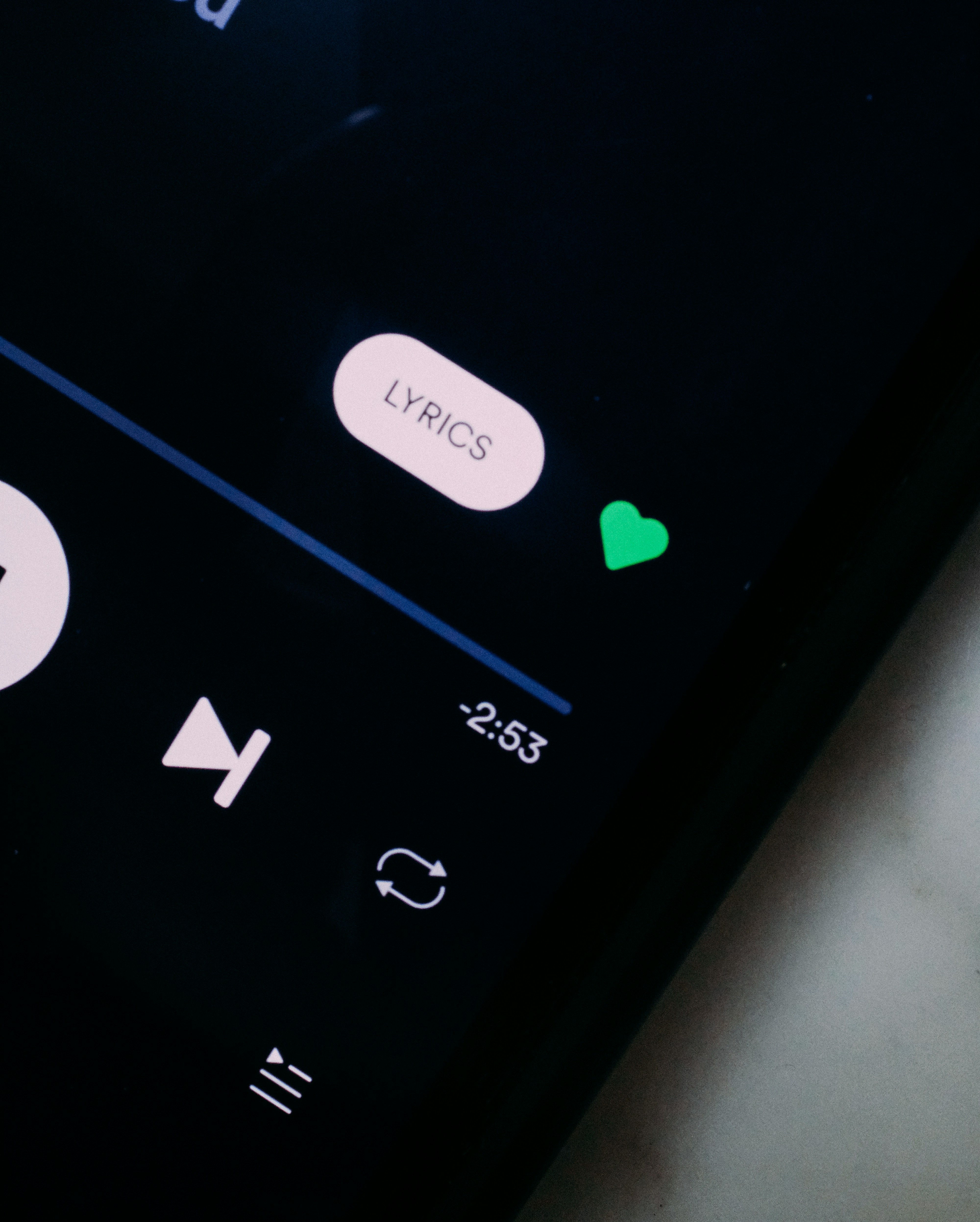
Creative Applications for Voice Text AI
Voice Text AI is versatile, enabling creators and professionals to innovate across industries:
1. Content Narration
Generate voiceovers for videos, podcasts, and explainer content with professional-quality audio.
2. Educational Resources
Create audiobooks, e-learning modules, or training materials that are engaging and accessible.
3. Marketing and Advertising
Produce compelling voiceovers for commercials, product launches, or promotional videos.
4. Interactive Media
Incorporate AI voices into apps, games, or virtual experiences to enhance user engagement.
5. Accessibility Tools
Convert text into audio formats for visually impaired users or those who prefer audio-based content.

Ethical Considerations for Using AI Voice Generators
Using Voice Text AI responsibly ensures ethical and impactful content creation:
1. Be Transparent
Clearly disclose when AI-generated voices are used in your projects.
2. Respect Copyright and Licensing
Ensure compliance with copyright laws and platform terms, especially when using custom voices.
3. Focus on Positive Content
Create projects that educate, entertain, or inspire, avoiding misuse or harm.
For additional ethical practices, visit AI Ethics Hub.

Why Voicestars Is the Best Platform for Voice Text AI
Voicestars excels with its advanced tools, superior quality, and ease of use:
High-Quality Voiceovers: Generate natural, expressive voices for any project.
Extensive Customization: Tailor pitch, speed, and tone to suit your specific needs.
Professional Outputs: Ideal for commercial, educational, and personal applications.
User-Friendly Platform: Accessible for creators of all skill levels.

Advanced Creative Applications for Voice Text AI
Voice Text AI allows creators and professionals to explore innovative uses:
1. Dynamic Audiobooks
Produce engaging audiobook narrations with expressive, lifelike AI voices.
2. Personalized Virtual Assistants
Integrate customized AI voices into virtual assistants or chatbots for enhanced user interaction.
3. Event Narrations
Use Voice Text AI to generate polished voiceovers for events, presentations, or promotions.
4. Interactive Storytelling
Develop interactive stories with character-specific AI voices for games, apps, or AR/VR experiences.
5. Branded Content
Create unique branded audio experiences, from advertisements to in-app voiceovers, that resonate with your audience.

Step-by-Step Guide: Create your favourite Ai voice with Voicestars AI
Video Guide
Written Guide
1. Visit the Voicestars Homepage
Go to Voicestars and click “Try now.”

2. Select Your AI Voice or Track
Choose from Bollywood stars, regional accents, or fictional voices.

3. Upload a Song or Add Text for Remixing
Insert an audio clip or type song lyrics for a quick remix.

4. Download and Share Your VoiceTips for Making the Most of AI Voice Covers
Tips for Enhancing Your Voice Text AI Projects
Maximize the impact of your AI-generated voiceovers with these tips:
1. Craft High-Quality Scripts
Write engaging, clear, and concise scripts to ensure a professional final product.
2. Experiment with Customization
Explore various settings to create unique voices that fit your content perfectly.
3. Pair Voiceovers with Visuals
Combine your AI voiceovers with dynamic visuals, animations, or graphics for immersive content.
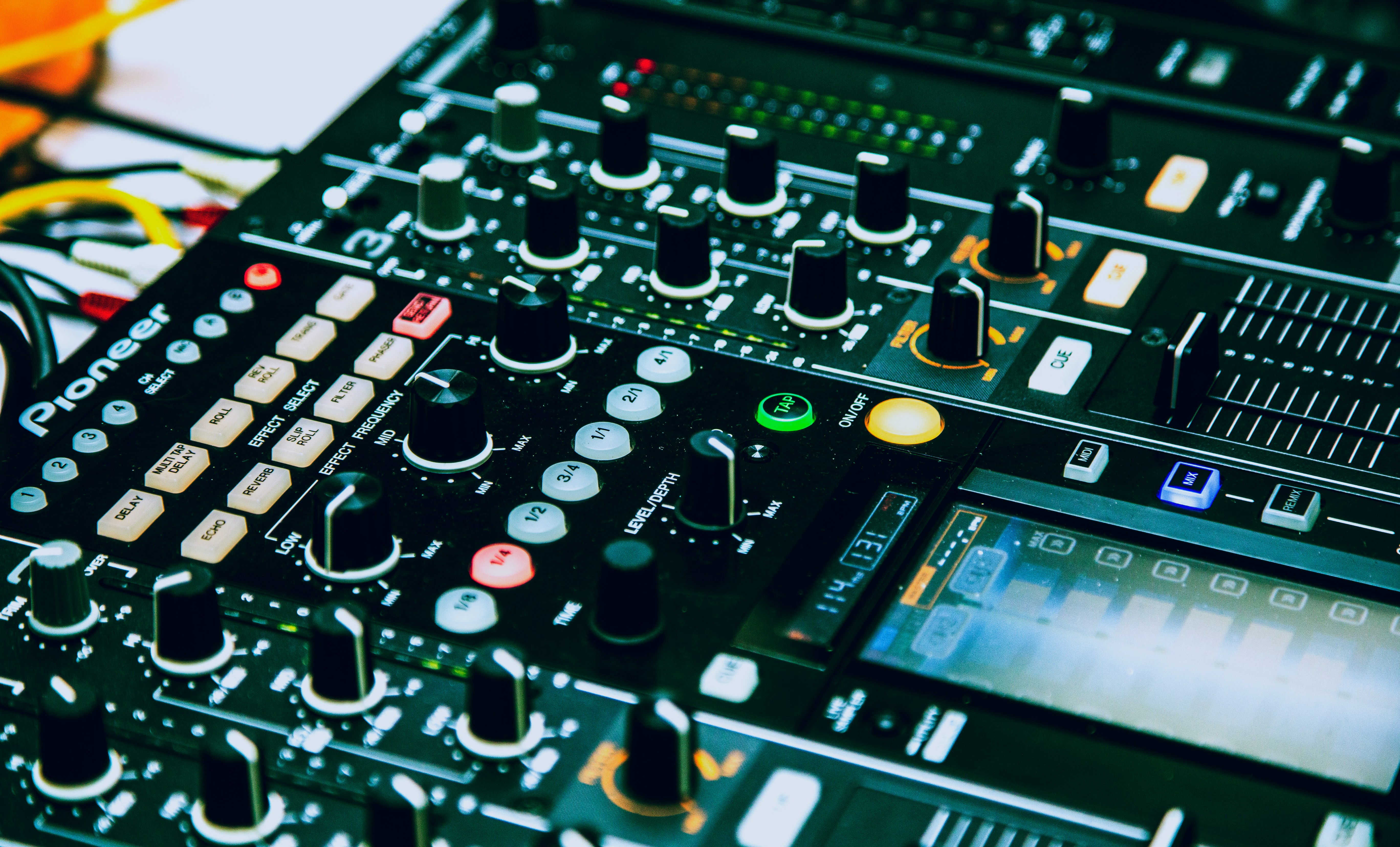
Ethical Practices for Using Voice Text AI
Maintain responsible and ethical use of AI voice generators by following these principles:
1. RESPECT COPYRIGHT AND TERMS
Use AI-generated voices in compliance with platform guidelines and copyright laws.
2. DISCLOSE AI USAGE
Inform your audience when AI is used to create content, building trust and transparency.
3. CREATE MEANINGFUL CONTENT
Focus on projects that inspire, educate, or entertain, while avoiding harmful or deceptive uses.
For additional resources, visit AI Ethics Hub.

Why Voicestars Is the Leading Voice Text AI Platform
Voicestars is a standout platform for high-quality AI voiceovers, offering:
Authentic Voice Simulation: Lifelike voices with natural tone and expression.
Customizable Features: Tailor voices to fit your project’s specific needs.
Professional-Grade Outputs: Suitable for commercial, educational, and personal projects.
Ease of Use: Intuitive tools designed for creators at all skill levels.

The Future of Voice Text AI
The future of Voice Text AI is full of exciting possibilities:
REAL-TIME VOICE SYNTHESIS: Generate live voiceovers for events, streams, or interactive content.
MULTILINGUAL SUPPORT: Create voices in multiple languages to cater to global audiences.
IMPROVED EMOTIONAL RANGE: AI voices will continue to evolve, delivering more nuanced and expressive performances.
With Voicestars leading the way, the potential for Voice Text AI in creative and professional spaces is limitless.

Related Readings
More Update




