
FROM OUR BLOG
FROM OUR BLOG
FROM OUR BLOG
What Is TTS on Twitch and the Best AI Voice Alternatives for Streaming
Feb 14, 2025



Table of Contents
What Is TTS on Twitch?
How Does Twitch Text-to-Speech Work?
How to Enable and Customize TTS on Twitch Streams
Why AI Voice Generators Are Better Than Twitch TTS
Best AI Voice Tools for Streamers and Gaming Content
Step-by-Step Guide to Using Voicestars for AI Voice Generation
What Is TTS on Twitch?
TTS (Text-to-Speech) on Twitch is a feature that converts text messages into speech, allowing streamers to hear donations, chat messages, or alerts read aloud. It’s mainly used for:
✅ Donations & Sub Alerts – TTS reads out donor messages, making interactions fun.
✅ Chat Engagement – Viewers can have their messages spoken aloud.
✅ Accessibility – Helps visually impaired users participate in Twitch chats.
While Twitch TTS is useful, it has major limitations:
❌ Limited voice options (robotic-sounding default voices).
❌ No AI-generated celebrity voices or deep customization.
❌ Lack of professional-quality AI narration for streaming content.
For more advanced AI-powered voices, AI-generated music, and celebrity AI narrations, Voicestars is the best alternative. Imagine having Drake or Nicki Minaj reading out Twitch donations!

How Does Twitch Text-to-Speech Work?
Twitch TTS is available through third-party streaming tools that allow text-to-speech alerts. The most popular options include:
Streamlabs – Offers basic TTS for donation alerts.
Streamelements – Allows TTS customization for chat messages.
Nightbot – Can be set up to read out specific commands with TTS.
🔹 How Twitch TTS Works for Donations & Alerts
1️⃣ A viewer donates money or sends a message.
2️⃣ The TTS bot converts the text to speech and plays it on stream.
3️⃣ The streamer hears the AI-generated voice read the message aloud.

How to Enable and Customize TTS on Twitch Streams
Step 1: Enable TTS in Streamlabs
1️⃣ Go to Streamlabs Dashboard.
2️⃣ Select "Alert Box" and go to the Donations tab.
3️⃣ Scroll down and enable Text-to-Speech.
4️⃣ Choose a voice option and set a donation minimum.
Step 2: Add a Twitch Chat TTS Bot (Optional)
1️⃣ Add Streamelements or Nightbot to your channel.
2️⃣ Set up a custom TTS command for viewers.
3️⃣ Test it with a sample message.
🎉 Your Twitch TTS is now enabled!

Why AI Voice Generators Are Better Than Twitch TTS
Twitch TTS only offers robotic-sounding voices, while AI voice generators provide high-quality, customizable speech synthesis.
1. AI Celebrity Voice Cloning for Twitch Alerts (Twitch Can’t Do This!)
With Voicestars AI, you can:
Use AI-generated voices like Kanye West for Twitch donations.
Make Taylor Swift read out Twitch chat messages.
2. AI Voiceovers for Streaming & Content Creation
Unlike Twitch’s basic robotic TTS, Voicestars AI lets you:
Generate AI-powered narration for gaming streams.
Use AI-generated speech for YouTube videos and Twitch intros.
3. AI Singing & AI-Powered Music for Twitch Streams (Exclusive to Voicestars)
Create AI-generated song covers for stream intro music.
Generate AI-powered rap alerts in Juice WRLD’s voice.

Best AI Voice Tools for Streamers and Gaming Content
1. Voicestars (Best for AI Singing & Celebrity Voice Cloning)
Voicestars offers AI-generated speech, AI music, and professional voice synthesis.
2. Voicemod (Best for Real-Time AI Voice Changing on Twitch)
Voicemod provides live voice effects for Twitch streamers.
3. ElevenLabs (Best for AI Speech Synthesis & AI Narration)
ElevenLabs provides AI-powered voiceovers for professional content.
4. Speechify (Best for AI-Powered Reading & Text-to-Speech Apps)
Speechify allows users to convert text into AI-generated spoken words.
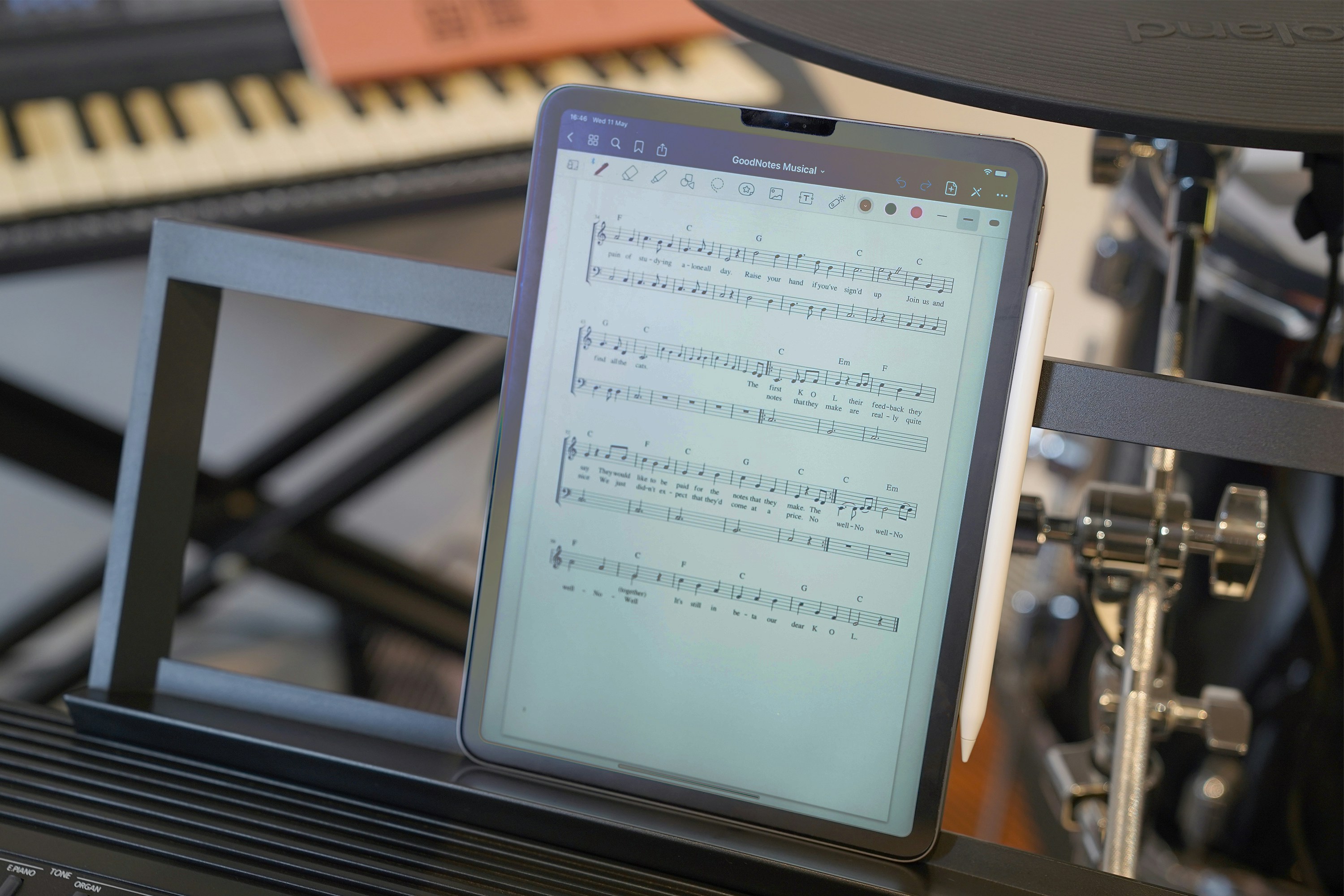
How AI Voice Technology Enhances TTS for Twitch Streamers
While Twitch’s default text-to-speech (TTS) feature is useful for donations and alerts, AI-generated voices offer more customization and better quality.
1. AI Voiceovers for Stream Alerts & Chat Interaction
Instead of robotic Twitch TTS voices, AI voice generators allow streamers to:
Use AI-generated celebrity voices for donation alerts.
Make Twitch chat messages sound like Drake or Nicki Minaj.
Customize AI-generated voices for different events (subs, bits, raids).
2. AI Singing & AI-Generated Music for Twitch Streams (Exclusive to Voicestars)
Unlike Twitch’s default robotic TTS, Voicestars lets you:
Generate AI-powered intro music with an AI voice.
Create AI rap donations using Juice WRLD’s voice.
Play AI-generated Twitch theme songs in Kanye West’s style.
3. AI Voice Cloning for Unique Twitch Content
AI-generated voices are used for:
Custom AI stream narration & storytelling.
AI-powered real-time voice effects for character roleplay.
AI text-to-speech chat bots with celebrity voices.

FAQs About Twitch TTS & AI Voice Generators
1. How Do I Fix Twitch TTS If It’s Not Working?
Try these fixes:
Make sure TTS is enabled in
Streamlabs > Alert Box > Donations.Check your volume settings—some alerts may be muted.
Restart your streaming software to refresh settings.
2. Can AI Generate Celebrity Voices for Twitch TTS?
Yes! Voicestars AI converts text into AI-generated celebrity voices, like:
Taylor Swift narrating chat messages.
Ed Sheeran singing AI-generated donation messages.
3. What’s the Best AI Tool for AI Voice Alerts on Twitch?
The best AI tools include:
Voicestars – Best for AI music, AI singing, and celebrity AI voice cloning.
Voicemod – Best for real-time AI voice effects on Twitch.
ElevenLabs – Best for AI-generated speech synthesis.
4. Can AI Voice Generators Be Used for Custom Twitch Content?
Yes! Streamers use AI voice generators to:
Create AI-generated character voices for roleplaying.
Generate AI-powered voiceovers for highlight reels.
Make AI voice announcements for new subs & followers.

AI Voice Success Stories: How Streamers Are Upgrading Their TTS
🎤 Mike (Twitch Streamer): "I switched from default Twitch TTS to Voicestars’ AI voice alerts—now my donations are way more fun!"
🎮 Sophia (Gaming Creator): "AI-generated voiceovers helped me create a unique Twitch persona with AI narration!"
📢 Daniel (Streamer): "I made my Twitch alerts sound like Kanye West—my viewers love it!"

Step-by-Step Guide: Create your favourite Ai voice with Voicestars AI
Video Guide
Written Guide
1. Visit the Voicestars Homepage
Go to Voicestars and click “Try now.”

2. Select Your AI Voice or Track
Choose from Bollywood stars, regional accents, or fictional voices.

3. Upload a Song or Add Text for Remixing
Insert an audio clip or type song lyrics for a quick remix.

4. Download and Share Your VoiceTips for Making the Most of AI Voice Covers
Related Readings
Table of Contents
What Is TTS on Twitch?
How Does Twitch Text-to-Speech Work?
How to Enable and Customize TTS on Twitch Streams
Why AI Voice Generators Are Better Than Twitch TTS
Best AI Voice Tools for Streamers and Gaming Content
Step-by-Step Guide to Using Voicestars for AI Voice Generation
What Is TTS on Twitch?
TTS (Text-to-Speech) on Twitch is a feature that converts text messages into speech, allowing streamers to hear donations, chat messages, or alerts read aloud. It’s mainly used for:
✅ Donations & Sub Alerts – TTS reads out donor messages, making interactions fun.
✅ Chat Engagement – Viewers can have their messages spoken aloud.
✅ Accessibility – Helps visually impaired users participate in Twitch chats.
While Twitch TTS is useful, it has major limitations:
❌ Limited voice options (robotic-sounding default voices).
❌ No AI-generated celebrity voices or deep customization.
❌ Lack of professional-quality AI narration for streaming content.
For more advanced AI-powered voices, AI-generated music, and celebrity AI narrations, Voicestars is the best alternative. Imagine having Drake or Nicki Minaj reading out Twitch donations!

How Does Twitch Text-to-Speech Work?
Twitch TTS is available through third-party streaming tools that allow text-to-speech alerts. The most popular options include:
Streamlabs – Offers basic TTS for donation alerts.
Streamelements – Allows TTS customization for chat messages.
Nightbot – Can be set up to read out specific commands with TTS.
🔹 How Twitch TTS Works for Donations & Alerts
1️⃣ A viewer donates money or sends a message.
2️⃣ The TTS bot converts the text to speech and plays it on stream.
3️⃣ The streamer hears the AI-generated voice read the message aloud.

How to Enable and Customize TTS on Twitch Streams
Step 1: Enable TTS in Streamlabs
1️⃣ Go to Streamlabs Dashboard.
2️⃣ Select "Alert Box" and go to the Donations tab.
3️⃣ Scroll down and enable Text-to-Speech.
4️⃣ Choose a voice option and set a donation minimum.
Step 2: Add a Twitch Chat TTS Bot (Optional)
1️⃣ Add Streamelements or Nightbot to your channel.
2️⃣ Set up a custom TTS command for viewers.
3️⃣ Test it with a sample message.
🎉 Your Twitch TTS is now enabled!

Why AI Voice Generators Are Better Than Twitch TTS
Twitch TTS only offers robotic-sounding voices, while AI voice generators provide high-quality, customizable speech synthesis.
1. AI Celebrity Voice Cloning for Twitch Alerts (Twitch Can’t Do This!)
With Voicestars AI, you can:
Use AI-generated voices like Kanye West for Twitch donations.
Make Taylor Swift read out Twitch chat messages.
2. AI Voiceovers for Streaming & Content Creation
Unlike Twitch’s basic robotic TTS, Voicestars AI lets you:
Generate AI-powered narration for gaming streams.
Use AI-generated speech for YouTube videos and Twitch intros.
3. AI Singing & AI-Powered Music for Twitch Streams (Exclusive to Voicestars)
Create AI-generated song covers for stream intro music.
Generate AI-powered rap alerts in Juice WRLD’s voice.

Best AI Voice Tools for Streamers and Gaming Content
1. Voicestars (Best for AI Singing & Celebrity Voice Cloning)
Voicestars offers AI-generated speech, AI music, and professional voice synthesis.
2. Voicemod (Best for Real-Time AI Voice Changing on Twitch)
Voicemod provides live voice effects for Twitch streamers.
3. ElevenLabs (Best for AI Speech Synthesis & AI Narration)
ElevenLabs provides AI-powered voiceovers for professional content.
4. Speechify (Best for AI-Powered Reading & Text-to-Speech Apps)
Speechify allows users to convert text into AI-generated spoken words.
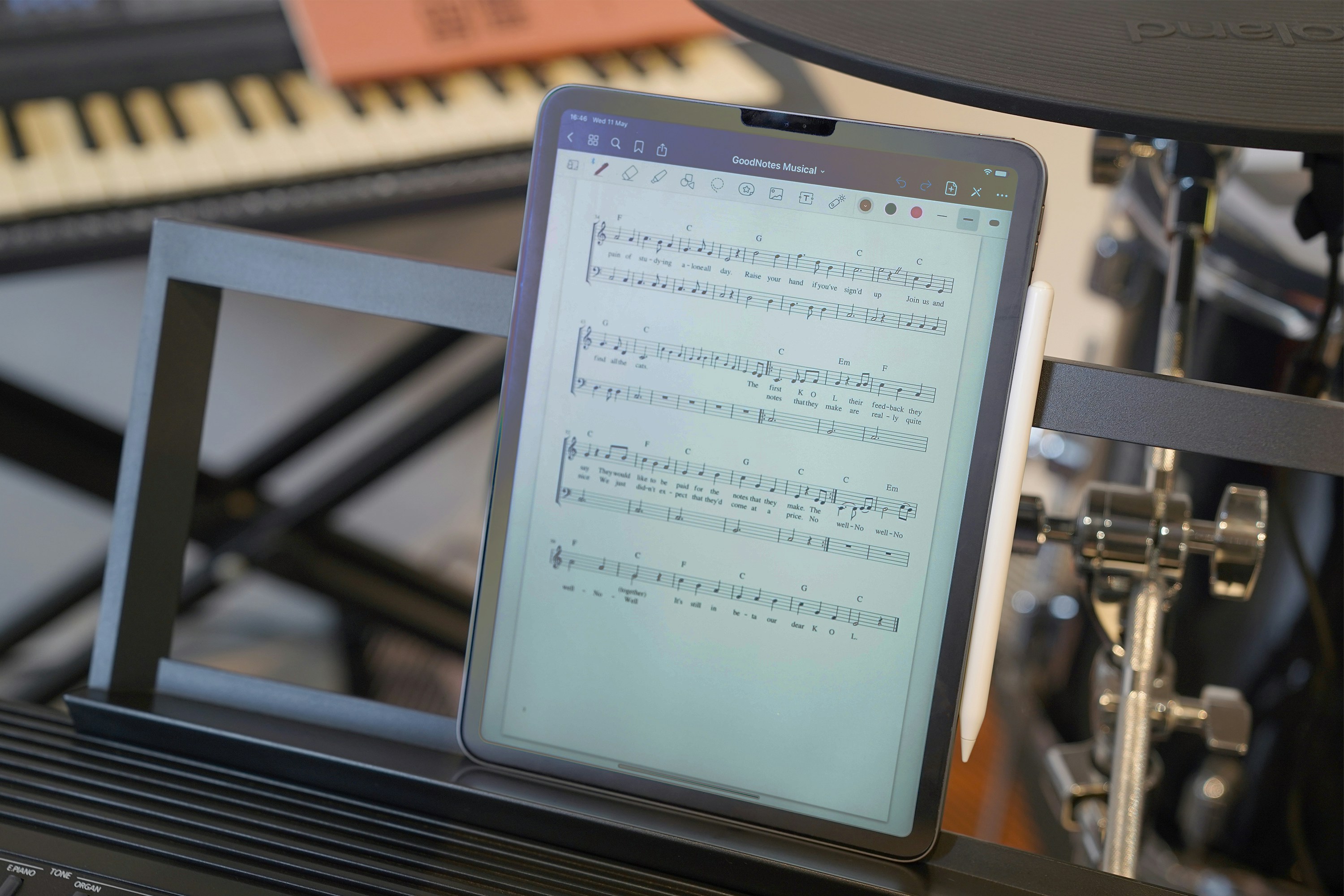
How AI Voice Technology Enhances TTS for Twitch Streamers
While Twitch’s default text-to-speech (TTS) feature is useful for donations and alerts, AI-generated voices offer more customization and better quality.
1. AI Voiceovers for Stream Alerts & Chat Interaction
Instead of robotic Twitch TTS voices, AI voice generators allow streamers to:
Use AI-generated celebrity voices for donation alerts.
Make Twitch chat messages sound like Drake or Nicki Minaj.
Customize AI-generated voices for different events (subs, bits, raids).
2. AI Singing & AI-Generated Music for Twitch Streams (Exclusive to Voicestars)
Unlike Twitch’s default robotic TTS, Voicestars lets you:
Generate AI-powered intro music with an AI voice.
Create AI rap donations using Juice WRLD’s voice.
Play AI-generated Twitch theme songs in Kanye West’s style.
3. AI Voice Cloning for Unique Twitch Content
AI-generated voices are used for:
Custom AI stream narration & storytelling.
AI-powered real-time voice effects for character roleplay.
AI text-to-speech chat bots with celebrity voices.

FAQs About Twitch TTS & AI Voice Generators
1. How Do I Fix Twitch TTS If It’s Not Working?
Try these fixes:
Make sure TTS is enabled in
Streamlabs > Alert Box > Donations.Check your volume settings—some alerts may be muted.
Restart your streaming software to refresh settings.
2. Can AI Generate Celebrity Voices for Twitch TTS?
Yes! Voicestars AI converts text into AI-generated celebrity voices, like:
Taylor Swift narrating chat messages.
Ed Sheeran singing AI-generated donation messages.
3. What’s the Best AI Tool for AI Voice Alerts on Twitch?
The best AI tools include:
Voicestars – Best for AI music, AI singing, and celebrity AI voice cloning.
Voicemod – Best for real-time AI voice effects on Twitch.
ElevenLabs – Best for AI-generated speech synthesis.
4. Can AI Voice Generators Be Used for Custom Twitch Content?
Yes! Streamers use AI voice generators to:
Create AI-generated character voices for roleplaying.
Generate AI-powered voiceovers for highlight reels.
Make AI voice announcements for new subs & followers.

AI Voice Success Stories: How Streamers Are Upgrading Their TTS
🎤 Mike (Twitch Streamer): "I switched from default Twitch TTS to Voicestars’ AI voice alerts—now my donations are way more fun!"
🎮 Sophia (Gaming Creator): "AI-generated voiceovers helped me create a unique Twitch persona with AI narration!"
📢 Daniel (Streamer): "I made my Twitch alerts sound like Kanye West—my viewers love it!"

Step-by-Step Guide: Create your favourite Ai voice with Voicestars AI
Video Guide
Written Guide
1. Visit the Voicestars Homepage
Go to Voicestars and click “Try now.”

2. Select Your AI Voice or Track
Choose from Bollywood stars, regional accents, or fictional voices.

3. Upload a Song or Add Text for Remixing
Insert an audio clip or type song lyrics for a quick remix.

4. Download and Share Your VoiceTips for Making the Most of AI Voice Covers
Related Readings
More Update




